Equal setpoint, Not equal setpoint, Configuring setpoints – Rockwell Automation 1404-M4_M5_M6_M8 Powermonitor 3000 User Manual, PRIOR to Firmware rev. 3.0 User Manual
Page 119: Configuring setpoints -5
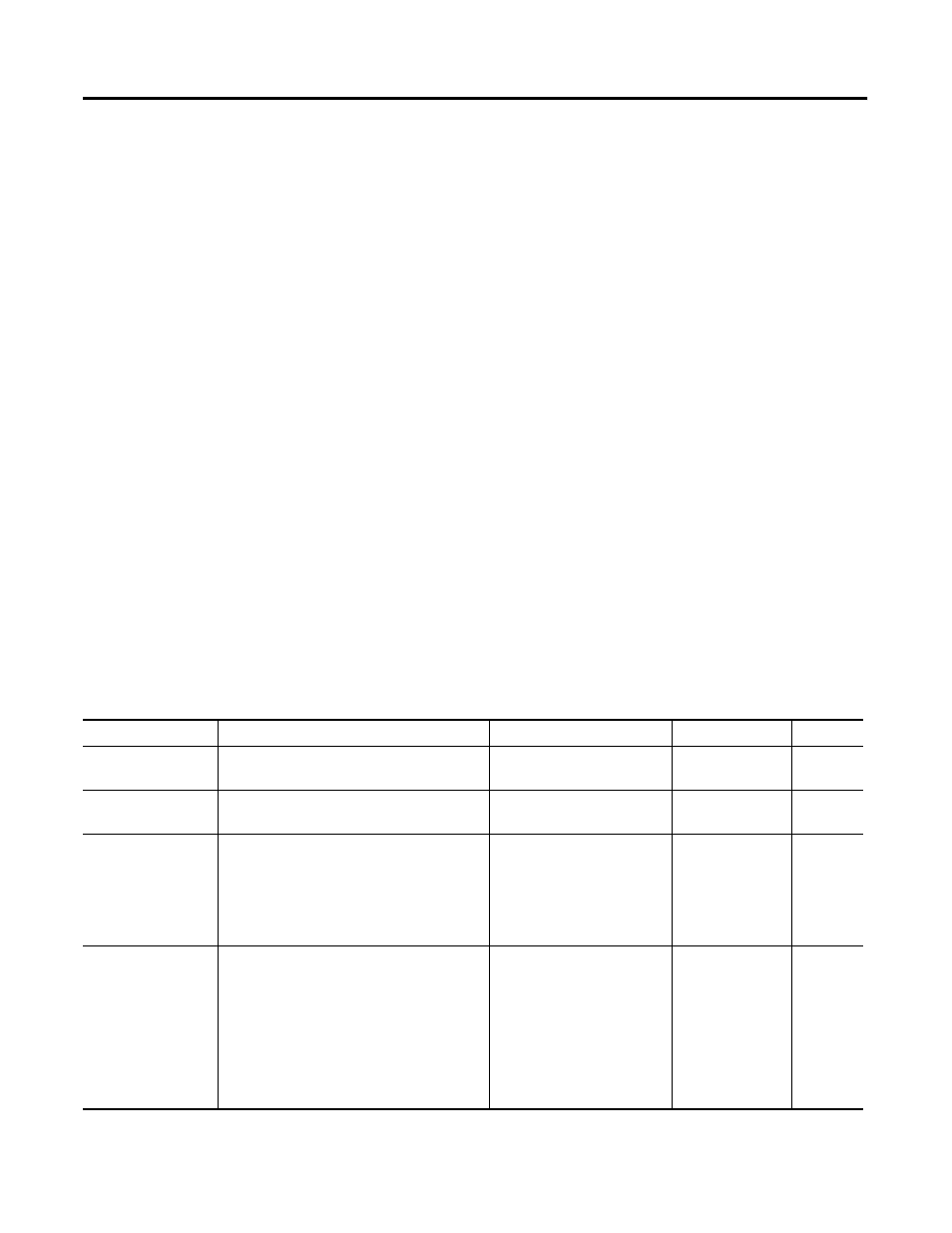
Publication 1404-UM001D-EN-E - October 2004
Setpoint Programming and Operation 5-5
Equal Setpoint
An equal setpoint activates when the monitored parameter equals the
Setpoint High Limit for a time greater than the Setpoint Action Delay.
An equal setpoint releases when the monitored parameter does not
equal the Setpoint High Limit for a period of time greater than the
Setpoint Release Delay. The Setpoint Low Limit is not used for equal
and not equal setpoints.
Not Equal Setpoint
A not equal setpoint is the opposite of an equal setpoint, activating
when monitored parameter does not equal the Setpoint High Limit for
a time greater than the Setpoint Action Delay. It releases when the
monitored parameter equals the Setpoint High Limit for a period of
time greater than the Setpoint Release Delay.
Configuring Setpoints
You may configure setpoints using the Display Module or by writing
the setpoint configuration table using communications. The following
tables describe setpoint configuration parameters.
Table 5.1 Setpoint Configuration
Parameter Name
Parameter Description
Range
Units
Default
Setpoint Number
The number of the setpoint being configured.
1 to 10 (M4, M5)
1 to 20 (M6, M8)
-
N/A
Setpoint Type
The parameter value to be evaluated by the
setpoint.
0 to 52 (Refer to Table A.19)
-
0
Setpoint Evaluation
Condition
The operator used to evaluate the parameter
value.
0 = Over forward (+)
1 = Over reverse (-)
2 = Under forward (+)
3 = Under reverse (-)
4 = Equal (=)
5 = Not equal (<>)
-
0
Setpoint High Limit
The value being used as a reference to
activate the setpoint for over comparisons, or
to deactivate the setpoint for under
comparisons.
Note: This parameter is non-numeric when
viewed via the Display Module, and the
Setpoint Type is Phase Rotation or Status
input.
0 to 10,000,000
Depends on type
0
