8 - advanced features, Oscillography, Configuring oscillography – Rockwell Automation 1404-M4_M5_M6_M8 Powermonitor 3000 User Manual, PRIOR to Firmware rev. 3.0 User Manual
Page 151: Chapter 8, Advanced features, Oscillography -1, D chapter 8, Chapter
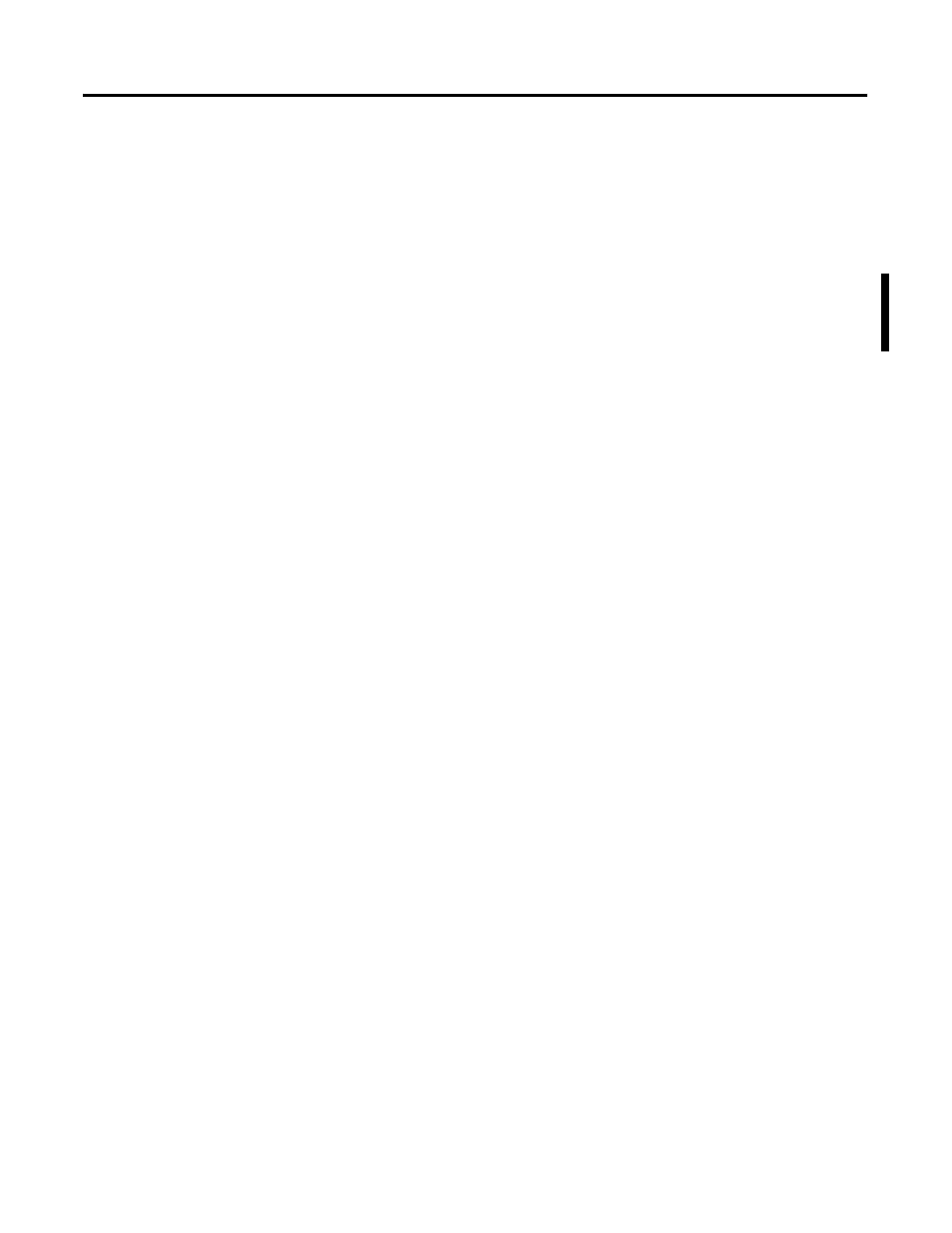
1
Publication 1404-UM001D-EN-E - October 2004
Chapter
8
Advanced Features
In this chapter we will discuss major features that, for the most part,
are found only in the Powermonitor 3000 M6 and M8 models. The
exception is that basic harmonic analysis is supported in the M4 and
M5 models.
Oscillography
Oscillography captures waveforms of the voltage and current present
at the Powermonitor 3000 input terminals. A client application reads
oscillography records using the indexed read method. The main
features of oscillography are:
• Simultaneous capture of all seven voltage and current channels
• Non-volatile storage of up to 8 (M6) or 2 (M8) captures
• Configurable sampling rate up to 5.4 kHz or 90 samples per
cycle at 60 Hz
• Captures may hold up to 408 cycles of data per channel at 60 Hz
• Configurable data resolution of 13 bit w/ sign or 7 bit w/sign
• Configurable pre-trigger means the capture includes waveform
information prior to the triggering event
• Setpoints or communications may trigger oscillogram captures
• All communications options support oscillography
You may choose to use RSPower32 or RSEnergyMetrix software, or
create a custom application, to configure oscillography and read
waveform data.
Configuring Oscillography
You may configure oscillography only via communications. The
Display Module does not support an interface to oscillography.
Configure oscillography by performing a table write to Table A.39
Oscillograph Configuration/Read-Back Data Select. This read/write
table of 11 integer elements comprises the following configuration
and command parameters.
• Password: needed to configure the capture type or pre-trigger,
or execute a command to trigger or clear a capture. Not needed
for read-back select, use -1. Default 0000.
