Date and time, Table a.5 – Rockwell Automation 1404-M4_M5_M6_M8 Powermonitor 3000 User Manual, PRIOR to Firmware rev. 3.0 User Manual
Page 182
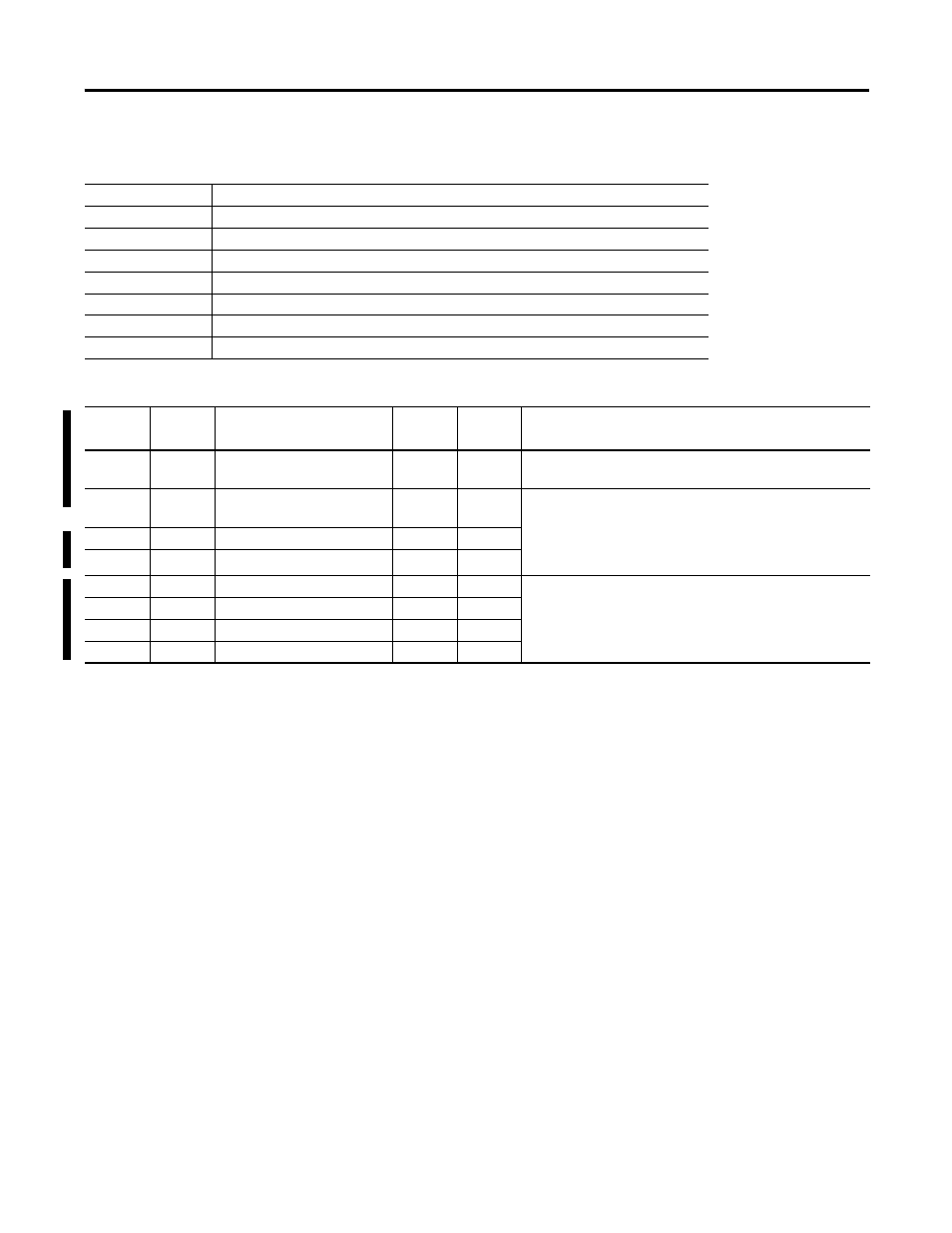
Publication 1404-UM001D-EN-E - October 2004
A-8 Powermonitor 3000 Data Tables
Table A.5 Date and Time
CSP File No.
N11
Remote I/O BT
12
CIP Assy. Inst.
6 (Write), 7 (Read)
No. of Elements
8
User Configurable No
Data Type
Integer
Data Access
Read / Write
PM3000 Type
All
Element
No.
Modbus
Address
Element name
Range
Default
Value
(2)
Comment
0
40101
Password
0 to 9999 0
Valid password required to change the date & time.
Returns -1
1
40102
Date: year
1998 to
2097
1998
1 = January, 2 = February,…12 = December
The internal clock adjusts the date for leap year.
2
40103
Date: month
1 to 12
1
3
40104
Date: day
1 to 31
(1)
1
4
40105
Time: hour
0 to 23
0
0 = 12am, 1 = 1am,…23 = 11pm
The internal clock does not adjust for daylight savings time.
5
40106
Time: minute
0 to 59
0
6
40107
Time: seconds
0 to 59
0
7
40108
Time: hundredths of seconds
0 to 99
0
(1) On a write, the maximum value for “day” depends on the values written to “month” and the “year”.
(2) The data and time default values are set if one of the following three conditions occur:
- When the device is first powered-up at the factory
- A device power-up following the depletion of the real-time clock power source
- In the event of an abnormal condition which may cause the real-time clock to contain values which are not in the valid range
The date and time are not set to the default values when “Restore Factory Defaults” is performed via the Display Module or communications port.
