Communications options, Rs-485 native communications, Communications options -5 – Rockwell Automation 1404-M4_M5_M6_M8 Powermonitor 3000 User Manual, PRIOR to Firmware rev. 3.0 User Manual
Page 17
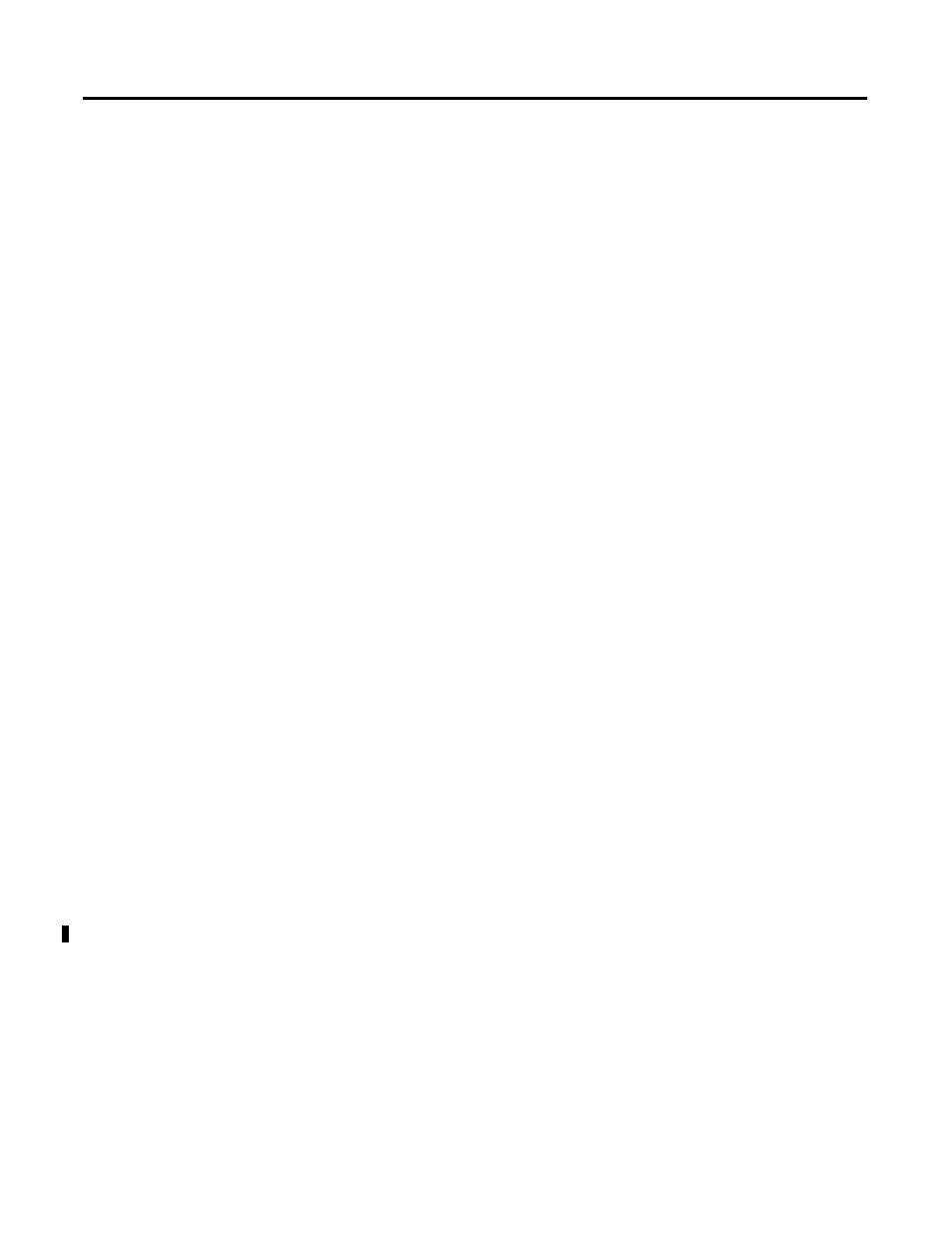
Publication 1404-UM001D-EN-E - October 2004
Product Description 2-5
Communications Options
In addition to the native RS-485 communications port, several
factory-installed communications options are also available. These
options make is possible for a user to select Powermonitor 3000 units
to provide power and energy information into a variety of existing or
new control systems and communications networks. Each
communications option supports bi-directional data transfer with
external devices or applications. Metering measurement, logging,
configuration and status data may be accessed via communications.
Communications options are set in the Master Module. You may
configure communications using the Display Module or via
communications to an external application such as RSPower32 or
RSEnergyMetrix. Refer to the information later in this manual on
configuration and operation of the communications options.
Refer to the Powermonitor 3000 Installation Manual (publication
1404-IN007) for installation and wiring information related to your
selected communications options.
The last 3 characters of the catalog number specify the
communications option of the Powermonitor 3000.
RS-485 Native Communications
A catalog number ending in -000 specifies a Powermonitor 3000
equipped with only a native RS-485 communications port with the
following performance features:
• Baud rates 1200, 2400, 4800, 9600, 19,200
• RS-485 cable length 1219 m (4000 ft) at 19,200 baud maximum
• Cable type: 2-wire shielded (Belden™ 9841)
• Multi-drop capabilities up to 32 nodes
• Update rate: 100 mSec minimum
• Read/Write data table access to all data
• One user-configurable data table
• Supports DF1 half-duplex and Modbus RTU communications
protocol
• Used for field firmware upgrades
