Rockwell Automation 294E ArmorStart LT EtherNet/IP Version - User Manual User Manual
Page 79
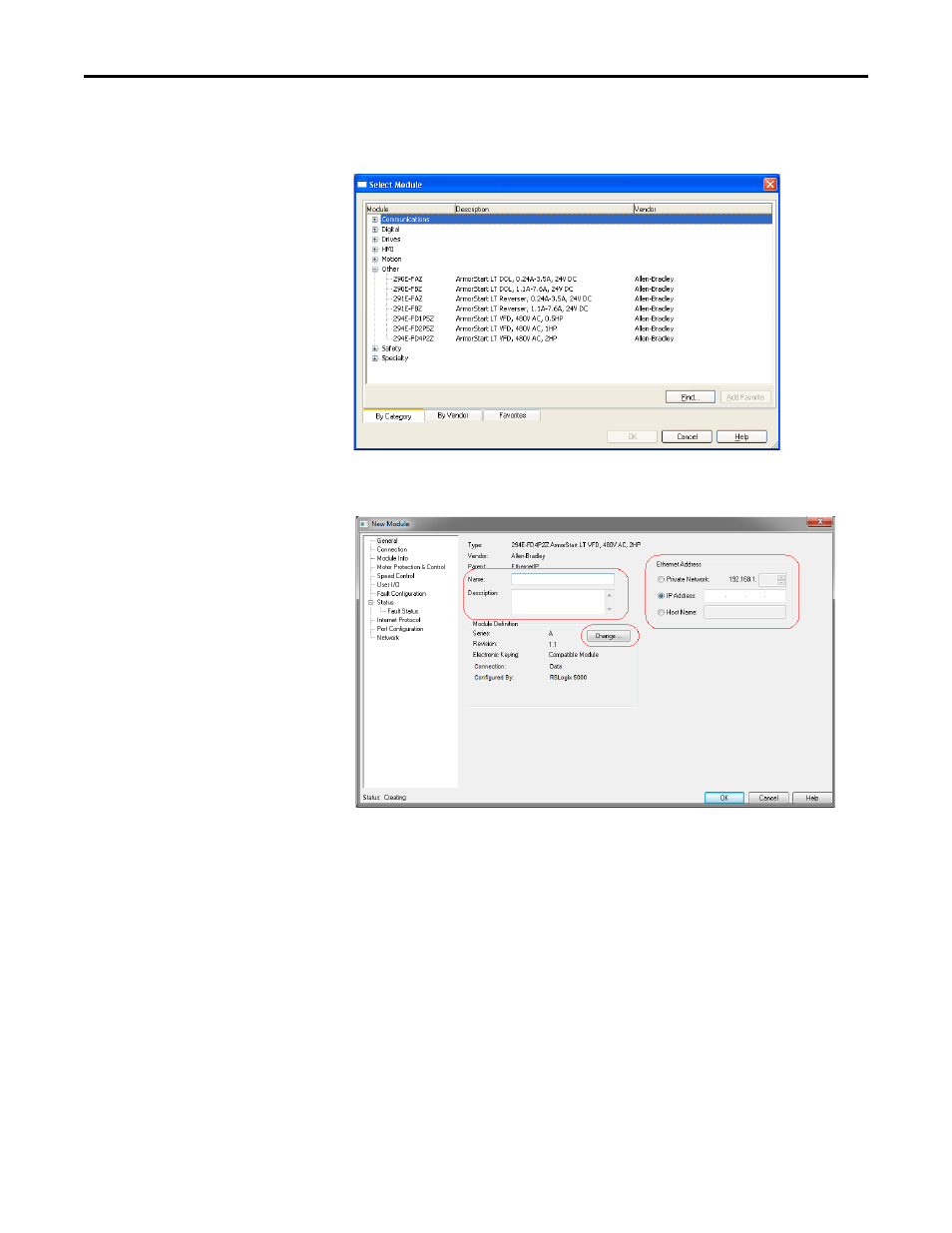
Rockwell Automation Publication 290E-UM001B-EN-P - June 2012
79
Product Commissioning
Chapter 3
3. From the list of modules find the ArmorStart LT using the catalog number.
The AOP will include all options therefore the list will only display the base
catalog number.
4. The “General” page is displayed. Enter a descriptive name for the
ArmorStart LT.
5. In the “General” page enter the ArmorStart LT IP address. The “Private
Address” corresponds to the local IP address configurations using the switches.
The “IP Address” is a static address but configured from the webpage. This allows
more flexibility in defining the address. If the address is served up, use “Host
Name” field.
6. In the “General” page, select the “Change” button. From here, define what
options are available and what discrete point, if any, will need to be defined
as an output.
The “General” page of the ArmorStart LT AOP differs from many other product
AOPs. The Module definition allows the user to specify the following items:
•
Electronic Keying: Module Compatibility
•
Configured By: RSLogix 5000 or ArmorStart LT Embedded Web Page
•
Connection Type: Data or Listen Only
