Quick reference troubleshooting – Rockwell Automation 294E ArmorStart LT EtherNet/IP Version - User Manual User Manual
Page 160
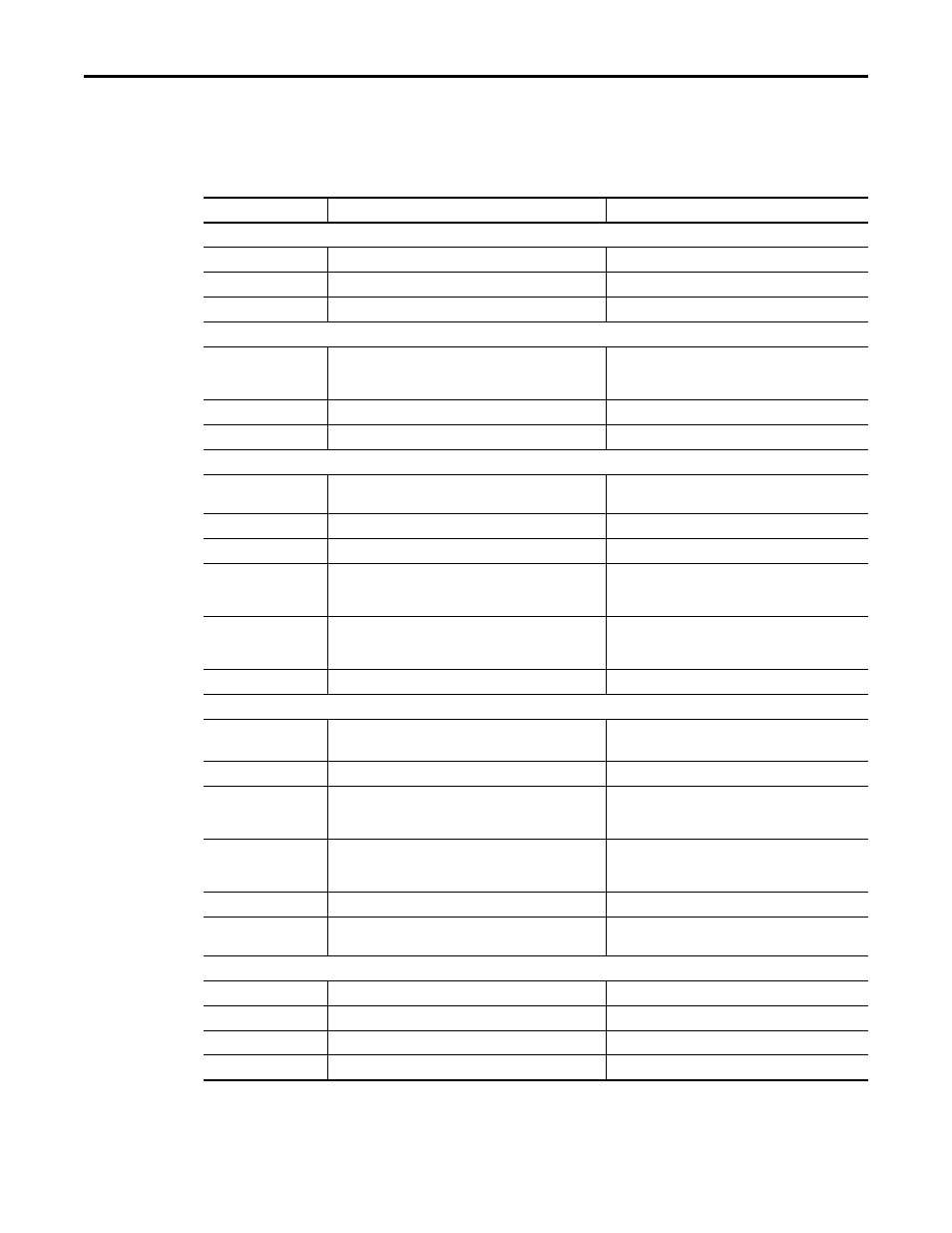
160
Rockwell Automation Publication 290E-UM001B-EN-P - June 2012
Chapter 5
Diagnostics
Quick Reference
Troubleshooting
The LEDs on the front of the ArmorStart LT provide an indication as to the
health of the device and network. The following is a brief troubleshooting guide.
Table 26 - LED Status Indication
Status LED
Description
Recommended Action
PWR (Control) Status Indicator
Off
The PWR LED is not illuminated at all.
Verify power is connected and with proper polarity.
Green
Voltage is present.
No action
Flashing Yellow
Power has fallen below minimum acceptable level.
Verify that the control power is between 19.2 and 26V DC.
RUN/FLT Status Indicator
Off
The RUN/FLT LED is not illuminated when a Run command has
been issued.
Verify that PLC is in Run mode. Verify that the correct run
bit is being controlled. Verify that a stop condition does
not exist.
Green
Valid start command
No action
Flashing Red
Protection fault
Count flashes and refer to Table 27 and 28.
MS – Module Status Indicator
Off
The MS LED is not illuminated.
Check to make sure the product is properly wired and
configured on the network.
Steady Green
Device configured and operational
No action
Flashing Green
Device IP Address has not been configured. .
Configure IP Address
Flashing Red
Resettable protection fault exists.
Verify fault by reviewing [TripStatus] Parameter 16 and
[TripLog0…4] Parameters 18…22. Correct and press the
blue reset button.
Solid Red
Non-resettable protection fault exists.
Verify fault by reviewing [TripStatus] Parameter 16 and
[TripLog0…4] Parameters 18…22. Correct and cycle
control power (switched and unswitched).
Flashes Green-Red
Self-test on power up
No action
NS – Network Status Indicator
Off
The NS LED is not illuminated.
Check to make sure the product is properly wired
and configured on the network.
Steady Green
CIP connection is established.
No action
Flashing Green
An IP address is configured, but no CIP connections are
established, and an Exclusive Owner connection has not timed
out.
Check to make sure the product is properly wired
and configured on the network.
Flashing Red
Connection has timed out.
Check to make sure the PLC is operating correctly and that
there are no media/cabling issues. Check to see if other
network devices are in a similar state.
Solid Red
Duplicate IP address detected
Check for node address conflict and resolve.
Flashes
Green-Red
The device has not completed the initialization, is not on an
active network, or has not finished self test at power up.
Remove or change the IP address of the conflicting device.
LS1 and LS2 Port Activity/Status
Off
No link established.
Verify network connection.
Green
Link established at 100 Mbps.
No action
Flashing Green
Transmit or receive activity present at 100 Mbps.
No action
Yellow
Link established at 10 Mbps.
No action
