Keypad disable parameter – Rockwell Automation 294E ArmorStart LT EtherNet/IP Version - User Manual User Manual
Page 38
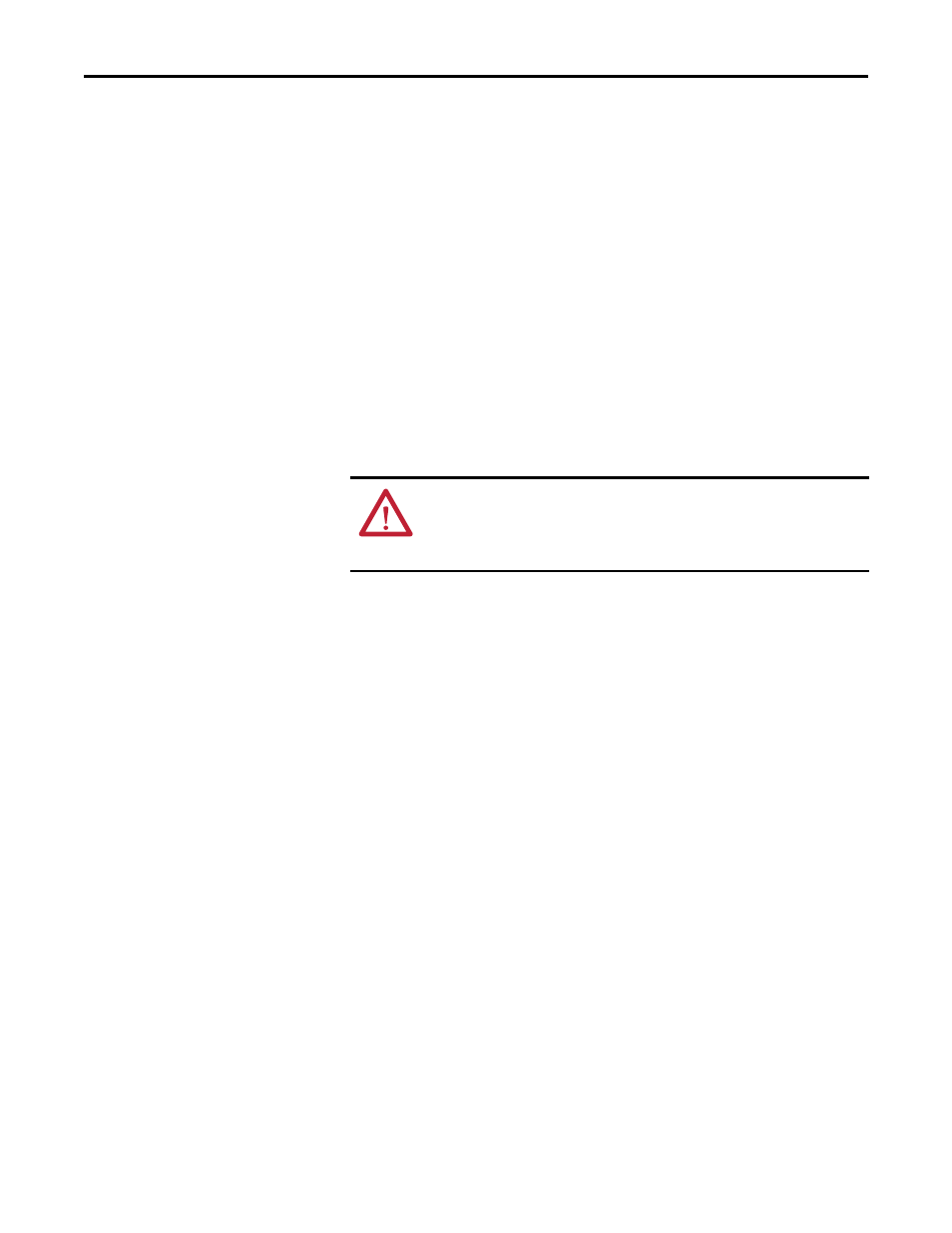
38
Rockwell Automation Publication 290E-UM001B-EN-P - June 2012
Chapter 1
Product Overview
Keypad Disable Parameter
“Keypad Disable”, parameter 67, only inhibits the “HAND”, “FWD”, “REV” and
“JOG” buttons on the HOA keypad. The “OFF” and “AUTO” buttons are
always enabled, even if parameter 67 is set to “1=Disable”. The keypad OFF
button can not be disabled.
Source Brake Contactor
and Connector
(Bulletin 294E only)
An internal contactor is used to switch the electromechanical motor brake
On/Off. The motor brake contactor is actuated via the internal power which
supplies L1 and L2 voltage to the mechanical brake in the motor. The source
brake can be configured for independent control via parameter configuration.
The internal contactor, electromechanical motor brake, and associated motor
branch cable are protected by the branch circuit protective device. There is no
resettable or replaceable protective device in ArmorStart LT.
WARNING: If the branch circuit protective device trips, the user must ensure
that the Source Brake function is still operational prior to putting the
equipment back in service. If the source brake function is not working properly,
loss of brake function or motor damage can occur.
