6 error management, Error management, 2introduction – Lenze E94AYAE SM301 User Manual
Page 22
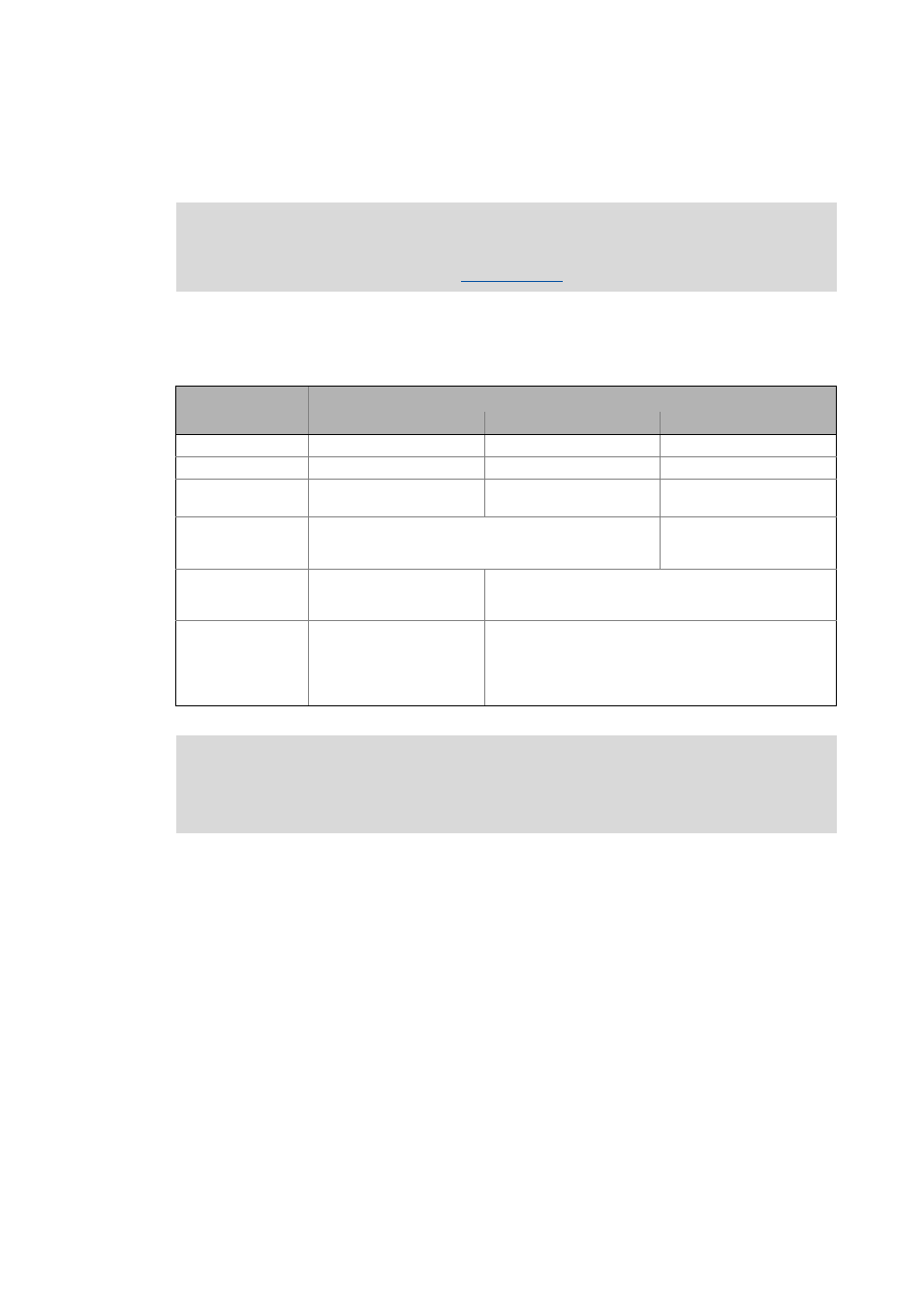
2
Introduction
2.6
Error management
22
Lenze · SM301 safety module · Parameter setting & configuration · DMS 2.3 EN · 11/2013 · TD05
_ _ _ _ _ _ _ _ _ _ _ _ _ _ _ _ _ _ _ _ _ _ _ _ _ _ _ _ _ _ _ _ _ _ _ _ _ _ _ _ _ _ _ _ _ _ _ _ _ _ _ _ _ _ _ _ _ _ _ _ _ _ _ _
2.6
Error management
Error states
Detected errors or maloperation of the drive are assigned to error states with definite responses.
The response can be co-ordinated with the whole drive via the error states.
Error in PROFIsafe communication
If errors in the PROFIsafe communication occur, the PROFIsafe driver passivates the data. After
PROFIsafe communication has been reinitialised, the drive is automatically enabled again unless a
standstill function is selected.
Events which cause an error status are sent as a diagnostic telegram via PROFIBUS. From V1.1
onwards, PROFINET is also supported.
Error messages of the safety module
For a description of all error messages of the safety module and their causes & possible
remedies, please see the chapter "
".
Features
Error status
System fault
Trouble
Warning
Event
Fatal internal error
Fault
Monitoring function
LED "ME"
On
Blinking
Flashing
Status of safety
module
Lockout (CPU stopped)
Error status
Normal operation
The control category
in accordance with
EN 13849-1...
... has been exited
... has not been exited
Response
The motor is safely switched
to torqueless operation via
STO immediately
The motor is safely switched to torqueless operation via STO
or shut down via SS1 immediately (parameterisable)
Acknowledgement
after event has been
eliminated
Switching the 24 V supply at
the safety module off and
then on again
• Error acknowledgement (AIE) via terminal X82.2
(positive signal pulse with a signal duration of 0.3 ... 10 s)
• Error acknowledgement (AIE) via safety bus (bit "PS_AIE")
• Switching the 24 V supply at the safety module off and
then on again
Note!
If the system error still occurs after switching the 24 V supply, please contact the Lenze
service!
