1 required settings in the controller, Required settings in the controller, 2introduction – Lenze E94AYAE SM301 User Manual
Page 16
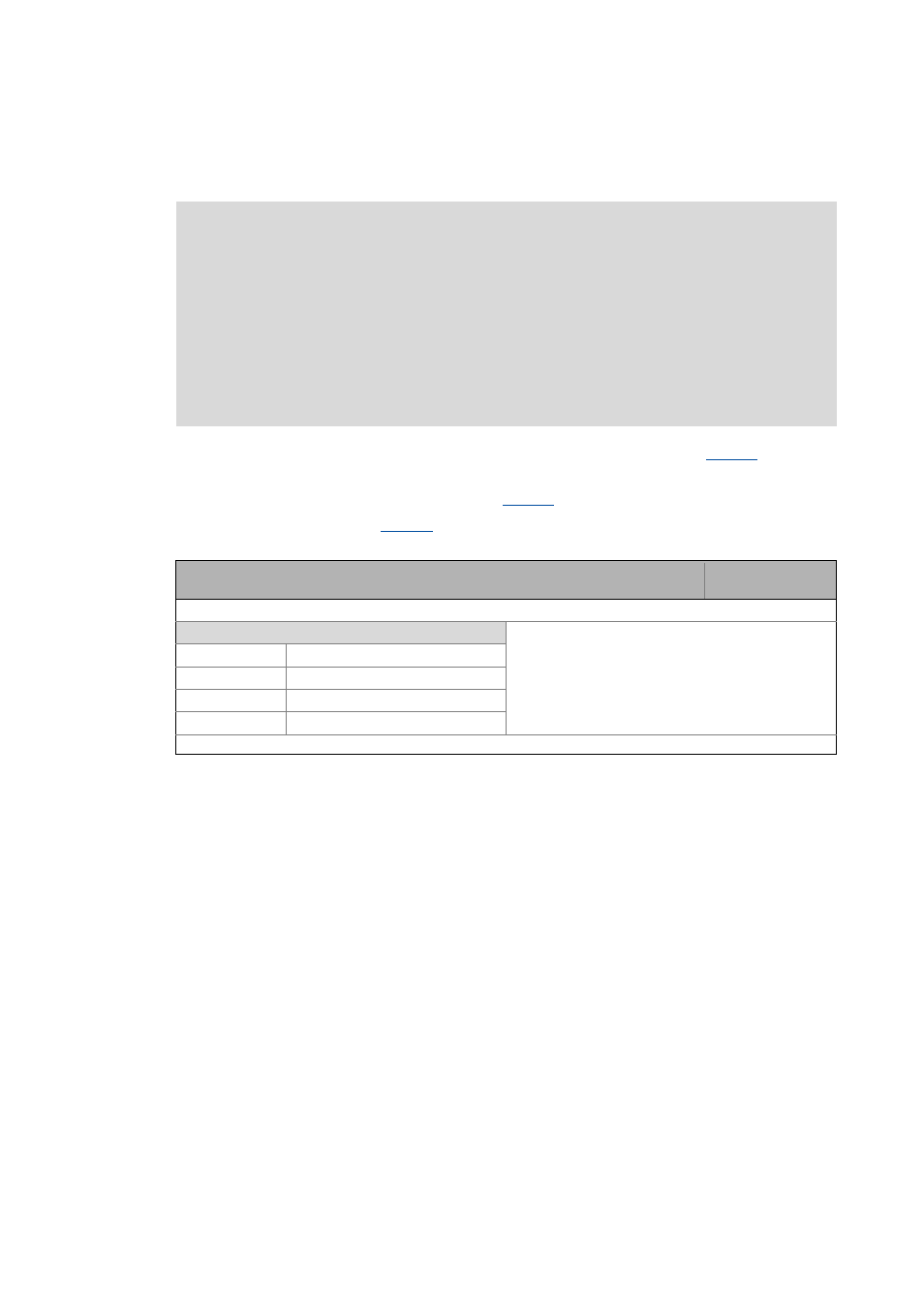
2
Introduction
2.5
Parameter setting & configuration
16
Lenze · SM301 safety module · Parameter setting & configuration · DMS 2.3 EN · 11/2013 · TD05
_ _ _ _ _ _ _ _ _ _ _ _ _ _ _ _ _ _ _ _ _ _ _ _ _ _ _ _ _ _ _ _ _ _ _ _ _ _ _ _ _ _ _ _ _ _ _ _ _ _ _ _ _ _ _ _ _ _ _ _ _ _ _ _
2.5.1
Required settings in the controller
The safety module expected by the application and the controller is selected in
.
• In »Engineer« this setting is carried out automatically by assigning the device modules to the
controller, i.e. »Engineer« automatically sets
according to the safety module selected.
• If the safety module set in
does not comply to the plugged-in safety module type, an
error (fault) is triggered. The error can only be eliminated by mains switching.
Note!
When communicating online via a bus system it may happen that several users access
one and the same drive at the same time and edit the safe parameter set.
After transferring the safe parameters, it must be checked whether the check sums (CRC)
of the parameter set, memory module, and the safety module comply to each other in
the Safe Transfer dialog box.
Since safe parameter access through several users cannot be technically avoided at
present, organisational measures are required to ensure the consistency of the safe
parameters.
Parameter | Name:
C00214 | Required safety module
Data type: UNSIGNED_8
Index: 24361
d
= 5F29
h
Setting of the expected safety module
Selection list
1 SM0
2 SM100
4 SM300
5 SM301
Read access Write access CINH PLC STOP No transfer COM MOT
