Creating a port trunk, Creating 10/100 port trunk – Allied Telesis AT-S25 User Manual
Page 79
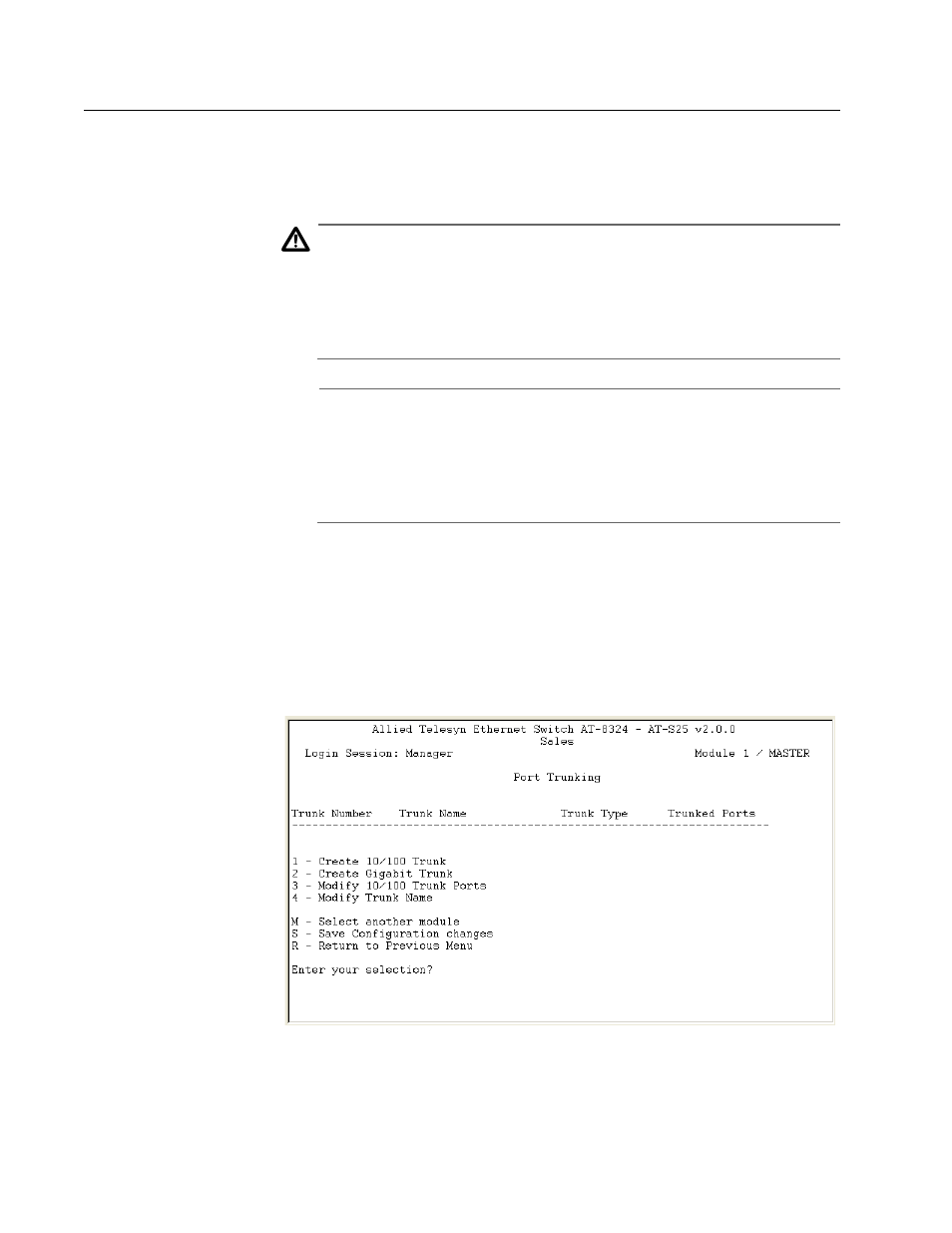
AT-S25 Management Software User’s Guide
79
Creating a Port Trunk
This section contains the procedure for creating a port trunk on the
switch. Be sure to review the guidelines in Port Trunking Overview on
page 75 before performing the procedure.
Caution
Do not connect the cables to the trunk ports on the switches until
after you have configured the trunk with the management
software. Connecting the cables before configuring the software
will create a loop in your network topology. Data loops can result in
broadcast storms and poor network performance.
Note
Before creating a port trunk, examine the parameter settings of the
ports that will make up the trunk. Check to be sure that the settings,
such as speed and duplex mode, are the same for all the ports of the
trunk. You should also check to be sure that the ports are members
of the same VLAN.
Creating 10/100
Port Trunk
To create a 10/100 port trunk, perform the following procedure:
1. From the Main Menu, type 1 to select Ports Menu.
2. From the Ports Menu, type 3 to select Port Trunking.
The Port Trunking menu in Figure 25 is displayed.
Figure 25 Port Trunking Menu
