Chapter 14, File downloads and uploads, Chapter 14 file downloads and uploads – Allied Telesis AT-S25 User Manual
Page 180
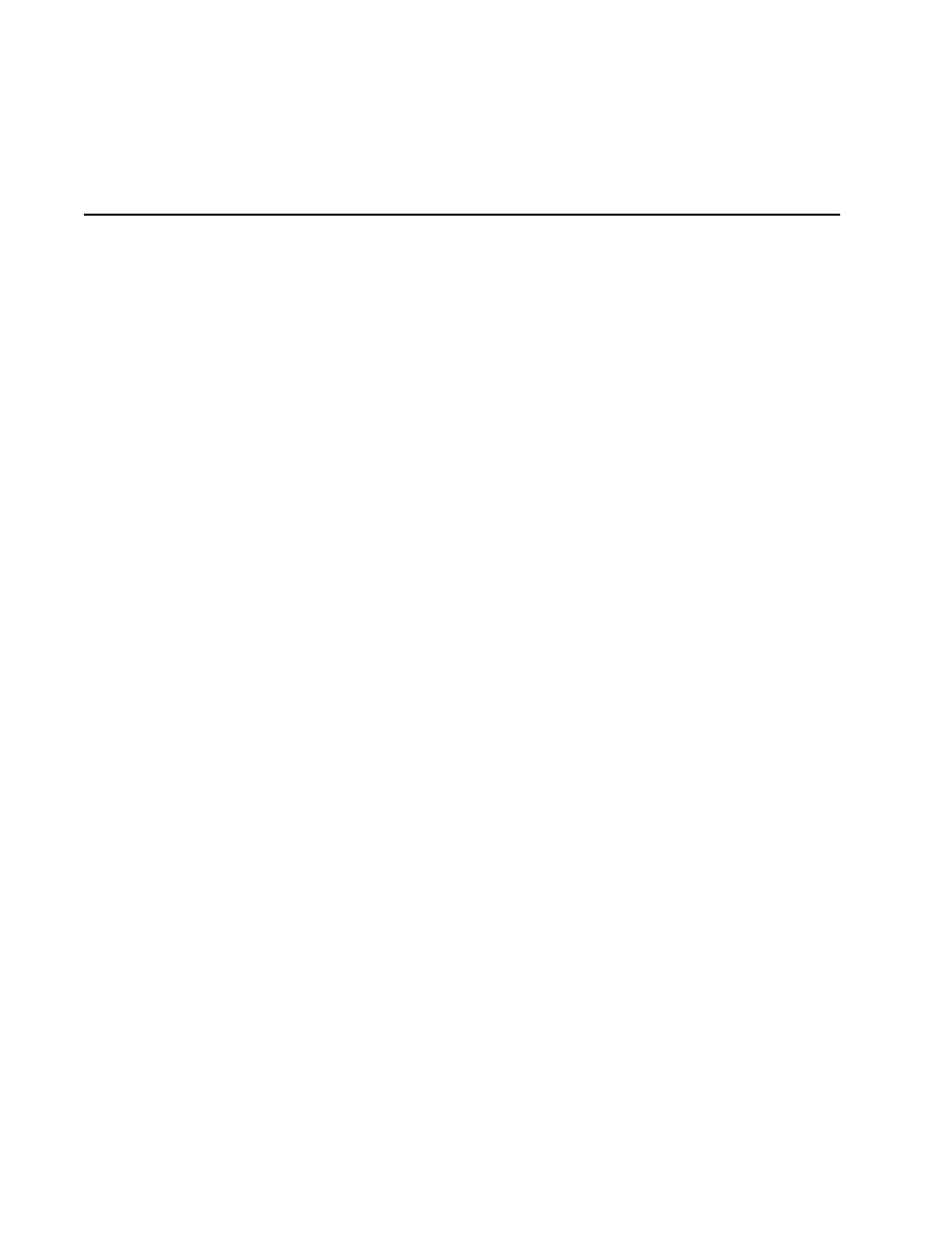
180
Chapter 14
File Downloads and Uploads
This chapter contains the procedures for displaying and clearing data
traffic statistics. Sections in the chapter include:
❑ Obtaining Software Updates on page 182
❑ Transferring Files from a Local Management Interface on page
❑ Transferring Files Using HyperTerminal Interface on page 188
There are three files that coexist on an AT-8316F or an AT-8324 Switch
while the device is operating. They are:
❑ AT-S25 management software
This is the operating software for the switch.
❑ AT-S25 image file
This image contains the code that initially controls the switch
whenever you power on or reset the unit.
❑ Switch configuration file
This file contains the settings for the different switch parameters.
such as VLANs, STP settings, and so forth.
You could use the AT-S25 management software to download new
versions of the management software and image file onto a switch so
that a switch always has the latest software.
You could also upload a configuration file from a switch onto a
management workstation and then download it onto another switch.
This can be useful in network environments containing a large number
of AT-8316F and/or AT-8324 Switches that will all be configure the same,
