2 setting up the backup servers, Setting up the backup servers – HP 3PAR Remote Copy Software User Manual
Page 94
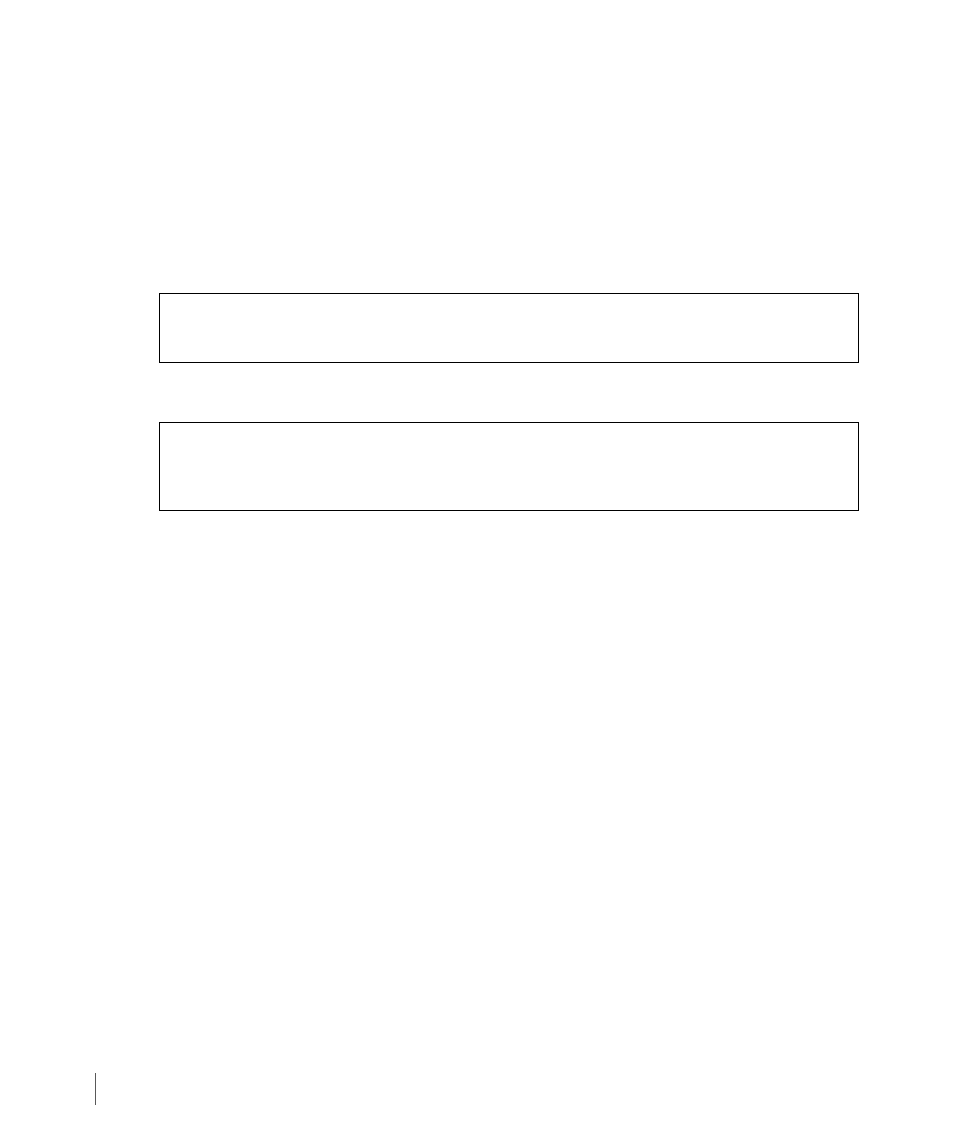
3.32
Synchronous Long Distance Remote Copy Setup
Remote Copy User’s Guide
InForm OS Version 2.3.1
3.6.2 Setting Up the Backup Servers
The commands used to set up the backup storage servers (InServB and InServC) are nearly
the same as those used to set up the primary server (InServA), except that they create the
links in the opposite direction and create a second target for failover purposes.
To set up the backup storage servers (InServB and InServC):
1
Start Remote Copy on InServB as follows:
2
Define a target for InServB:
◆
is the name of the Remote Copy target (for example, InServA and
InServC).
◆
FC
states a Fibre Channel link.
◆
IP
states an IP link.
For FC setup:
◆
specifies the WWN of the target node (for example, 2FF70002AC0000C3
for InServA).
◆
specifies the node, slot, and port of the Fibre Channel adapter port
on the primary system InServA and the WWN of the peer port on the target system
InServA (for example, 0:1:1:20110002AC000060 and 1:3:2:21320002AC000060).
For IP setup:
◆
specifies the node, slot, and port on InServB that contains the
IP connections to the target (for example, 2:4:1 and 3:4:1) and the IP address
(
) for the target system (for example,10.100.33.63 and 10.101.33.63 for
InServC).
On InServB:
# startrcopy
On InServB:
#
creatercopytarget
#
creatercopytarget
