12 remote copy and thin provisioning, 1 snapshots and common provisioning groups, Remote copy and thin provisioning – HP 3PAR Remote Copy Software User Manual
Page 49: Snapshots and common provisioning groups
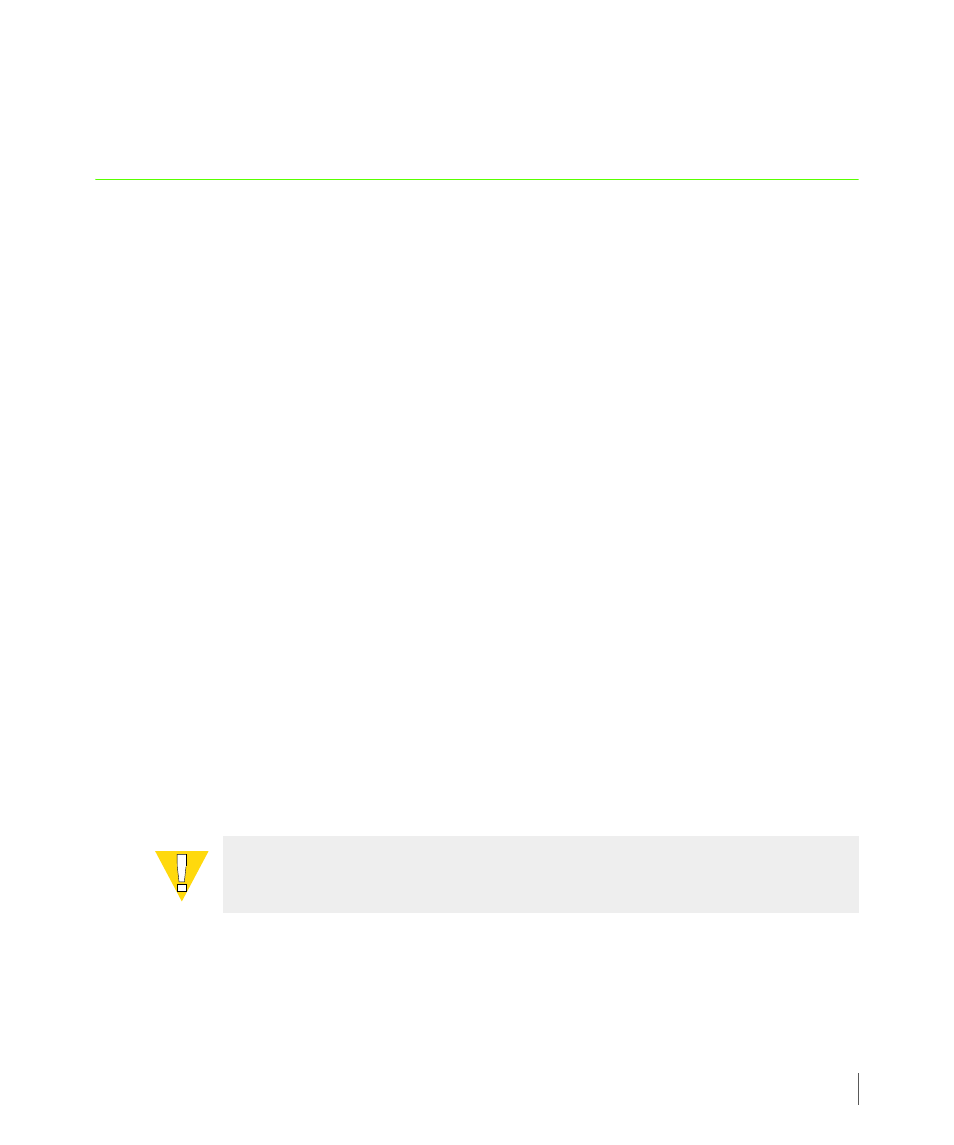
2.33
Remote Copy and Thin Provisioning
InForm OS Version 2.3.1
Remote Copy User’s Guide
recent snapshot is promoted. To see an example disaster recovery scenario that illustrates this
process, see
Appendix C, Example Setup and Disaster Recovery
2.12 Remote Copy and Thin Provisioning
Remote Copy makes extensive use of point-in-time snapshots. The main use of these snapshots
is to keep track of the updates to the primary volume when the data is not being sent to the
secondary volume over the communication links. The amount of snapshot space that is
required depends on the kind of replication being used. For example, if a volume’s snapshot
space is insufficient and a Remote Copy snapshot becomes stale as a result, a full
resynchronization might be needed to bring the primary and secondary volumes back in
synchronization. For this reason, Remote Copy should only be used with virtual volumes that
automatically draw space from a Common Provisioning Group (CPG); a user-created storage
pool available to all volumes associated with it. For instructions on taking existing virtual
volumes and associating them with a CPG so that they might be used with Remote Copy, see
Converting Standard Virtual Volumes
There are two types of virtual volumes, which draw spaces from CPGs that can be used with
Remote Copy: Thinly Provisioned Virtual Volumes (TPVVs) and fully provisioned virtual
volumes. For TPVVs, all data and snapshot space is allocated on demand from a CPG. For fully
provisioned virtual volumes, only the snapshot space is allocated on demand from the CPG.
2.12.1 Snapshots and Common Provisioning Groups
A Common Provisioning Group (CPG) is a virtual pool of logical disks that allows multiple
volumes to share the CPG's resources and allocate space on demand. However, CPGs still
require careful planning and monitoring to prevent them from becoming so large that they set
off the system's built-in safety mechanisms. These safety mechanisms are designed to prevent a
CPG from consuming all free space on the system, but they only work properly on systems that
are planned carefully and monitored closely.
CAUTION: Refer to the 3PAR InForm OS Concepts Guide for a complete list of
warnings and cautions regarding CPGs.
