3 fully provisioned virtual volumes, 13 error handling, 1 single link failure – HP 3PAR Remote Copy Software User Manual
Page 51: Fully provisioned virtual volumes, Error handling, Single link failure
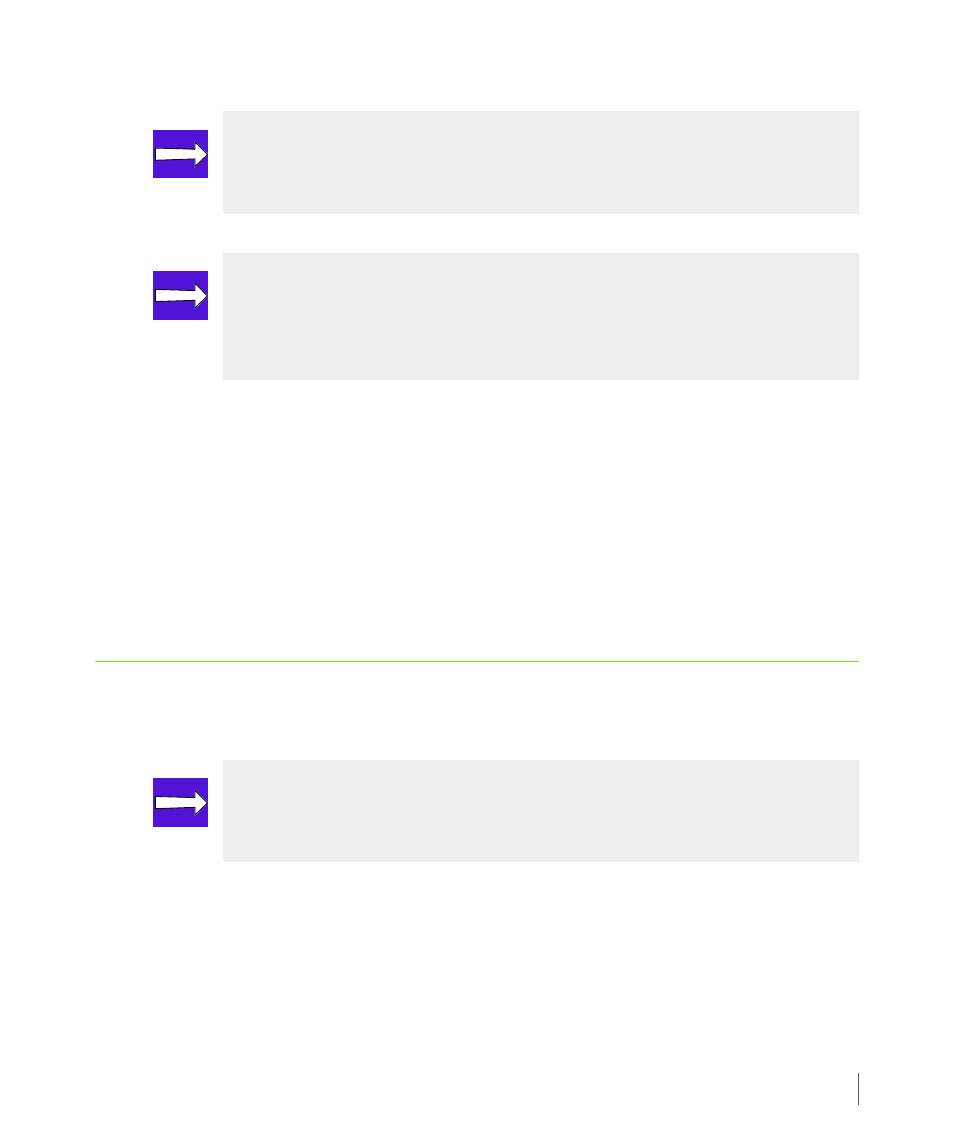
2.35
Error Handling
InForm OS Version 2.3.1
Remote Copy User’s Guide
2.12.3 Fully Provisioned Virtual Volumes
Fully provisioned virtual volumes can also draw resources from a CPG. However, whereas a
TPVV draws all space from a CPG’s logical disk pool, fully provisioned virtual volumes only
draws snapshot data space from the pool.
Before creating a fully provisioned virtual volume, you must first create a CPG as described in
the 3PAR InForm OS CLI Administrator’s Manual. After the CPG is established, use the
instructions in the 3PAR InForm OS CLI Administrator’s Manual to create volumes that draw
from that pool.
2.13 Error Handling
The following sections describe how Remote Copy handles various failures.
2.13.1 Single Link Failure
For redundancy, two communication links should be configured between InServ Storage
Servers in each Remote Copy pair. When both links are active, both links carry data. Data for a
specific I/O is sent over a single link, but data for a different I/O can be sent over different links,
particularly when there are multiple volumes being replicated.
NOTE: When a TPVV is configured as a primary Remote Copy volume, the initial
synchronization of the primary volume sends only the allocated data pages to the
backup storage server.
NOTE: When a TPVV is configured as a primary volume in a Remote Copy group,
the secondary volume should have no data written to it prior to adding it the
Remote Copy group, or it must match the primary volume in order for the primary
and secondary volumes to match during initial synchronization.
NOTE: For a complete disaster recovery scenario for both synchronous and
asynchronous periodic mode Remote Copy, see
.
