3 organization, Organization – HP 3PAR Remote Copy Software User Manual
Page 13
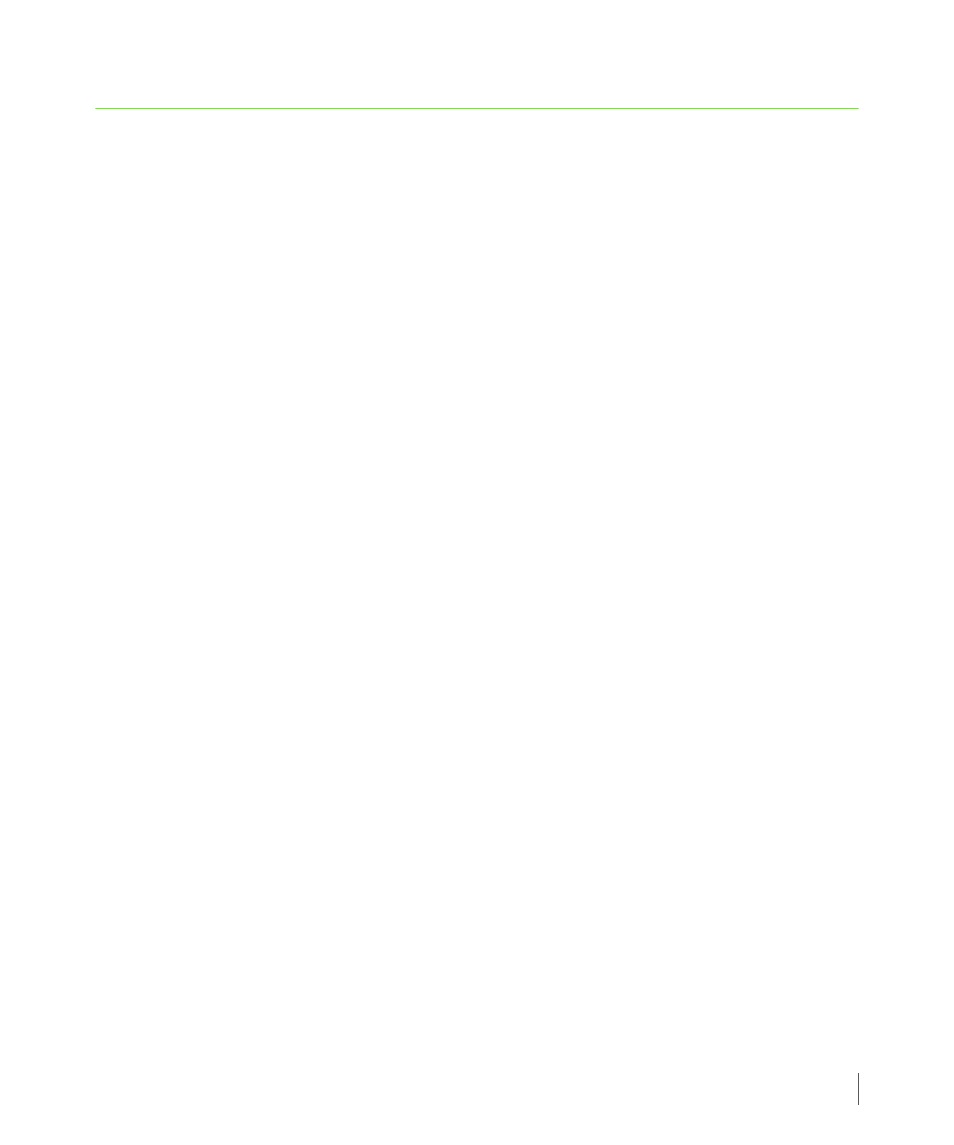
1.3
Organization
InForm OS Version 2.3.1
Remote Copy User’s Guide
1.3 Organization
This guide is organized as follows:
■
, (this chapter), provides an overview of this guide, including
information on audience, related documentation, and typographical conventions.
■
Chapter 2, Remote Copy Overview
, gives an overview of 3PAR Remote Copy, that discusses
important terminology and concepts from a theoretical perspective.
■
, walks you through the process of setting up and
configuring Remote Copy on InServ Storage Servers. This chapter also describes how to
perform the initial synchronization using tape backup instead of the Remote Copy links.
■
, provides instructions on using 3PAR Remote Copy, including
how to set Remote Copy group and target policies, how to limit throughput, and how to
stop Remote Copy operations.
■
Chapter 5, Performance and Scripting Considerations
, gives best practice recommendations
for the use of 3PAR Remote Copy. The performance impact of Remote Copy is also discussed
in this chapter.
■
, provides a summary for expert users on how to prepare
storage servers to use 3PAR Remote Copy to set up the Remote Copy connections between
the storage server pair(s) and to then start using 3PAR Remote Copy.
■
Appendix B, Remote Copy Commands
, provides detailed information about the InForm CLI
commands used with Remote Copy. The format is the same as that of the InForm OS
Command Line Interface Reference.
■
Appendix C, Example Setup and Disaster Recovery
, walks you through several example
setup and disaster recovery scenarios.
■
Appendix D, Comparing MTU Speeds
, shows you how to configure a test volume group and
measure the initial volume synchronization throughput to measure the difference between
the 1500 and 9000 byte MTU settings.
This guide also contains a revision history and an index for your reference.
