6 remote copy targets, 1 target definitions, Remote copy targets – HP 3PAR Remote Copy Software User Manual
Page 31: Target definitions
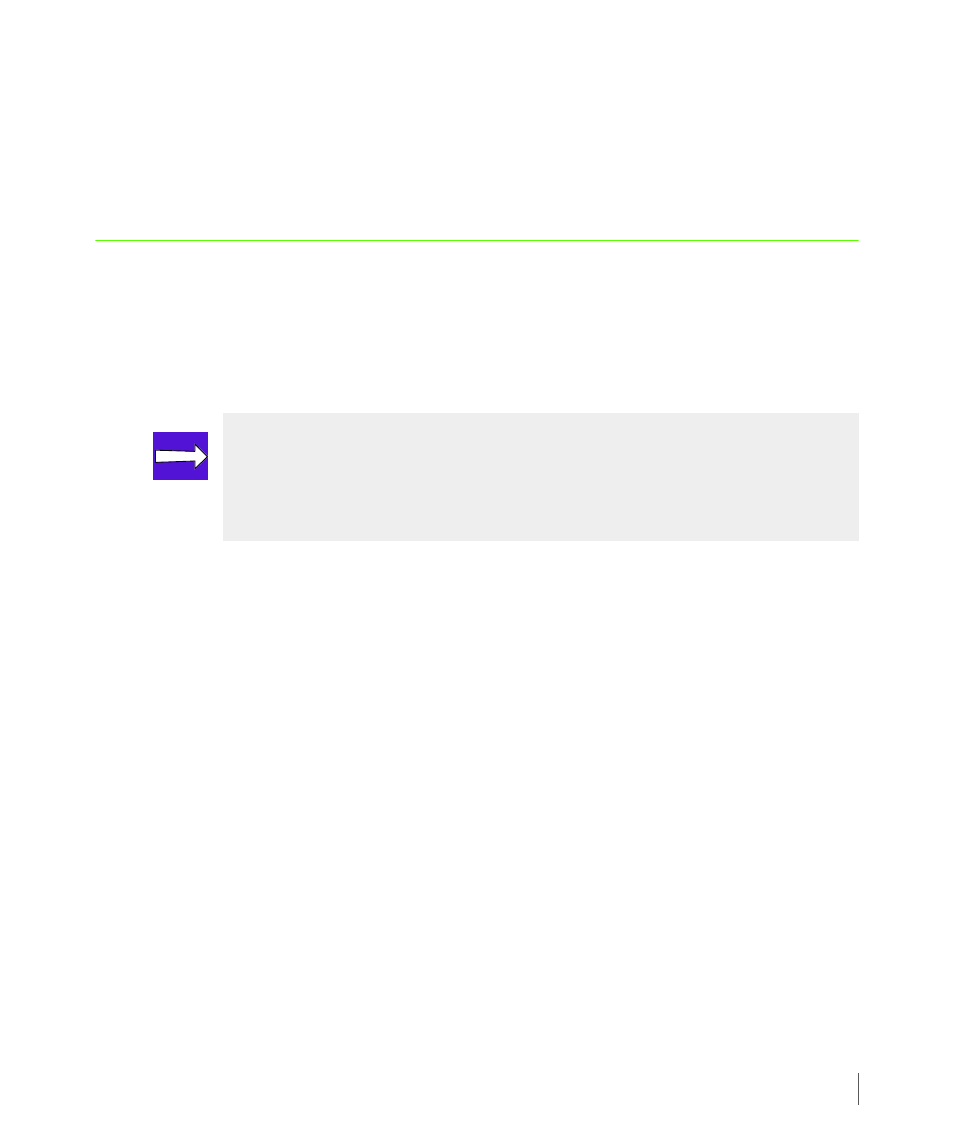
2.15
Remote Copy Targets
InForm OS Version 2.3.1
Remote Copy User’s Guide
■
Asynchronous periodic mode Remote Copy is restored between InServ1 and InServ3.
Additionally, Synchronous Long Distance Remote Copy can also be used for data migration
when replacing an InServ Storage Server in an existing Remote Copy configuration (see
Appendix C, Example Setup and Disaster Recovery
2.6 Remote Copy Targets
While using Remote Copy, the relationship between primary and backup storage servers is not
Appendix C, Example Setup and Disaster Recovery
illustrates
disaster recovery scenarios that require you to temporarily reverse the primary and backup
roles played by the storage servers.
In addition, as described in
on page 2.7, using bidirectional
Remote Copy can complicate the distinction between primary and backup storage servers
because each storage server plays both roles.
Because the relationship between primary and backup storage servers is not always simple,
Remote Copy uses the term Remote Copy target system, to refer to the other storage server in
a Remote Copy pair. For example, in
and
, the target system for InServ1
is InServ2 and vice versa.
2.6.1 Target Definitions
As part of the Remote Copy setup process (described in detail in
), you must create target definitions on each Remote Copy system. The target definitions
are descriptions that exist on one system in order to identify a Remote Copy system. In short,
the InServ Storage Servers in the Remote Copy pair are each defined as targets, relative to each
other, for Remote Copy operations.
illustrates how target definitions might work with a bidirectional pair that has two
primary volume groups.
NOTE: For more information about how the relationship between storage servers
can be reversed so that the primary storage server becomes the backup and vice
versa, see
