2 remote copy concepts, Remote copy concepts – HP 3PAR Remote Copy Software User Manual
Page 20
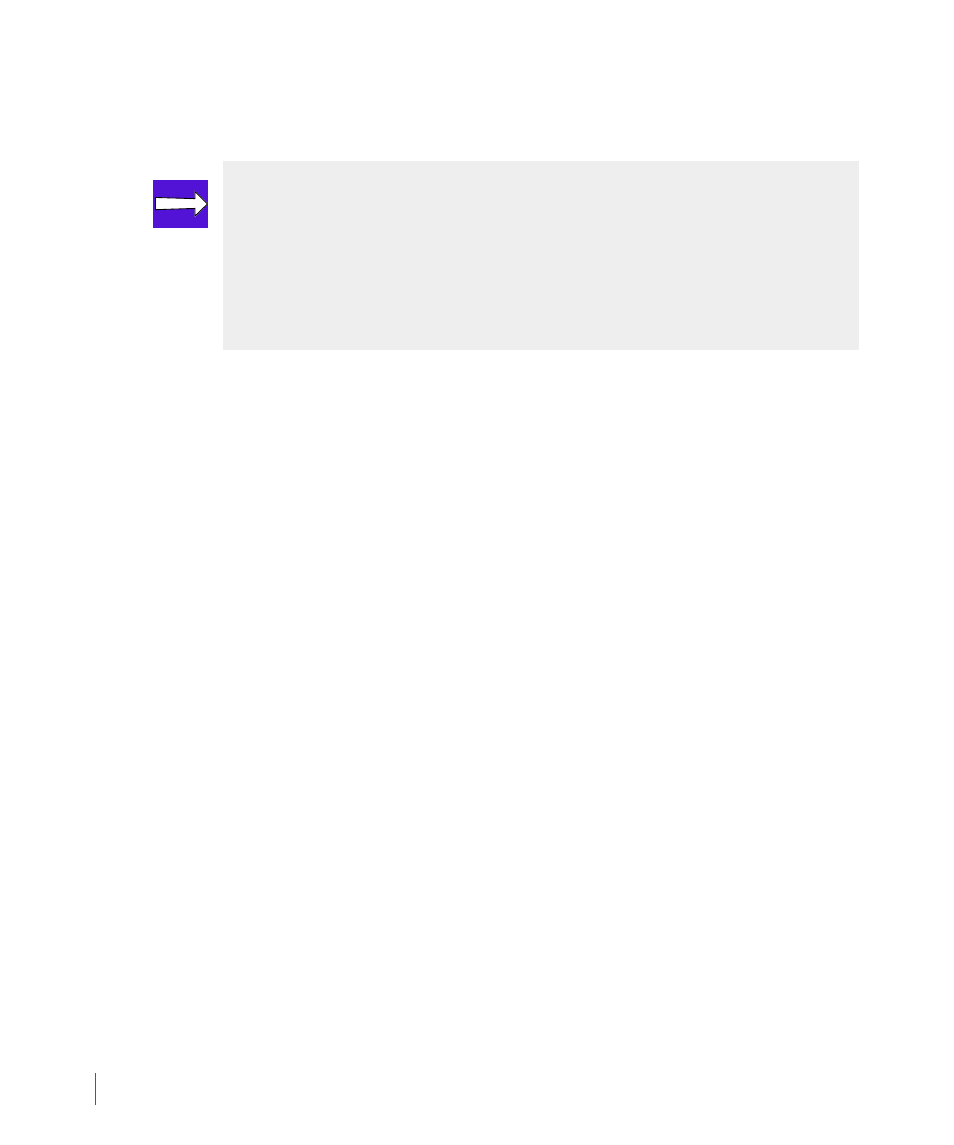
2.4
Remote Copy Terms and Concepts
Remote Copy User’s Guide
InForm OS Version 2.3.1
local or primary server and secondary volume groups reside on the remote or backup
server. See
on page 2.6 for additional information.
■
primary volume group – the set of volumes on the storage server to be copied.
■
secondary volume group – the set of copied volumes on the storage server.
■
local or primary server – the storage server on which the primary volume groups
originate.
■
remote or backup server – the storage server on which the copied volume groups reside.
■
target definition (target) – the description of a Remote Copy system on one server in the
Remote Copy pair. Each server in a Remote Copy pair must have a target definition for the
on page 2.15 for additional information.
■
Remote Copy links – the method by which information is sent and received between
Remote Copy targets. See
on page 2.17 for detailed information.
2.2.2 Remote Copy Concepts
As stated earlier, 3PAR Remote Copy is a product that allows you to copy virtual volumes from
one InServ Storage Server to another. Generally, Remote Copy operations require at least two
storage servers (discussed in
on page 2.9). For overview purposes, this
section focuses on a single pair of storage servers, or Remote Copy pair.
When setting up Remote Copy on the Remote Copy pair, the pair is set up in bidirectional
Remote Copy mode. In a bidirectional Remote Copy setup, both servers in the Remote Copy
pair serve as primary and backup servers in relation to one other. This relationship is illustrated
in
that follows.
NOTE: Cross-volume ordering of writes refers to the preservation of related
writes. For example:
a
A volume group contains volumes V1 and V2.
b
The host application writes VV1 to V1 and then writes VV2 to V2.
c
When mirrored with Remote Copy, VV1 is written to first, then VV2.
