2 double link failure, Double link failure, Synchronous volume groups – HP 3PAR Remote Copy Software User Manual
Page 52: 1 synchronous volume groups
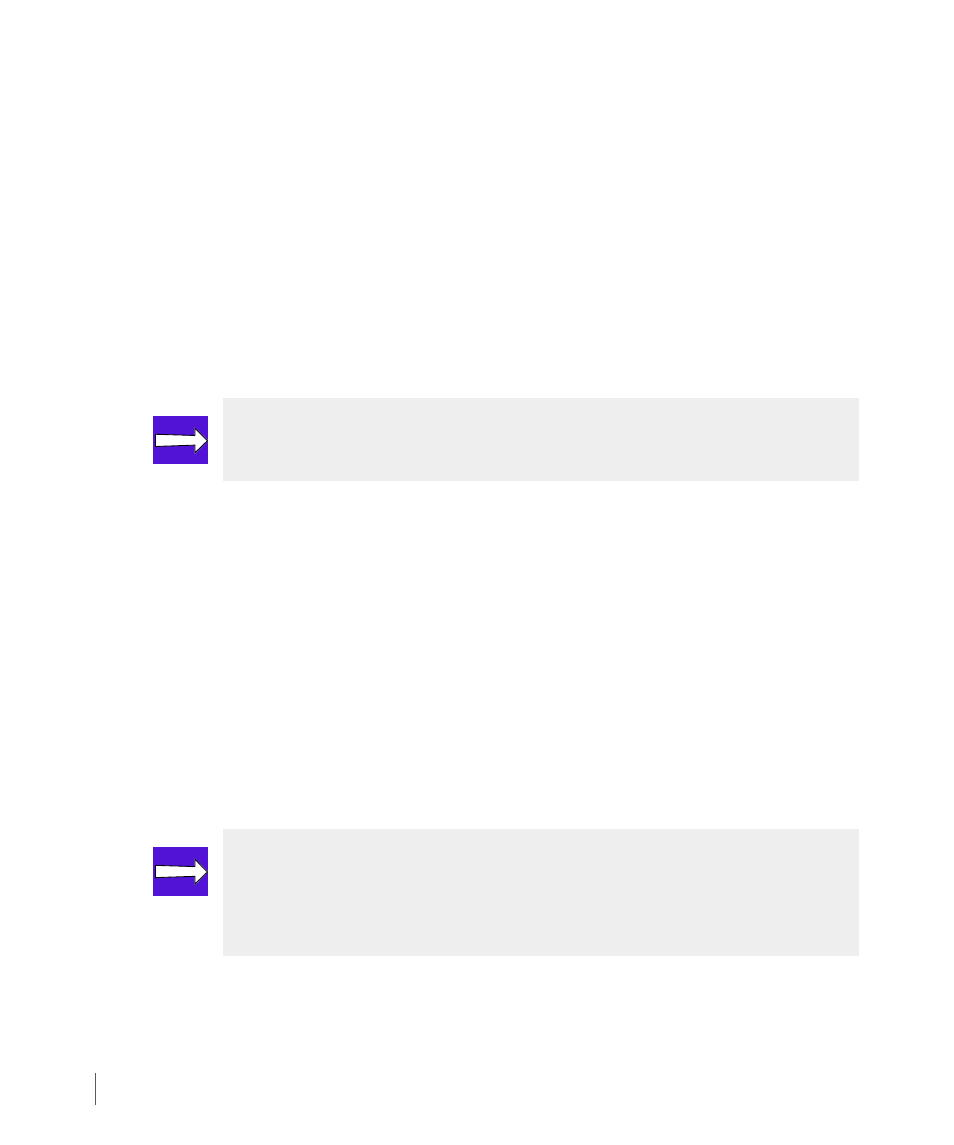
2.36
Error Handling
Remote Copy User’s Guide
InForm OS Version 2.3.1
When a link between storage servers is broken, an alert is issued on each storage system as
soon as the link failure is detected. If the other link remains active, all data is sent on that
remaining link, though a reduction in throughput (bandwidth) might occur. No other
noticeable errors should occur.
2.13.2 Double Link Failure
When both links between InServ Storage Servers in a Remote Copy pair are broken, the two
storage systems cannot communicate. As a result, both storage systems declare each other
down and both systems generate alerts to indicate the failure of the other system. Systems
handle double link failures differently according to whether they are being used for
synchronous or asynchronous periodic remote copies.
2.13.2.1 Synchronous Volume Groups
■
If the
no_fail_wrt_on_err
policy is enabled for a synchronous volume group (this is the
default), replication is stopped for the group and the system creates snapshots (virtual
copies) of all the primary volumes that have completed the initial synchronization.
The no_fail_wrt_on_err (default) will not display in the showrcopy command output,
but is displayed with fail_wrt_on_err.
When the links are restored, Remote Copy automatically brings the links back into service,
but does not restart the replication for the volume groups with the
no_fail_wrt_on_err
policy. The
startrcopygroup
command must be issued to
restart the replication for such volume groups unless the
auto_recover
policy is set (see
Setting Remote Copy Volume Group Policies
■
Snapshots are created for all primary volumes, but no snapshots are created for secondary
volumes while replication is stopped.
NOTE: See
on page 2.22 for descriptions of synchronous
and asynchronous periodic volume groups.
NOTE: For synchronous groups, when the links are restored, you can copy any
writes from the primary to the secondary groups by issuing the
startrcopygroup
command on the system that holds the primary group to
automatically resynchronize the primary and secondary groups.
