C.22 – HP 3PAR Remote Copy Software User Manual
Page 240
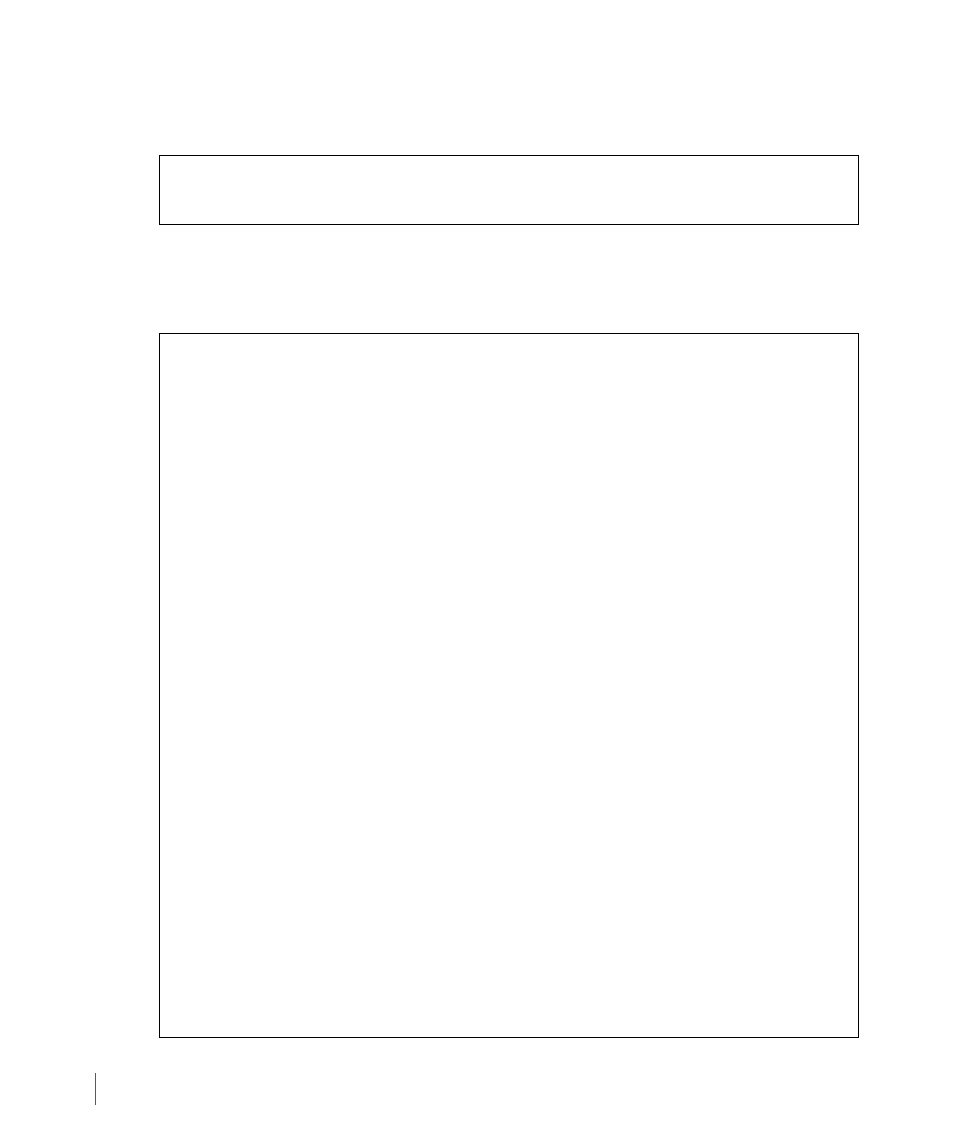
C.22
N-to-1 Asynchronous Periodic Disaster Recovery Example
Remote Copy User’s Guide
InForm OS Version 2.3.1
3
After the failed system (InServ2) has been restored, issue the
setrcopygroup recover
command on the failover system to resynchronize the servers.
4
Issue the
showrcopy
command and verify that the target (InServ2) displays ready, the
sending links display Up, and that the volumes are Syncing as shown in bold in the
following example:
On InServ1:
# setropygroup recover -t InServ2
On InServ1:
# showrcopy
Remote Copy System Information
Status: Started, Normal
Target Information
Name ID Type Status Options Policy
InServ2 7 IP ready mirror_config
InServ3 8 IP ready mirror_config
Link Information
Target Node Address Status Options
InServ2 0 10.100.33.96 Up
InServ2 1 10.101.33.96 Up
InServ3 0 10.100.33.11 Up
InServ3 1 10.101.33.11 Up
receive 0 10.100.33.96 Up
receive 1 10.101.33.96 Up
Group Information
Name Target Status Role Mode Options
periodic_group_1.r96 InServ2 Started Primary-Rev Periodic Last-Sync Thu Dec 14
18:39:03 PST 2006 , over
_per_alert
LocalVV ID RemoteVV ID SyncStatus LastSyncTime
remotevv.0 21 localvv.0 413 Syncing (40%) Thu Dec 14 18:23:52 PST 2006
remotevv.1 22 localvv.1 414 Syncing (50%) Thu Dec 14 18:39:03 PST 2006
Name Target Status Role Mode Options
periodic_group_2.r11 InServ3 Started Secondary Periodic over_per_alert
LocalVV ID RemoteVV ID SyncStatus LastSyncTime
remotevv.2 23 localvv.0 385 Synced Thu Dec 14 18:23:45 PST 2006
remotevv.3 24 localvv.1 386 Synced Thu Dec 14 18:23:44 PST 2006
