7 remote copy links, 1 sending links, Remote copy links – HP 3PAR Remote Copy Software User Manual
Page 33: Sending links
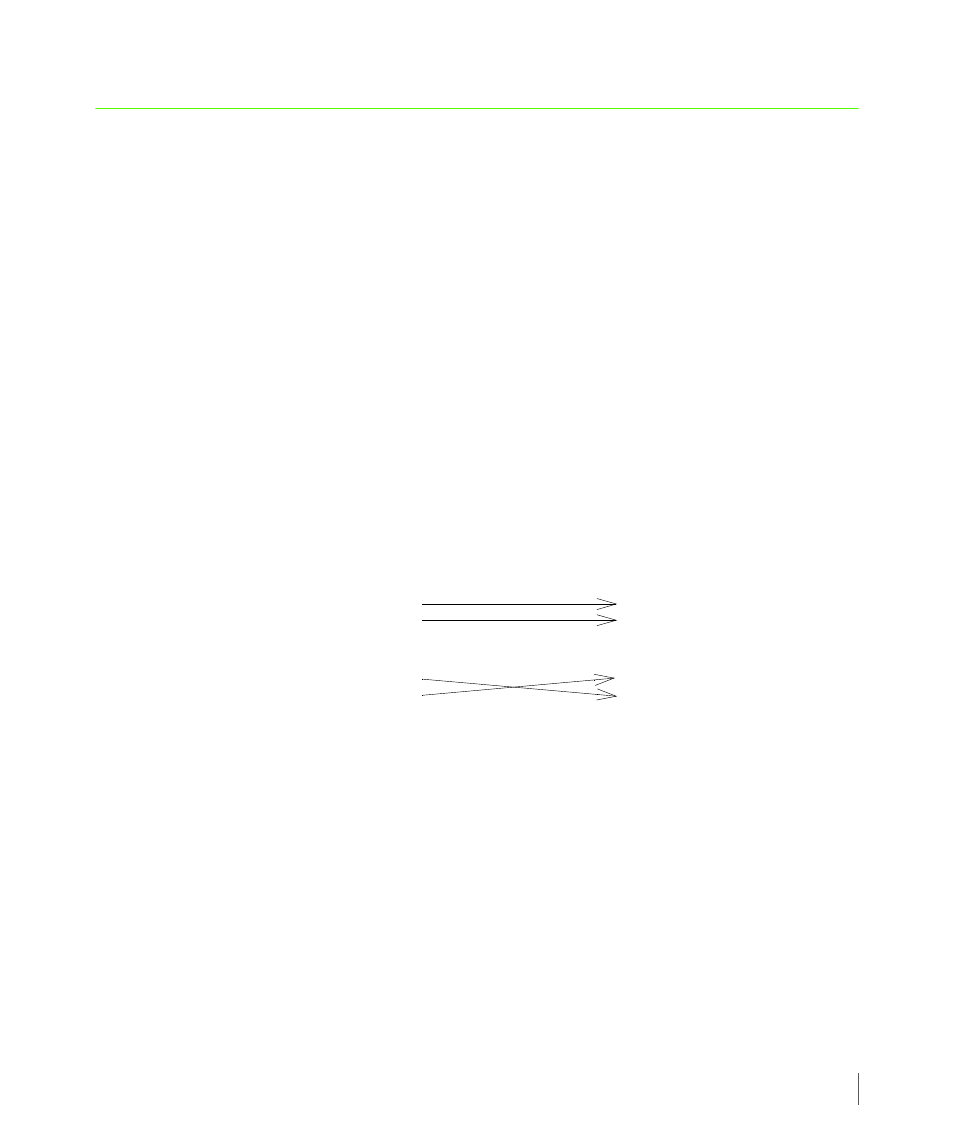
2.17
Remote Copy Links
InForm OS Version 2.3.1
Remote Copy User’s Guide
2.7 Remote Copy Links
Remote copy links are divided into two main types, sending links and receiving links. Sending
links are created manually during the Remote Copy setup by using the
creatercopytarget
or admitrcopylink
commands. Receiving links are automatically created on all nodes that
have sending links configured.
2.7.1 Sending Links
Sending links are used to transmit data to a Remote Copy target system, and are associated
with target definitions, with one set of links per defined target.
For each configured IP interface, the Remote Copy link uses TCP port 5785 to transmit data and
commands from the primary server to the backup server.
It is only possible to configure one sending link per target definition per node. For example,
either of the configurations illustrated in
are supported, but Remote Copy does not
support both of these connection methods at the same time:
Figure 2-9. Sending Link Connection Methods
All examples in this guide use the connection method as illustrated in the previous figure.
When setting up Remote Copy links between a Remote Copy pair, you must create one set of
sending links on the primary storage server and one set of sending links on the backup storage
server (
). Additional targets require the creation of additional link sets. These links
are created as part of the Remote Copy setup described in
(Primary)
(Backup)
Node x
Node y
Node x
Node y
Node x
Node y
Node x
Node y
InServ1
InServ2
