HP 3PAR Remote Copy Software User Manual
Page 89
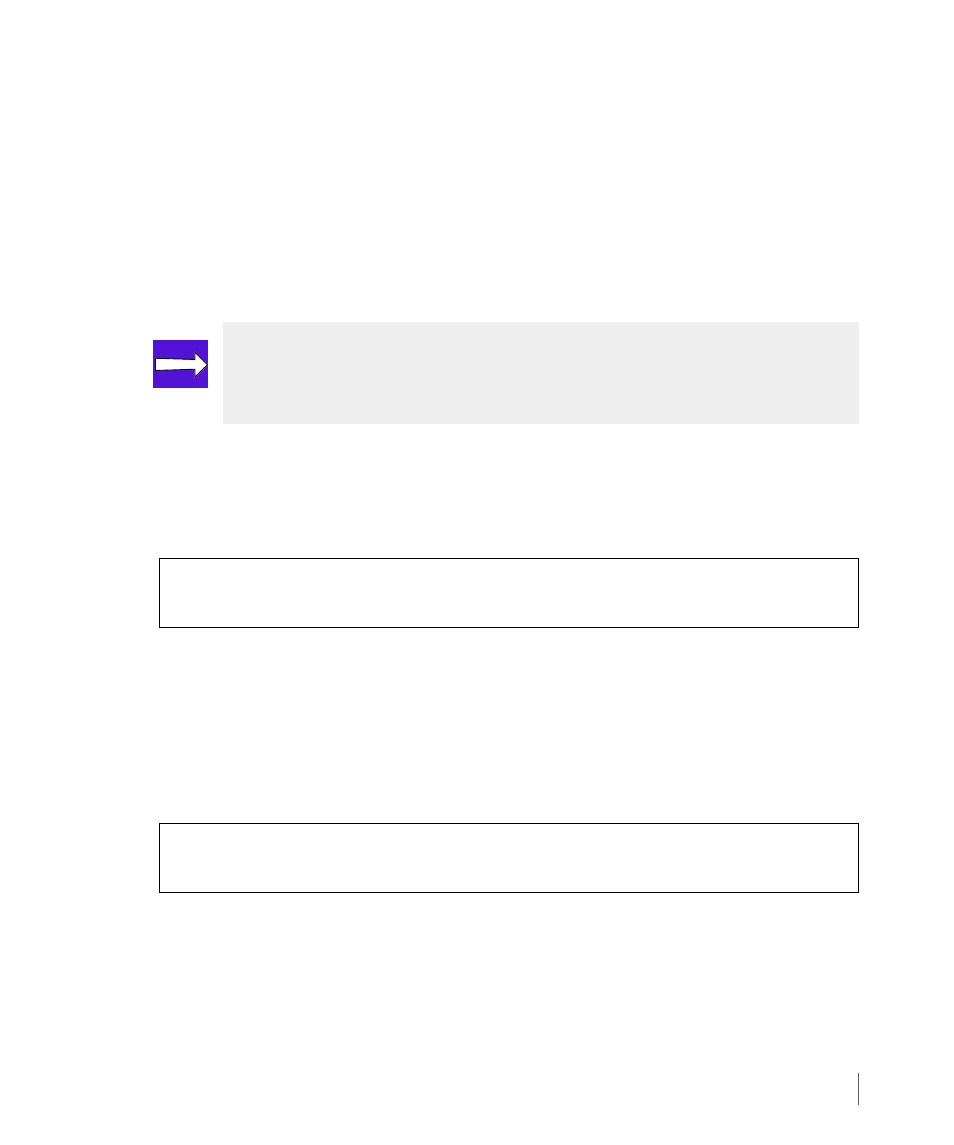
3.27
Setting Up Remote Copy
InForm OS Version 2.3.1
Remote Copy User’s Guide
In order to use this command, you must specify a
(for example, Group2),
the
(for example, InServ1) and a mode (
sync
for synchronous or
periodic
for asynchronous periodic).
The
creatercopygroup
command creates a primary volume group on the primary
storage server, the storage server on which the command is issued (in this case, InServ2).
At the same time, it also creates a corresponding secondary group (Group2.r125) on the
target system (InServ1). The corresponding secondary group uses the naming convention
.
2
(Optional). If you chose
periodic
mode in
, you might want to set up automatic
synchronization by specifying a resynchronization period as follows. Do not set a
resynchronization period if you plan to perform the initial synchronization using tape
backup, as described beginning on
where
is the resynchronization period, followed by
s
to denote seconds,
m
to
denote minutes,
h
to denote hours, or
d
to denote days,
is the target
name (InServ1), and
is the name of the primary volume group on
InServ2 (Group2).
3
On InServ2, add pre-existing virtual volumes to the newly created primary volume group
(Group2) as follows:
where
is the name of the virtual volume (vv2) to be added to the primary
volume group (Group2). You also need to specify the target name
for
that volume group (InServ1
)
and the name of the secondary volume (vv2.remote).
NOTE: You can create groups and add volumes to groups without disrupting host
access to volumes. In addition, stopping a Remote Copy volume group does not
prevent a host from accessing the volumes in that group.
On InServ2:
# setrcopygroup period
On InServ2:
# admitrcopyvv VV_name group_name target_name:sec_VV_name
