4 setting up rcfc over an ip network, Setting up rcfc over an ip network – HP 3PAR Remote Copy Software User Manual
Page 77
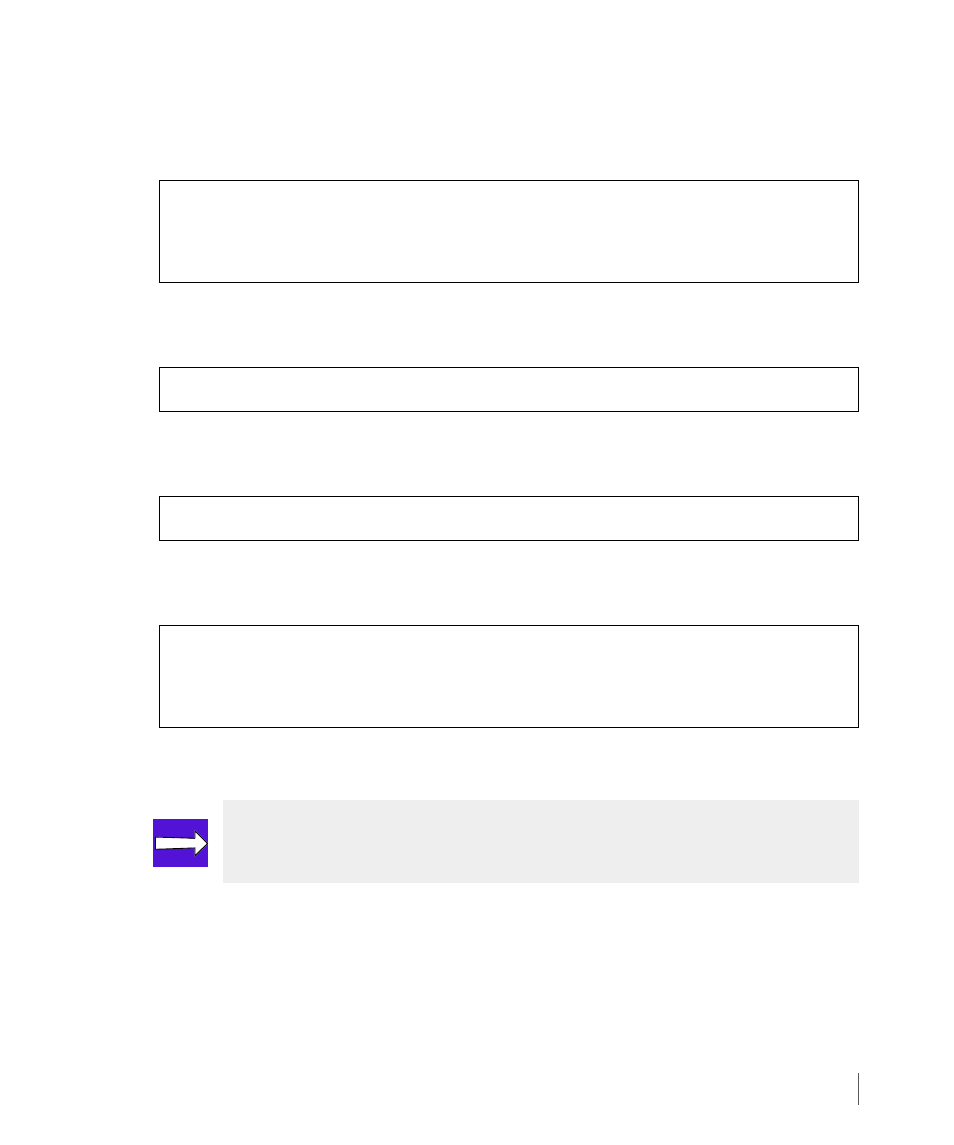
3.15
Setting the Remote Copy Transport Layer
InForm OS Version 2.3.1
Remote Copy User’s Guide
3
Verify the Fibre Channel transports are present on the Fibre Channel adaptor ports on each
system and the
State
column displays
ready
by issuing the
showrctransport -rcfc
command.
4
Initialize the Fibre Channel adaptor ports on each storage server as shown in the following
example:
5
Issue the
showrctransport -rcfc
command on each system again to verify that the
Fibre Channel adaptor ports are ready to begin setting up Remote Copy.
6
If any port displays that the
RCFC State
is
incomplete
or
new
, repeat steps 3 and 4 until
the
State
column displays
ready
as shown in the following example.
3.4.4 Setting Up RCFC Over an IP Network
To set up RCFC connections communicating over an IP network:
1
Set up Fibre Channel over IP on your network switches. Refer to your switch manufacturer’s
documentation for instructions.
2
Set up the InServ Storage Servers as described in
Setting Up Remote Copy Over Fibre
# showrctransport -rcfc
N:S:P Peer_Node_WWN Peer_Port_WWN State
3:2:1 2FF70002AC00005F 23410002AC00005F new
1:4:1 2FF70002AC00005F 21510002AC00005F new
# controlport rcfc init -f
# showrctransport -rcfc
# showrctransport -rcfc
N:S:P Peer_Node_WWN Peer_Port_WWN State
3:2:1 2FF70002AC00005F 23410002AC00005F ready
1:4:1 2FF70002AC00005F 21510002AC00005F ready
NOTE: RCFC over IP networks is only allowed for Remote Copy in asynchronous
