B.59 – HP 3PAR Remote Copy Software User Manual
Page 195
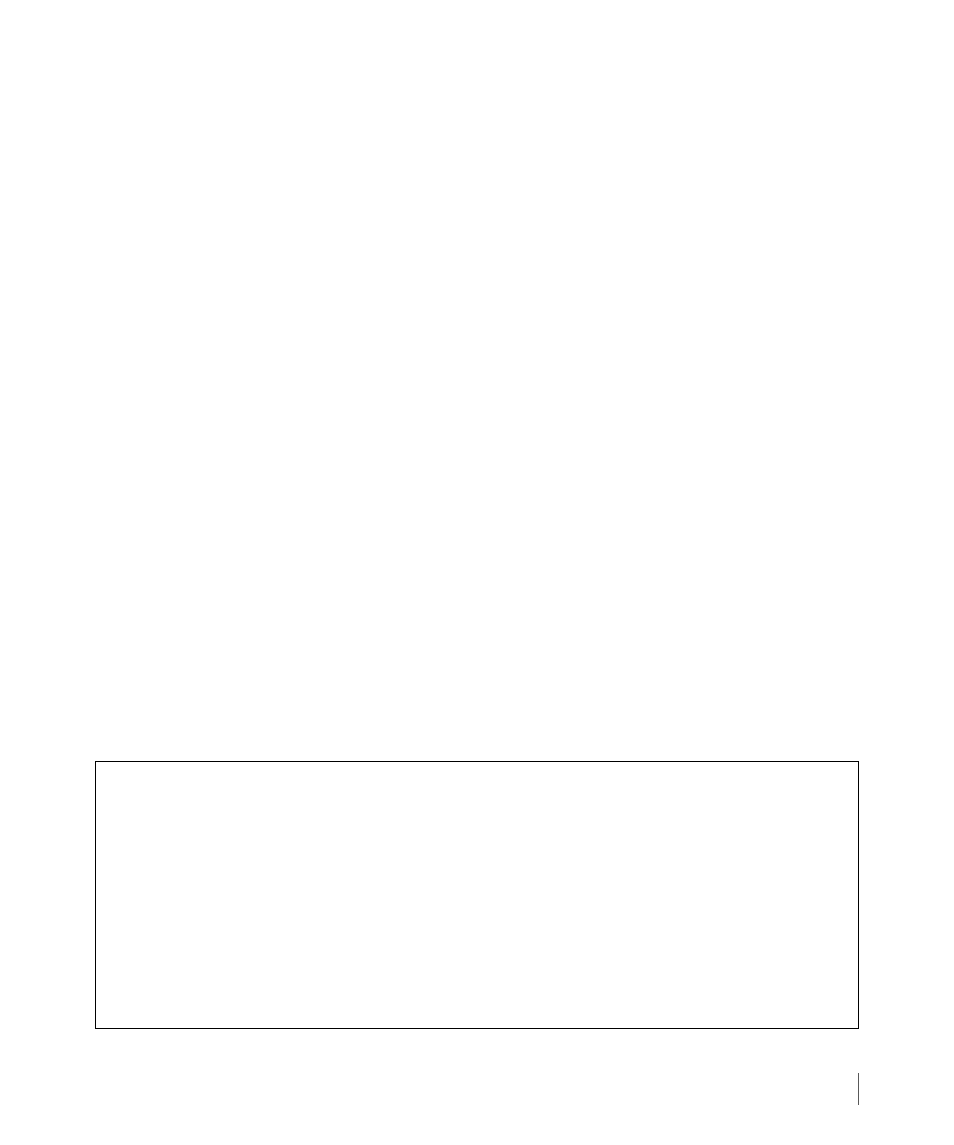
B.59
showrcopy
InForm OS Version 2.3.1
Remote Copy User’s Guide
■
unsupported
. The target system’s TPD version is not compatible with this system’s version.
■
failing
. The target’s links have all failed, but its groups have not been stopped.
■
failed
. The target’s links have all failed and its groups have been stopped.
The following values can appear in the
Link Information
Status
field:
■
Not Started
. Link is not started or is being started, such as when its node is down or
Remote Copy is stopped (through the
stoprcopy
command).
■
Down.
Link is down and will attempt to restart.
■
Up
. Link is up and running.
The following values can appear in the
Group Information
Syncstatus
field:
■
New
. Volume is configured, but has not yet been started.
■
Syncing
. Volume is currently synchronizing.
■
NotSynced
. The volume is not synchronized, likely the result of an initial sync failure or
some other failure.
■
Stopped
. The volume was synced the last time the group was started, but the group is
currently stopped. There might be writes that have not been sent to the secondary site.
■
Stale
. Volume was previously synchronized, but a previous synchronization attempt
failed. Thus, the secondary has a valid copy, just not a valid copy from the last
synchronization attempt.
The following example displays output from the
showrcopy groups
command,
where
is specified as
b*
and
1*
:
cli% showrcopy groups b* l*
Remote Copy System Information
Status: Started, Normal
Group Information
Name Target Status Role Mode Options
bart bf_mirror Started Primary Periodic Last-Sync Tue Jul 18 14:12:59 PDT 2006 , Period 30m
LocalVV ID RemoteVV ID SyncStatus LastSyncTime
bart-tp-ws 9 bart-ws 3924 Synced Tue Jul 18 14:13:09 PDT 2006
Name Target Status Role Mode Options
lisa bf_mirror Started Primary Periodic Last-Sync Tue Jul 18 14:09:44 PDT 2006 , Period 30m,
over_per_alert
LocalVV ID RemoteVV ID SyncStatus LastSyncTime
lisa-ws 2 lisa-ws 3922 Synced Tue Jul 18 14:10:32 PDT 2006
