HP 3PAR Remote Copy Software User Manual
Page 74
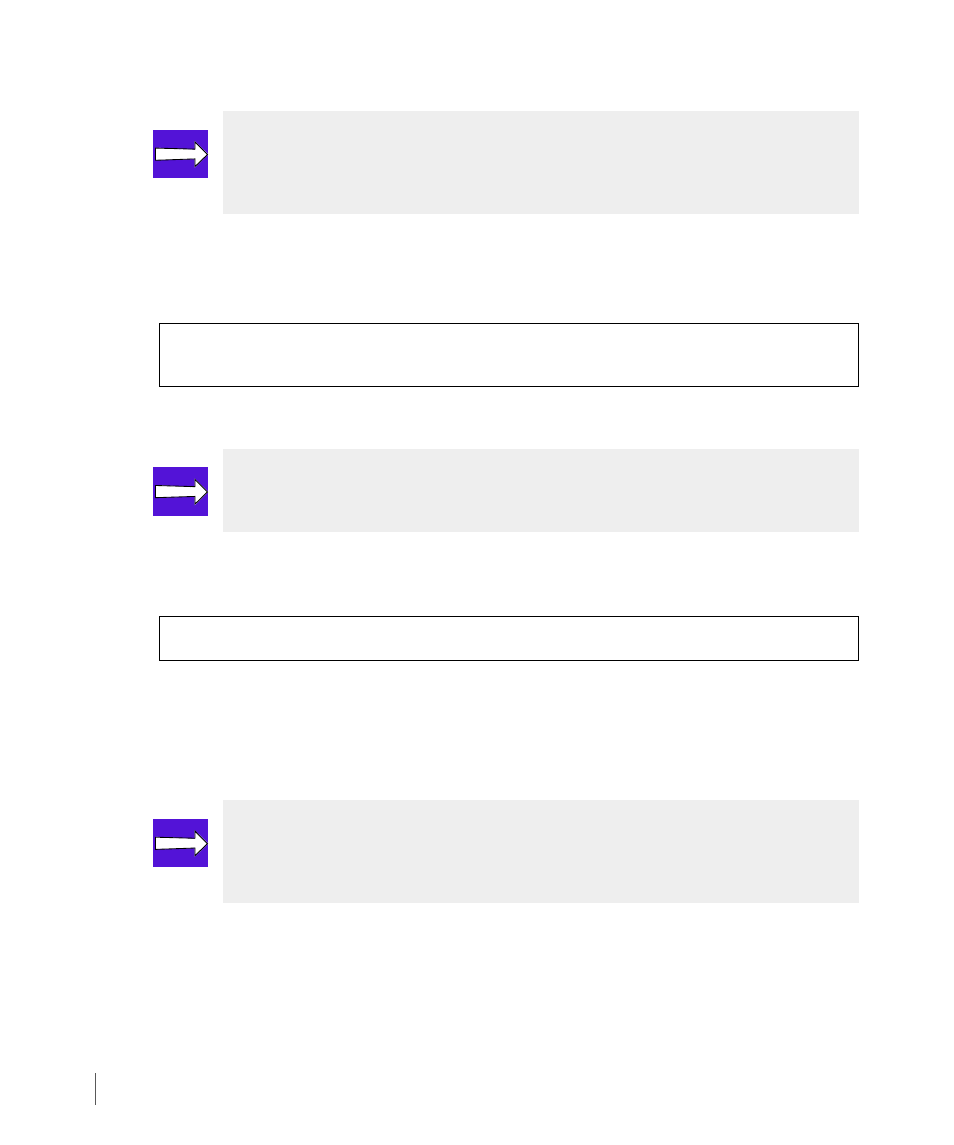
3.12
Setting the Remote Copy Transport Layer
Remote Copy User’s Guide
InForm OS Version 2.3.1
If the MTU value of 9000 is supported by the network, increase the MTU as follows:
1
For the GigE ports on each storage server, increase the MTU size to 9000 as follows:
:
where <
N:S:P
> represents the location of a GigE port, expressed as
node:slot:port
.
2
After setting the MTU to 9000 bytes for all GigE ports, verify that the network supports the
increased MTU size from any storage server as follows:
This command performs a ping from the specified interface (
) to the specified IP
address on the target system (
) while specifying a packet size of 8972 and
preventing fragmentation of packets. Issue this command twice (once for each interface),
for each system in the configuration.
◆
If the pings succeed, the network supports the new setting. Proceed to
NOTE: Depending on workload, you might see as much as a 50 percent increase in
throughput by using a 9000 byte MTU setting as opposed to a 1500 byte MTU
setting.
# controlport rcip mtu 9000
Remote Copy change successful.
NOTE: Remember to change the MTU setting for both ports in each storage
server to be used in the Remote Copy configuration.
# controlport rcip ping -s 8972 -pf
NOTE: Because of the spanning tree and MAC address learning, you might need
to ping each server several times before all tables are updated and the ping
succeeds.
