ZyXEL Communications MES-2110 User Manual
Page 212
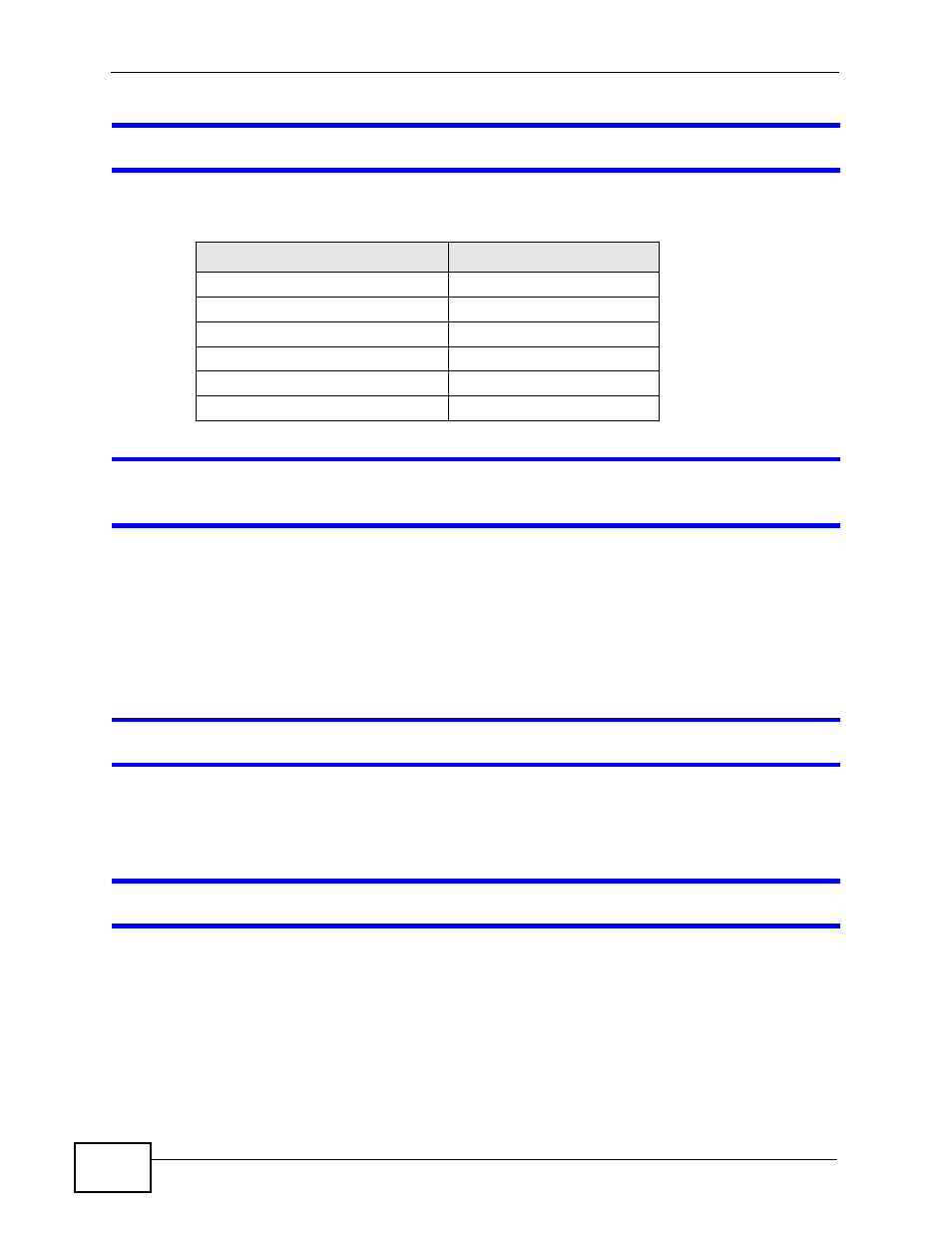
Chapter 24 Troubleshooting
MES-2110 User’s Guide
212
I cannot connect to the Web Configurator over the console port.
Ensure that your console settings are configured with the following settings:
I keep getting ‘Invalid command’ messages when trying to configure the MES-
2110 over the console port.
• There are a number of different modes in the MES-2110 command line
interface. In order to use certain commands, you must be in the appropriate
for information on the different modes, how
they work, and which commands you may use in them.
• To see which commands are available to you while using the command line
interface, type ? and press [ENTER].
I enabled ARP inspection on my MES-2110 but it doesn’t seem to be working.
It is recommended you enable DHCP snooping at least one day before you enable
ARP inspection so that the MES-2110 has enough time to build the binding table.
My changes in the Web Configurator keep getting overwritten.
The MES-2110 allows up to five different accounts to access its Web Configurator.
Make sure that you and another user are not modifying the device at the same
time. Any changes you make will be overwritten when the other user saves his or
her changes, and vice versa.
SETTING
DEFAULT VALUE
Terminal Emulation
VT100
Baud Rate
9600
Parity
None
Number of Data Bits
8
Number of Stop Bits
1
Flow Control
None
