ZyXEL Communications MES-2110 User Manual
Page 190
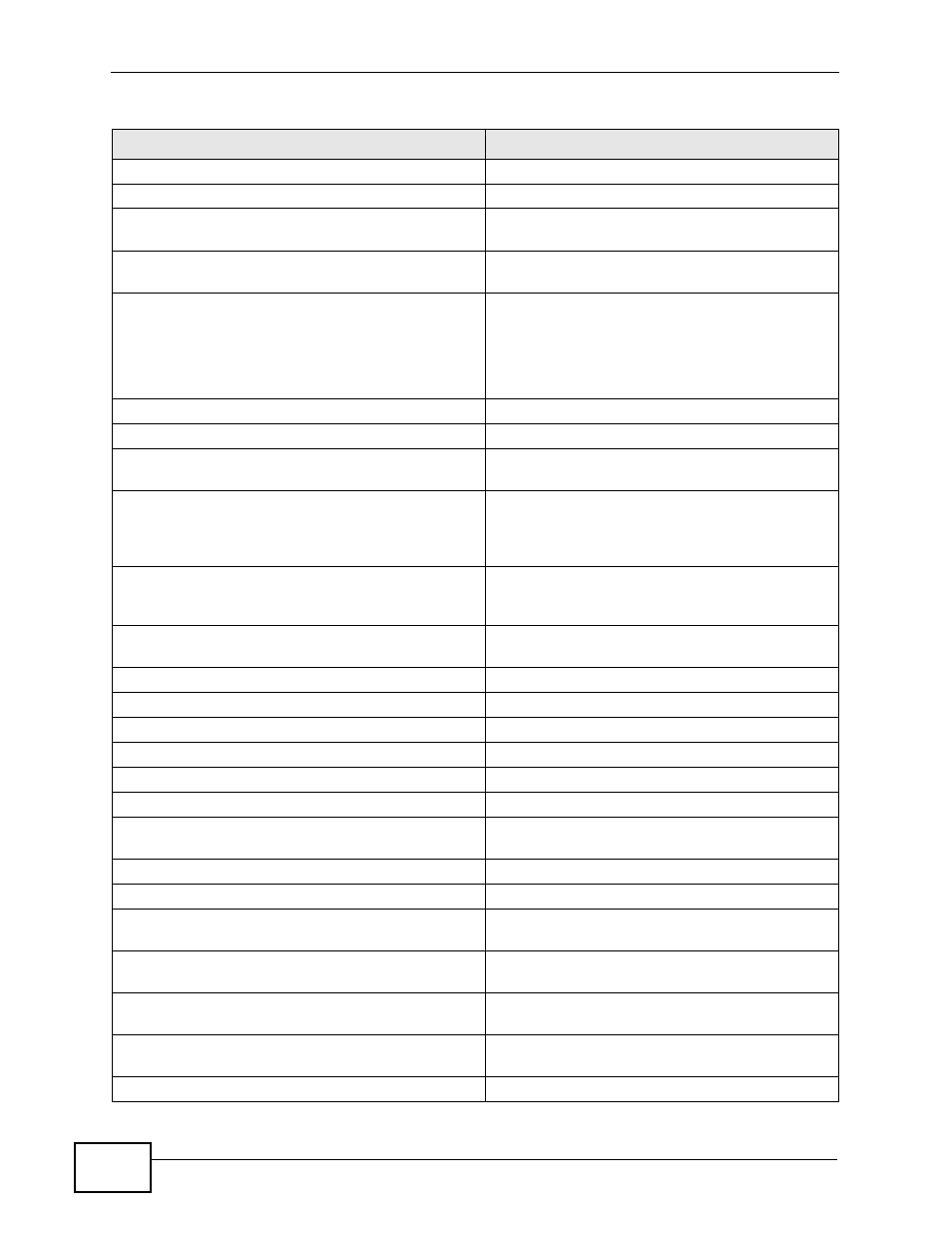
Chapter 23 Command Line Interface
MES-2110 User’s Guide
190
lacp port
Sets the LACP port state to active or passive.
lacp priority <0-65535>
Sets the system priority for LACP.
lacp restart
Stores the LACP configurations and then restarts
them.
lacp trunk
Sets the trunk control configuration.
logins
Modifies the login account.
This prompts you to enter the old username and
password; to create a new username and
password; then set the login account’s read/
writer permissions.
loop detection
Enables or disables loop detection.
loop mac
Sets the loop detection test frame MAC address.
loop port
Enables or disables individual port loop
detection.
mac-aging-time <1-255>
Sets the MAC aging time configuration. The
default is 19 (which converts to 304 seconds).
To determine the number of seconds, multiply
the MAC aging time value you enter by 16.
mac-filter add-allow-mac
enable|override-disable> Sets the static unicast MAC configuration. mac-filter add-deny-mac Adds a specified MAC address to the deny MAC mac-filter delete Deletes a static unicast MAC configuration. mac-limit Enables or disables MAC-limit configuration. mirror mode Sets the mirror mode. mirror monitoring-port Sets the mirror monitoring port. netmask Sets the netmask. no arp inspection enable Disables ARP inspection. no arp inspection mac-filter Deletes the specified MAC address from the ARP no arp inspection vlan <1-4094> Disables ARP inspection on the specified VLAN. no dhcp client Disables the DHCP client. no dhcp binding mac Deletes the DHCP snooping static binding table no dhcp binding ip Deletes the DHCP snooping static binding table no dhcp binding port Deletes the DHCP snooping static binding table no dhcp binding vid Deletes the DHCP snooping static binding table no dhcp smart-relay enable Disables DHCP smart relay. Table 80 Configuration Mode Commands COMMAND DESCRIPTION
configuration.
inspection filter.
by MAC address.
by IP address.
by port.
by VLAN ID.
