5 alarms and logs – ZyXEL Communications MES-2110 User Manual
Page 170
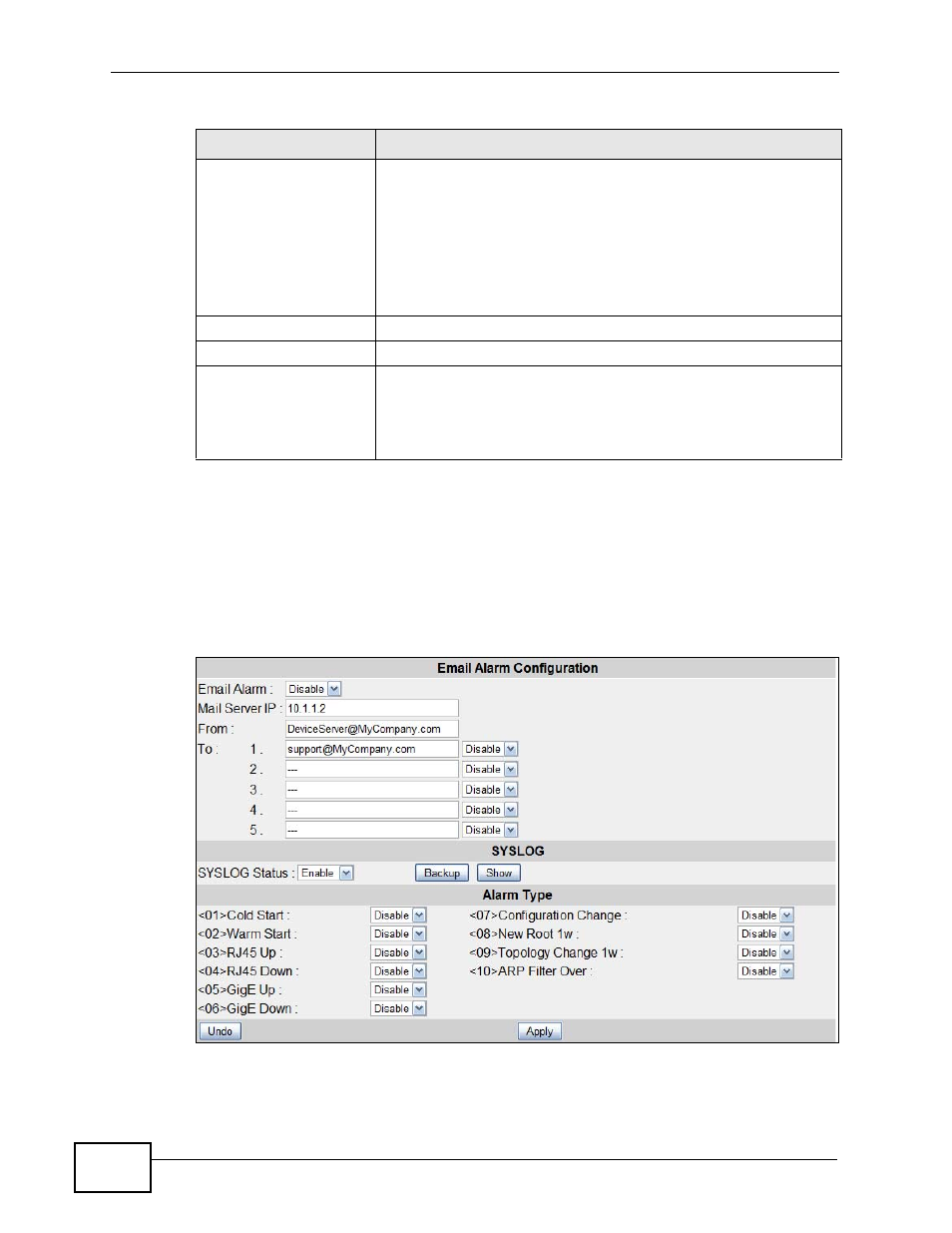
Chapter 22 Mgmt Config and System Restart Menu
MES-2110 User’s Guide
170
22.5 Alarms and Logs
Use this screen to configure the mail server, the syslog and alarm settings. Click
Mgmt Config > Email Alarm & SYSLog Config to open the following screen.
Figure 85 Mgmt Config > Email Alarm & SYSLog Config
Day Light Saving End
Configure the day and time when Daylight Saving Time ends if
you selected Daylight Saving Time. The time field uses the 24
hour format. Here are a couple of examples:
Daylight Saving Time ends in the United States on the first
Sunday of November. Each time zone in the United States stops
using Daylight Saving Time at 2 A.M. local time. You’ll have to
manually configure the date every year as the date changes
every year.
Undo
Click this to restore your last saved settings.
Refresh
Click this to reset the data for the field(s).
Apply
Click Apply to save your changes to the ZyXEL Device’s run-
time memory. The ZyXEL Device loses these changes if it is
turned off or loses power, so use the Save Settings link in the
navigation panel to save your changes to the non-volatile
memory.
Table 68 Mgmt Config > SNTP
LABEL
DESCRIPTION
