ZyXEL Communications MES-2110 User Manual
Page 139
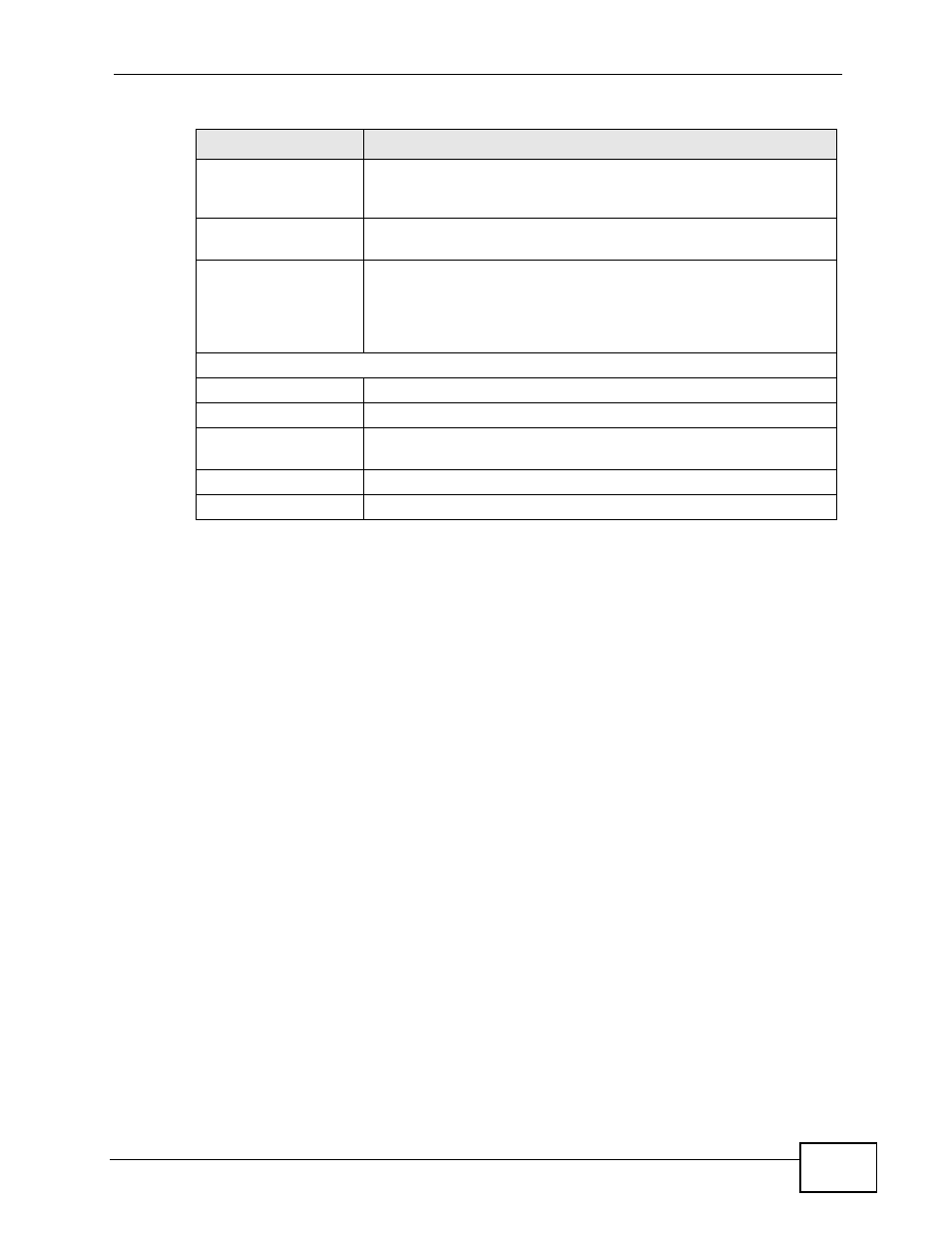
Chapter 18 DHCP Relay Configuration
MES-2110 User’s Guide
139
Option82 Information Enter a unique identifier (such as the MES-2110’s MAC address)
for the DHCP relay agent. This must be globally unique. You can
enter up to 64 ASCII characters.
Undo
Click this to reset the values in this screen to their last-saved
values.
Apply
Click Apply to save your changes to the MES-2110’s run-time
memory. The MES-2110 loses these changes if it is turned off or
loses power, so use the Save link on the top navigation panel to
save your changes to the non-volatile memory when you are
done configuring.
DHCP Relay Agent Status
Active
This indicates whether DHCP relay is enabled or disabled.
Remote DHCP server
This indicates the remote DHCP server’s IP address.
Smart-Relay Exclude
VLAN
This indicates which VLAN IDs are excluded from the DHCP relay
function.
Option82
This indicates whether Option82 is enabled or disabled.
Option82 Information This indicates the remote ID of the DHCP relay agent.
Table 52 Configuration > DHCP Relay Configuration (continued)
LABEL
DESCRIPTION
