1 untrusted arp inspection example, 2 outgoing traffic bandwidth limit example – ZyXEL Communications MES-2110 User Manual
Page 203
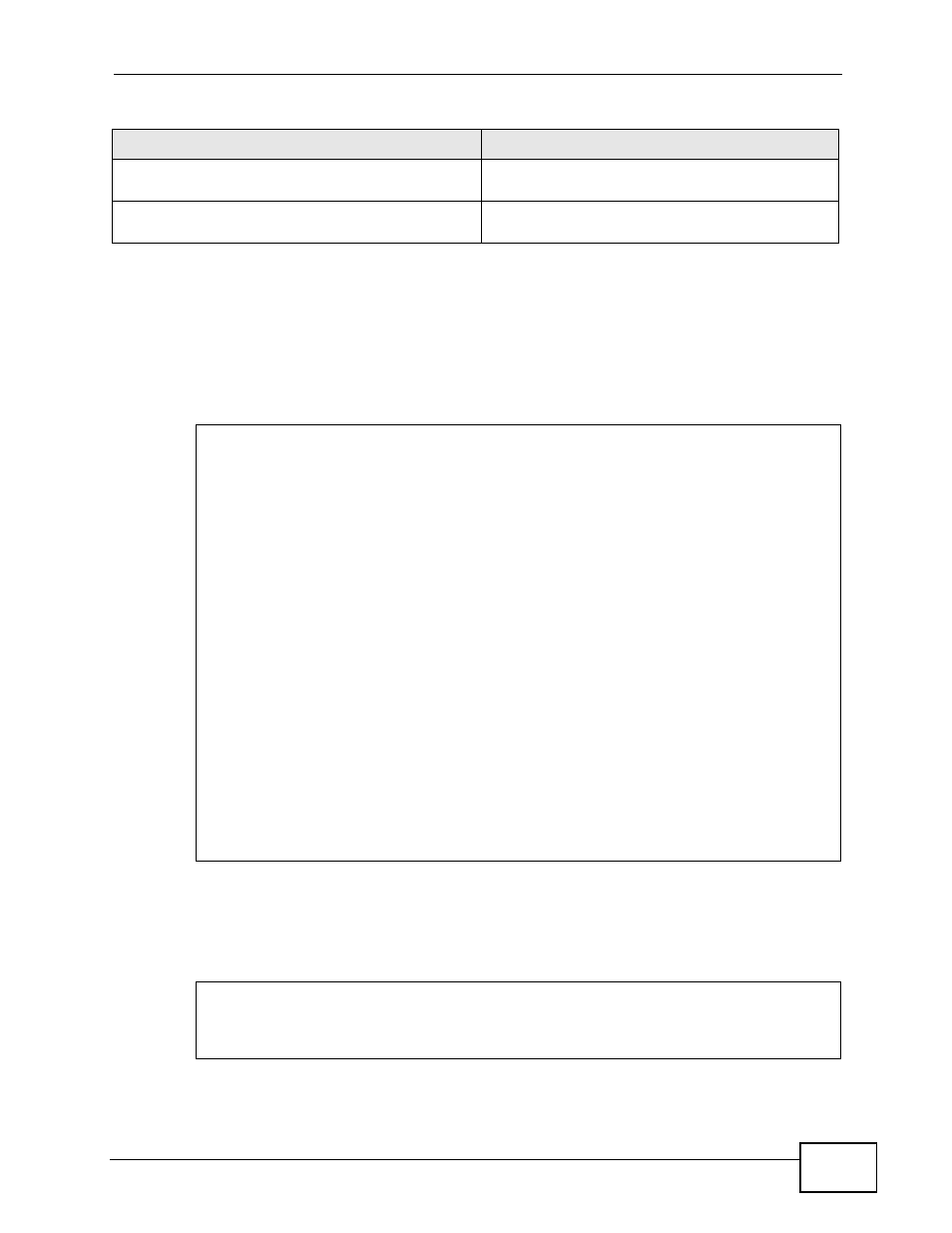
Chapter 23 Command Line Interface
MES-2110 User’s Guide
203
23.10.1 Untrusted ARP Inspection Example
This example assigns port 1 to 8 as untrusted for ARP inspection, and displays
whether the device’s ports have a trusted or untrusted status. Generally if you
want to enable ARP inspection on the device you also have to enable DHCP
snooping first to build a binding table.
23.10.2 Outgoing Traffic Bandwidth Limit Example
This example sets the outgoing traffic bandwidth limit to 1 Mbps for port 2.
vlan-stacking SPVID <1-4094>
Sets the service provider VLAN ID of the current
port(s).
vlan-stacking priority <0-7>
Sets the priority (0-7) of the current port(s) in
VLAN stacking.
Table 83 Interface Mode Commands
COMMAND
DESCRIPTION
MES-2110(config)# dhcp snooping enable
MES-2110(config)# dhcp snooping vlan-mode all
MES-2110(config)# arp inspection enable
MES-2110(config)# arp inspection vlan-mode all
MES-2110(config)# interface port-channel 1,2,3,4,5,6,7,8
MES-2110(config-interface)# no arp-inspection-trust
MES-2110# show arp inspection config
ARP Inspection is enabled
ARP Inspection MAC-Filter-Aging-Time : 5(min)
ARP Inspection VLAN Mode : All VLAN
ARP Inspection VLAN :
Port ARP-Inspection
--------------------------
01 untrust
02 untrust
03 untrust
04 untrust
05 untrust
06 untrust
07 untrust
08 untrust
09 trust
10 trust
MES-2110# configure terminal
MES-2110(config)# interface port-channel 2
MES-2110(config-interface)# bandwidth-limit egress medium 1
MES-2110(config-interface)# bandwidth-limit egress
