6 lacp link status – ZyXEL Communications MES-2110 User Manual
Page 121
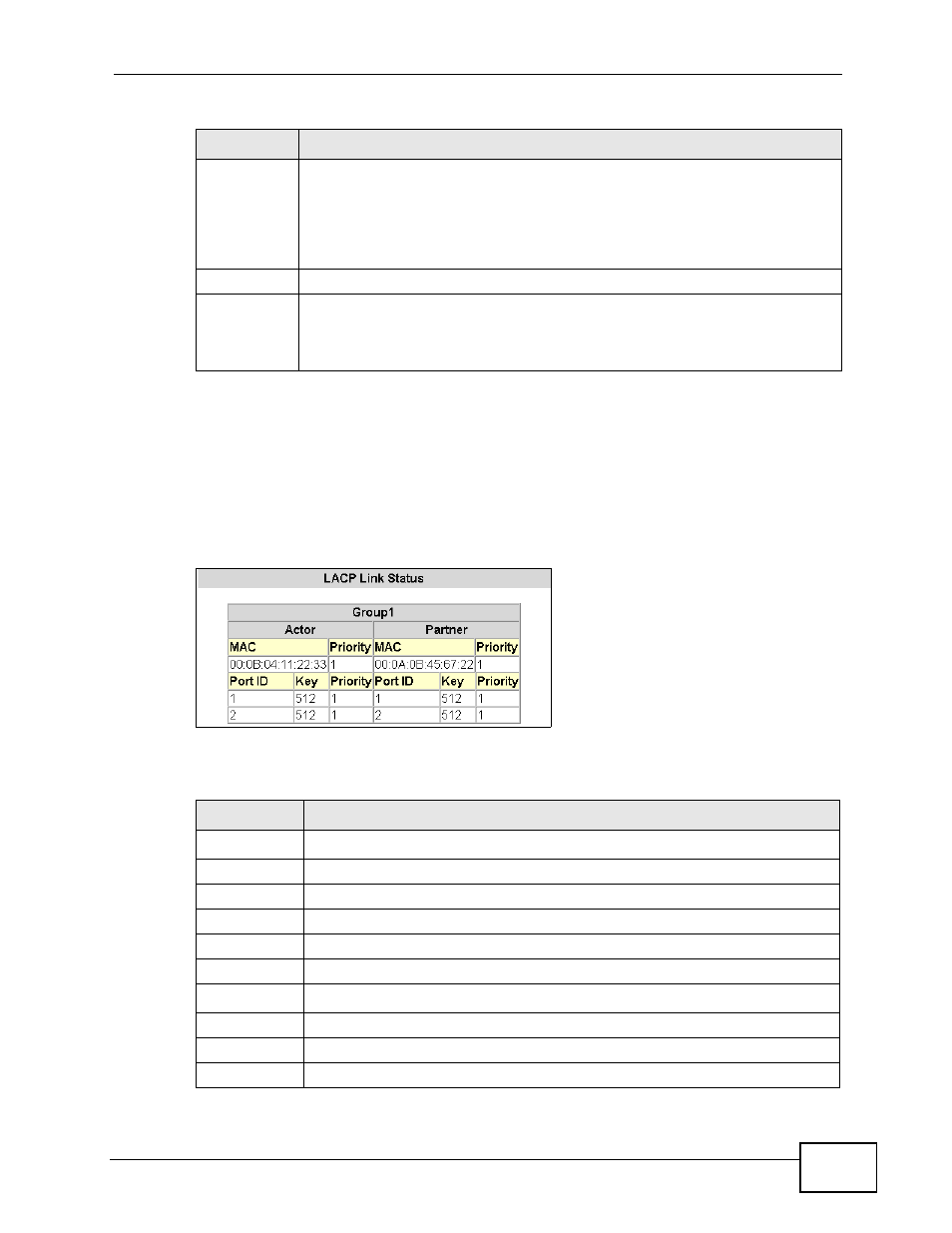
Chapter 16 Link Aggregation
MES-2110 User’s Guide
121
16.6 LACP Link Status
Click Configuration > Trunk Config > LACP Link Status in the navigation
panel to open the following screen.
Figure 53 Configuration > Trunk Config > LACP Link Status
The following table describes the labels in this screen.
System
Priority
LACP system priority is a number between 1 and 65535. The switch with
the lowest system priority (and lowest port number if system priority is the
same) becomes the LACP “server”. The LACP “server” controls the
operation of LACP setup. Enter a number to set the priority of an active port
using Link Aggregation Control Protocol (LACP). The smaller the number,
the higher the priority level.
Undo
Click this to restore your last saved settings.
Apply
Click Apply to save your changes to the MES-2110’s run-time memory. The
MES-2110 loses these changes if it is turned off or loses power, so use the
Save Settings link in the navigation panel to save your changes to the
non-volatile memory when you are done configuring.
Table 44 Configuration > Trunk Config > LACP Configuration (continued)
LABEL
DESCRIPTION
Table 45 Configuration > Trunk Config > LACP Link Status
LABEL
DESCRIPTION
Actor
This is the local MES-2110.
MAC
This is the local MES-2110’s MAC address.
Priority
This is the local MES-2110’s priority level.
Port ID
This shows the port number belonging to the trunk group.
Key
This is the local MES-2110’s key value.
Priority
This is the port priority level.
Partner
This is the peer MES-2110.
MAC
This is the peer MES-2110’s MAC address.
Priority
This is the peer MES-2110’s priority level.
Port ID
This shows the port number belonging to the trunk group.
