1 vlan id priority example, 10 interface mode – ZyXEL Communications MES-2110 User Manual
Page 198
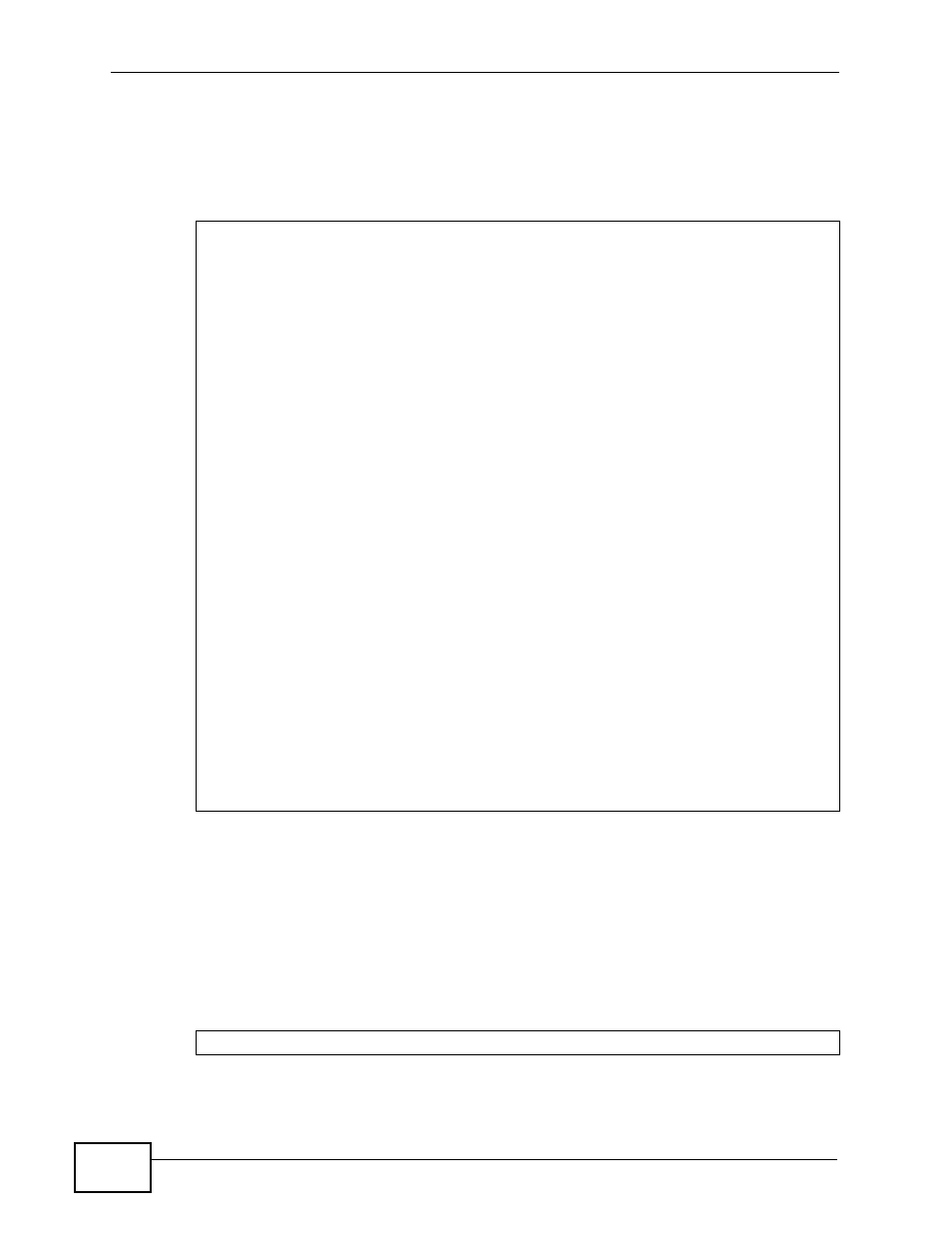
Chapter 23 Command Line Interface
MES-2110 User’s Guide
198
23.9.1 VLAN ID Priority Example
This example assigns port 1 as a tagged port for VLAN 1 and sets the priority of all
incoming packets from VLAN 1 to priority 3.
23.10 Interface Mode
This is an ancillary mode of Configuration mode. You must be in Configuration
mode for these commands to work.
When in Interface-Configuration mode, the command prompt is as follows:
.
MES-2110> enable
MES-2110# configure terminal
MES-2110(config)# vlan 1
MES-2110(config-vlan)# tagging 1
MES-2110(config-vlan)# vid-priority 3
MES-2110(config-vlan)# use-vid-priority yes
MES-2110(config-vlan)# exit
MES-2110(config)# interface port-channel 1
MES-2110(config-interface)# vid-pri-override enable
MES-2110(config-interface)# exit
MES-2110(config)# exit
MES-2110# show priority-override
port vid-pri-override da-pri-override sa-pri-override
=================================================================
01 enabled disabled disabled
02 disabled disabled disabled
03 disabled disabled disabled
04 disabled disabled disabled
05 disabled disabled disabled
06 disabled disabled disabled
07 disabled disabled disabled
08 disabled disabled disabled
09 disabled disabled disabled
10 disabled disabled disabled
MES-2110# show vlan tag-base vlan-table
1 (M:member, U:untag)
No. VLAN-ID Priority Pri-override 1234567890 (T:tag, -:nomember)
=========================================================
1 1 3 Yes TUUUUUUUUU
2 24 0 No ----------
MES-2110#
MES-2110(config-interface)#
