Roland RK-300 User Manual
Page 94
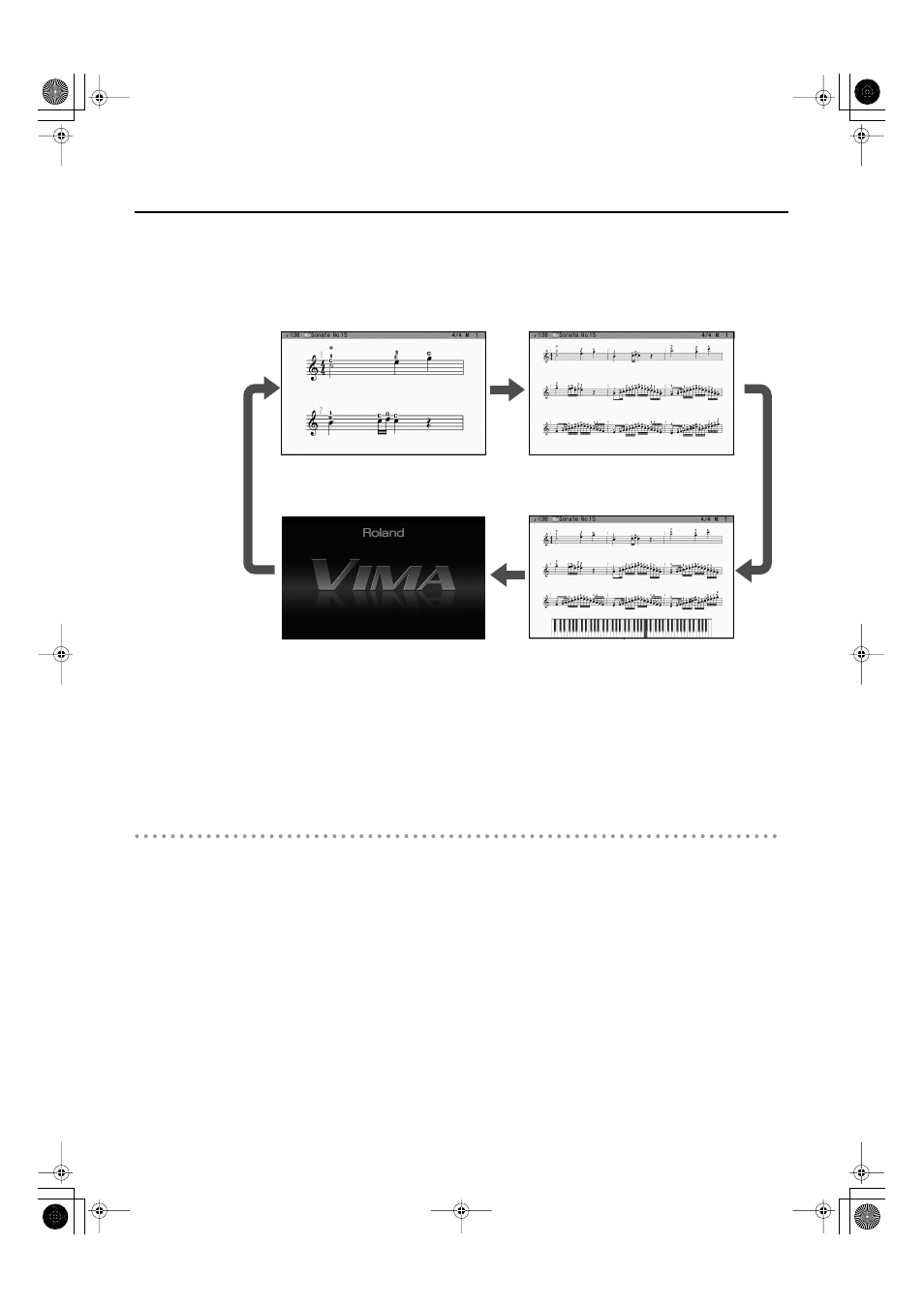
94
Playing Along with a Song
3.
You can switch the type of notation screen by pressing the [DIGISCORE] button
several times.
The RK-300 provides three types of notation screen. Each time you press the [DIGISCORE] button, the
screen will change as follows.
fig.DscoreType.eps
4.
Press the [PLAY/STOP] button to play the song.
The song will begin playing, and the notation pages will turn automatically as the song progresses.
Watch the notation, and play or sing along with the song.
You can press the [VIDEO MONITOR] button so it’s lit, and watch the notation in the RK-300’s builtin
display.
5.
Press the [PLAY/STOP] button to stop the song.
Notes about the DIGISCORE
• When displaying the notation for a song from USB memory, CD-ROM, or “Favorites,” it will take
some time for the data to be read from USB memory, CD-ROM, or user memory, so you may have
to wait for a while before the notation appears.
• The displayed notation is generated from the music files, and gives priority to easy visibility in the
screen rather than the accurate depiction of complex or sophisticated performances. For this
reason, it may differ from commercially available printed scores. In particular, it is not suitable for
depicting sophisticated or difficult pieces that require a detailed notation.
• In some cases, lyrics or notes in the notation screen may fall outside of the displayed area of the
screen, and may not be visible.
• In some cases, the song may play back from the beginning if you display the notation while the
song is playing.
• Notes will not appear in the screen if you select a part that contains no performance data. To change
the part that’s displayed, refer to “Changing the Melody Channel (Melody Channel)” (p. 173).
• A notation cannot be displayed for a song from a music CD and an audio/MP3 format.
• If you want to view the notation on an external display or television, we recommend that you
connect it to the ANALOG RGB OUT connector. This will provide a clearer picture than if you
connect your display or television to the VIDEO OUTPUT jack.
Notation (Enlarged)
Notation
Off
Notation + Keyboard
RK-300_e.book 94 ページ 2008年9月10日 水曜日 午後4時6分
