Turning the power on/off, This turns the power on/off (p. 33) – Roland RK-300 User Manual
Page 33
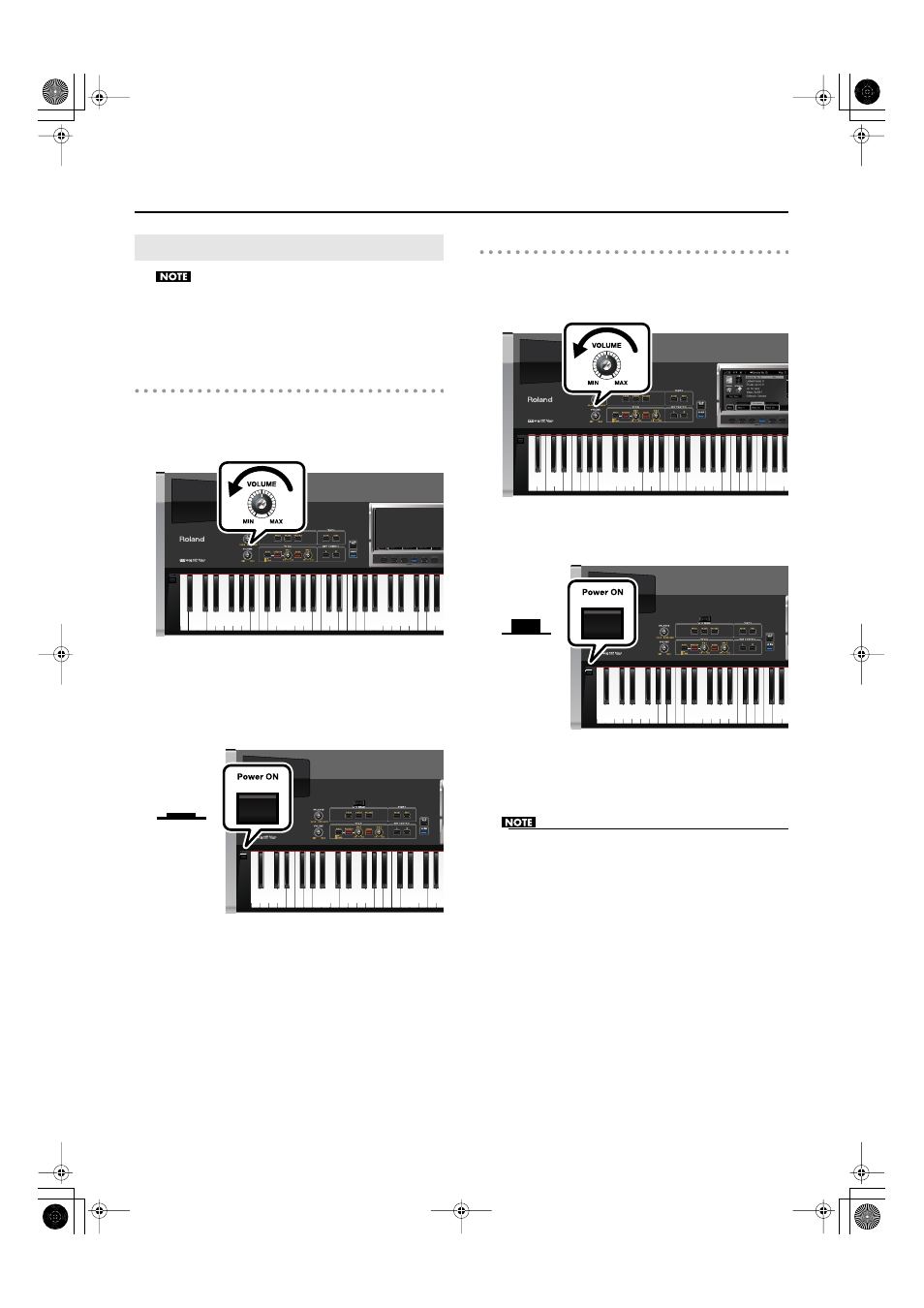
33
Getting Ready
Once the connections have been completed, turn on power
to your various devices in the order specified. By turning on
devices in the wrong order, you risk causing malfunction
and/or damage to speakers and other devices.
Turning the power on
1.
Turn the [VOLUME] knob all the way to the left to
minimize the volume.
fig.VolumeMin.eps
2.
If the CD drive is not being powered on/off in
synchronization with the RK-300, turn the CD
drive’s power switch “ON.”
3.
Press the [Power ON] switch.
fig.PowerOn_e.eps
The power will turn on, several images will appear in the RK-
300’s screen, and then the main screen (p. 24) will appear.
After a brief interval, the RK-300 will be ready to produce
sound when you play the keyboard.
* This unit is equipped with a protection circuit. A brief interval
(a few seconds) after power up is required before the unit
will operate normally.
4.
Use the [VOLUME] knob to adjust the volume (p.
34).
Turning the power off
1.
Turn the [VOLUME] knob all the way to the left to
minimize the volume.
fig.VolumeMinOff.eps
2.
Press the [Power ON] switch.
The screen will disappear, and the power will turn off.
fig.PowerOff_e.eps
3.
If the CD drive’s power is not being switched on/off
in sync with the RK-300, turn the CD drive’s power
switch “OFF.”
•
If you need to turn off the power completely, first turn off
the [Power ON] switch, then unplug the power cord from
the power outlet. Refer to “Power Supply” (p. 17).
Turning the Power On/Off
ON
Lower
position
OFF
Upward
position
RK-300_e.book 33 ページ 2008年9月10日 水曜日 午後4時6分
