Using a pedal to switch the “user program – Roland RK-300 User Manual
Page 170
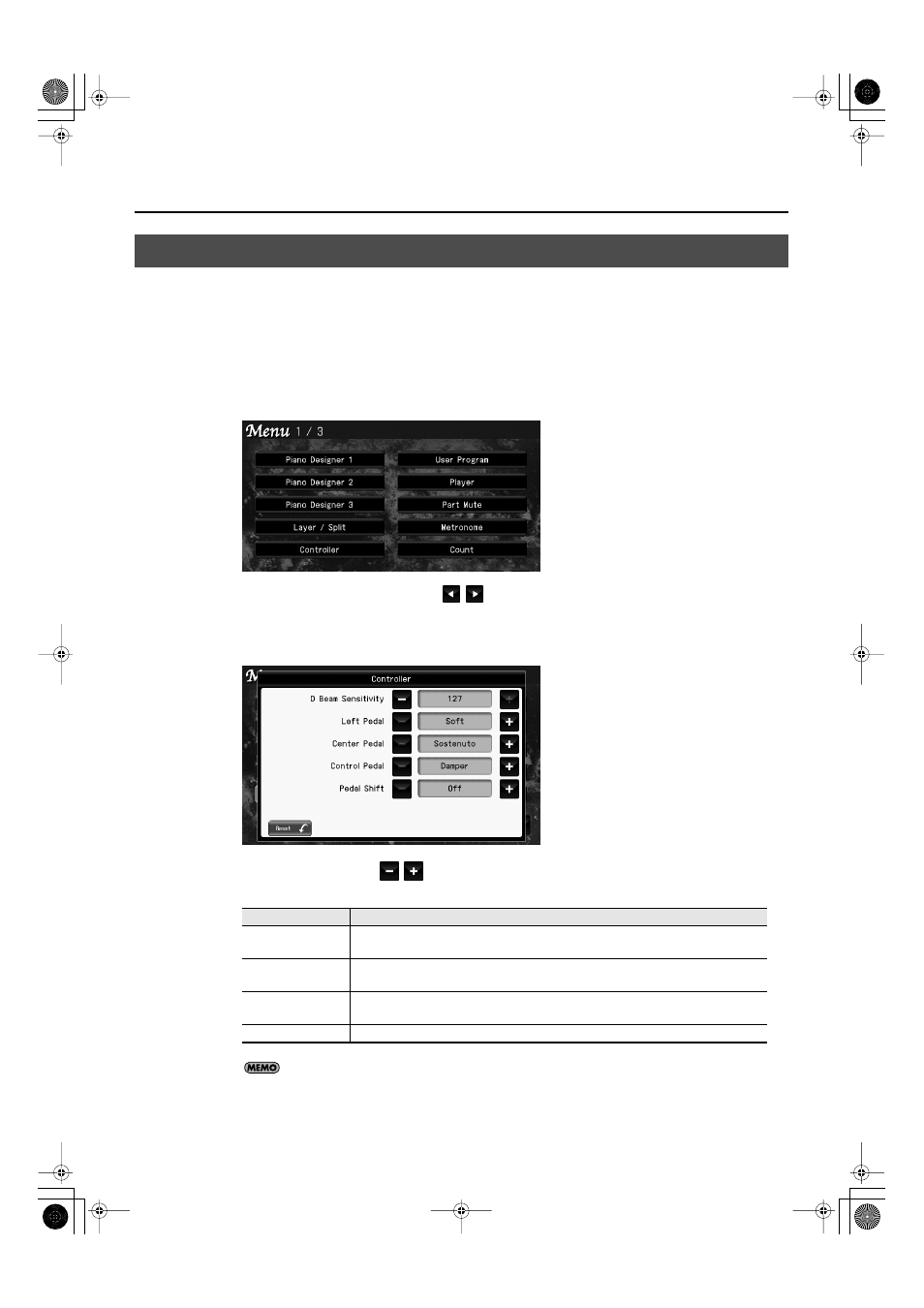
170
Storing Your Sound Settings (User Program)
Sequential switching through the “User Programs” is a function that can be assigned to the left or
center pedal of the piano pedal or
pedal that is connected to the CONTROL PEDAL jack
.
Once set this way, you can simply step on the pedal to cycle one-by-one through all the “User
Programs,” like this: 1, 2, 3, ...8, 1.
The next press of the pedal after the 8th “User Program” has been called up takes you to the first User
Program in the next User Program set.
1.
In the main menu, touch < Menu >.
The Menu screen appears.
fig.d-SetMenu-3-1.eps
* There are three menu screens. Touch
to switch screens.
2.
Touch < Controller >.
A screen like the following appears.
fig.d-Controller.eps
3.
Touch “Pedal Shift”
to specify the pedal that will be used to switch the
“User Program.”
If you touch < Reset >, all settings (parameters) shown in the current screen will return to
their factory-set values.
4.
Press the [EXIT] button to complete the setting.
Using a Pedal to Switch the “User Program”
Setting
Explanation
Left
The left pedal will function only to switch the “User Program.” The function otherwise
assigned to the left pedal will be unavailable.
Center
The center pedal will function only to switch the “User Program.” The function
otherwise assigned to the center pedal will be unavailable.
Control Pedal
The pedal connected to the CONTROL PEDAL jack will function only to switch the
“User Program.”
Off
The pedals will not switch the “User Program.”
RK-300_e.book 170 ページ 2008年9月10日 水曜日 午後4時6分
