Roland RK-300 User Manual
Page 12
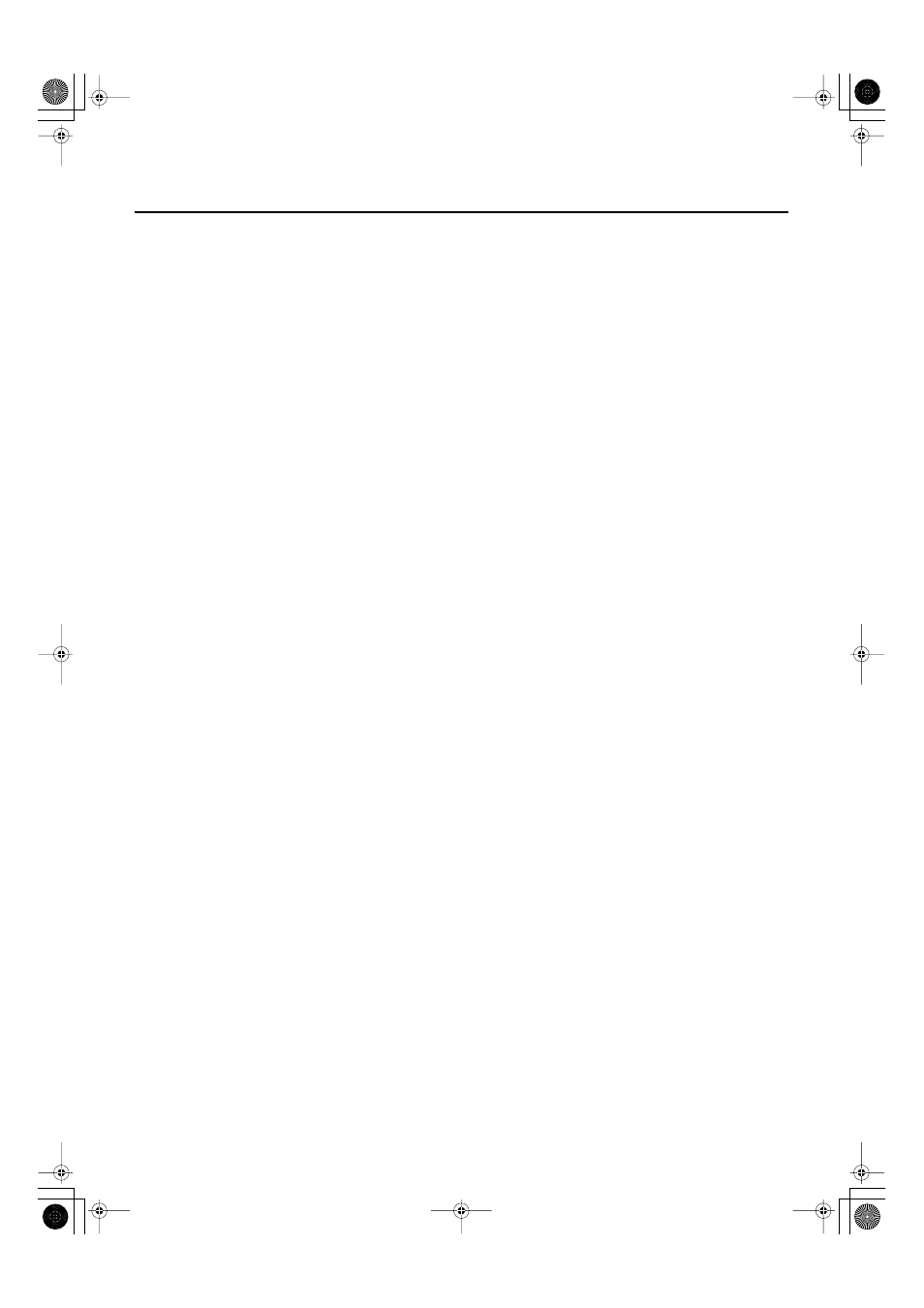
12
Contents
Using the Keyboard to Switch the Display (Piano Roll Split) .................................................................. 175
Specifying the Television Format (Video Type) ........................................................................................... 175
Selecting the Aspect Ratio of the Video Output (Video Output Aspect Ratio) ................................ 176
Selecting the Video Output Destination (Output Select)......................................................................... 176
Selecting the Screen That’s Shown When the Video Output is Off (Blank Screen)......................... 176
Specifying the Color of the Piano (Cabinet).................................................................................................. 178
Specifying the State of the Door of the Player Piano (Door)................................................................... 178
Displaying Bar Lines and Measure Numbers (Measure Display)............................................................ 178
Specifying How Notes are Shown (Gradation)............................................................................................. 179
Specifying the Logo of the Piano (Logo)........................................................................................................ 179
Specifying What the Key Control Buttons will Affect (Key Control) ..................................................... 183
Changing the Language Displayed in the Screen (Language)............................................................... 183
Adjusting the Brightness of the Display (Display Brightness) ................................................................ 183
Changing the Way in Which the Sound is Heard (Twin Piano Mode).................................................. 183
Changing the Velocity When the Key Touch is Set to “Fixed” (Fix Velocity) ..................................... 184
Changing the Display Order of the Sound List (Tone Name Order)..................................................... 184
RK-300_e.book 12 ページ 2008年9月10日 水曜日 午後4時6分
