Attaching the music rest, Connecting user memory, Attaching the music rest connecting user memory – Roland RK-300 User Manual
Page 32
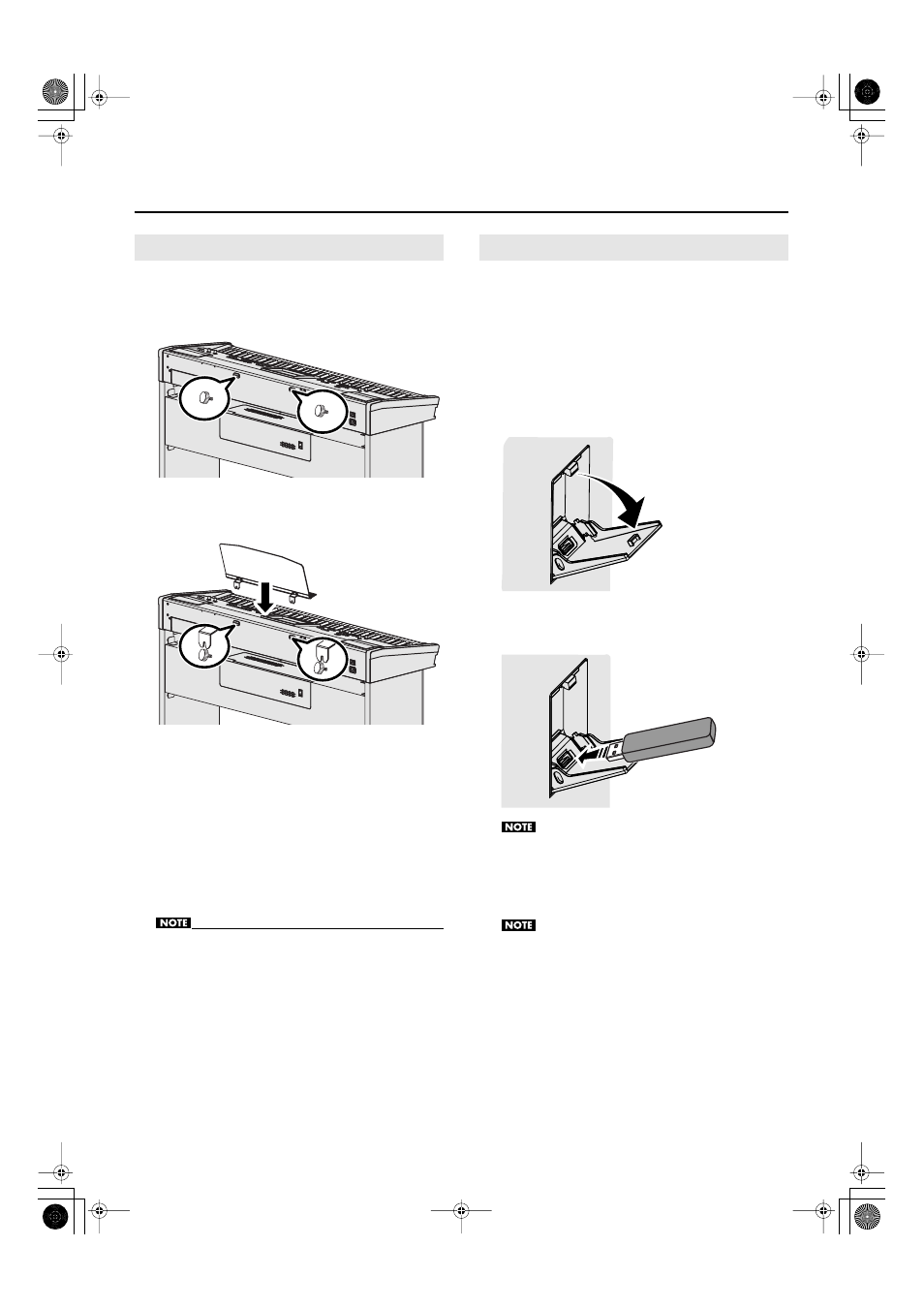
32
Getting Ready
Here’s how to attach the included music rest.
1.
Loosen the screws used for securing the music rest
on the rear panel of the instrument (two locations).
0_fig.MusicRestScrew.eps
2.
Place the music rest between the screws and the
chassis.
0_fig.MusicRest.eps
3.
While using one hand to support the music rest,
tighten the screws (two locations) to fasten the
music rest firmly in place.
When attaching the music rest, you must use your hand to
support it firmly so that it does not fall.
Be careful not to pinch your hand.
To remove the music rest, support it with one hand while
you loosen the screws. Remove the music rest, and then
securely retighten the screws.
•
Don’t apply excessive force to the installed music rest.
•
You must use the included screws to attach the music
rest.
If you connect the included (or commercially available) USB
memory to the USER MEMORY connector on the RK-300’s
rear panel, you’ll be able to use the USB memory as “User
memory.”
You can use this memory as “Favorites” (p. 80) for saving
your recorded performances or copied songs, and use it to
save “User Programs” (p. 157).
1.
Press the upper part of the USER MEMORY
connector cover, and open it.
fig.USERUSB01.eps
2.
Connect the included (or commercially available)
USB memory to the USER MEMORY connector.
fig.USERUSB02.eps
Carefully insert the USB memory all the way in—until it is
firmly in place.
3.
Press the upper part of the USER MEMORY
connector cover to close it.
Be sure to keep the USER MEMORY connector cover closed
unless you’re connecting or disconnecting USB memory.
Attaching the Music Rest
Connecting User Memory
RK-300_e.book 32 ページ 2008年9月10日 水曜日 午後4時6分
