Roland RK-300 User Manual
Page 92
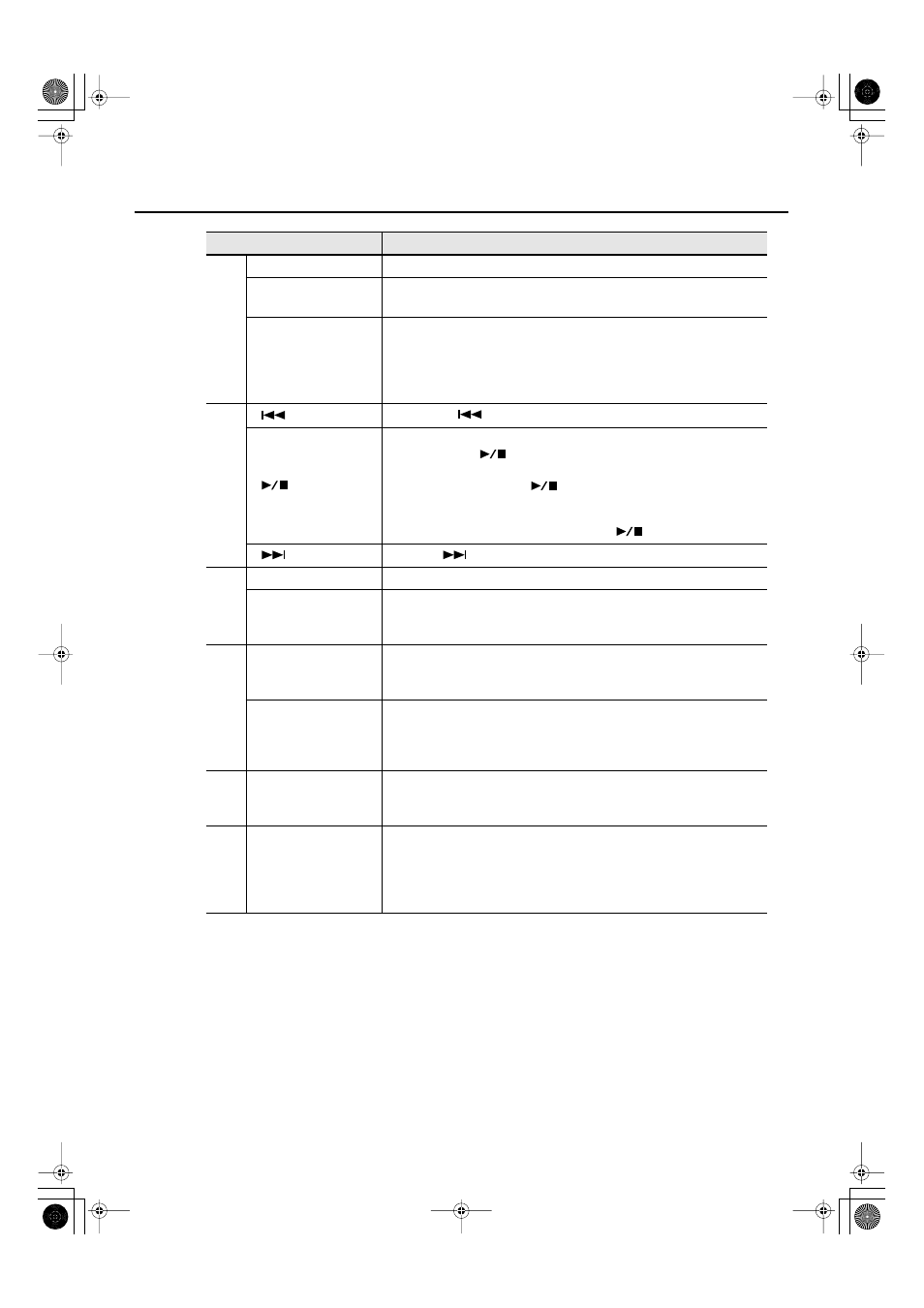
92
Playing Back Songs
6
SONG [INTERNAL]
Selects internal songs.
SONG [FAVORITES]
Selects songs from “Favorites (p. 80).”
* This button won’t work if no songs have been saved in “Favorites.”
SONG [EXTERNAL]
Selects songs from a CD or USB memory.
If a CD is inserted and at the same time USB memory is connected, pressing the
button toggles you between “CD” and “Ext Memory (external memory).”
* This button won’t work if no CD is in the CD drive and no USB memory is
connected to EXT MEMORY connector.
7
[
]
Pressing the [
] button selects the preceding song.
[
] (Play/Stop)
Plays/stops the song.
Press the remote [
] button to toggle the song between playing and
stopped.
When you press the remote [
] button, songs will play back
consecutively from the selected song. All songs in the selected “Location”
(internal songs, favorites, CD, or external memory) will play back in succession.
Playback will stop when you press the remote [
] button once again.
[
]
Press the [
] button to select the next song.
8
VOLUME [MUTE]
Temporarily mutes all sounds.
VOLUME [-] [+]
Adjust the volume of the keyboard and song.
Pressing the VOLUME [-] button decreases the volume, and pressing the
VOLUME [+] button increases the volume.
9
[FUNC 1]
Executes the function you’ve assigned to this button.
You can change the function that’s assigned to the button (p. 185).
With the factory settings, “Panel” is assigned to this button.
[FUNC 2]
Executes the function you’ve assigned to this button.
You can change the function that’s assigned to this button (p. 185).
10
TEMPO [-] [+]
Adjust the tempo of the song.
Pressing the TEMPO [-] button slows down the tempo, and pressing the TEMPO
[+] button speeds up the tempo.
11
KEY CTRL (key control)
[-] [+]
Change the key of the keyboard or of the song that’s playing.
Pressing the KEY CTRL [-] button will lower the key, and pressing the KEY CTRL
[+] button will raise the key.
→
→
Button
Explanation
RK-300_e.book 92 ページ 2008年9月10日 水曜日 午後4時6分
