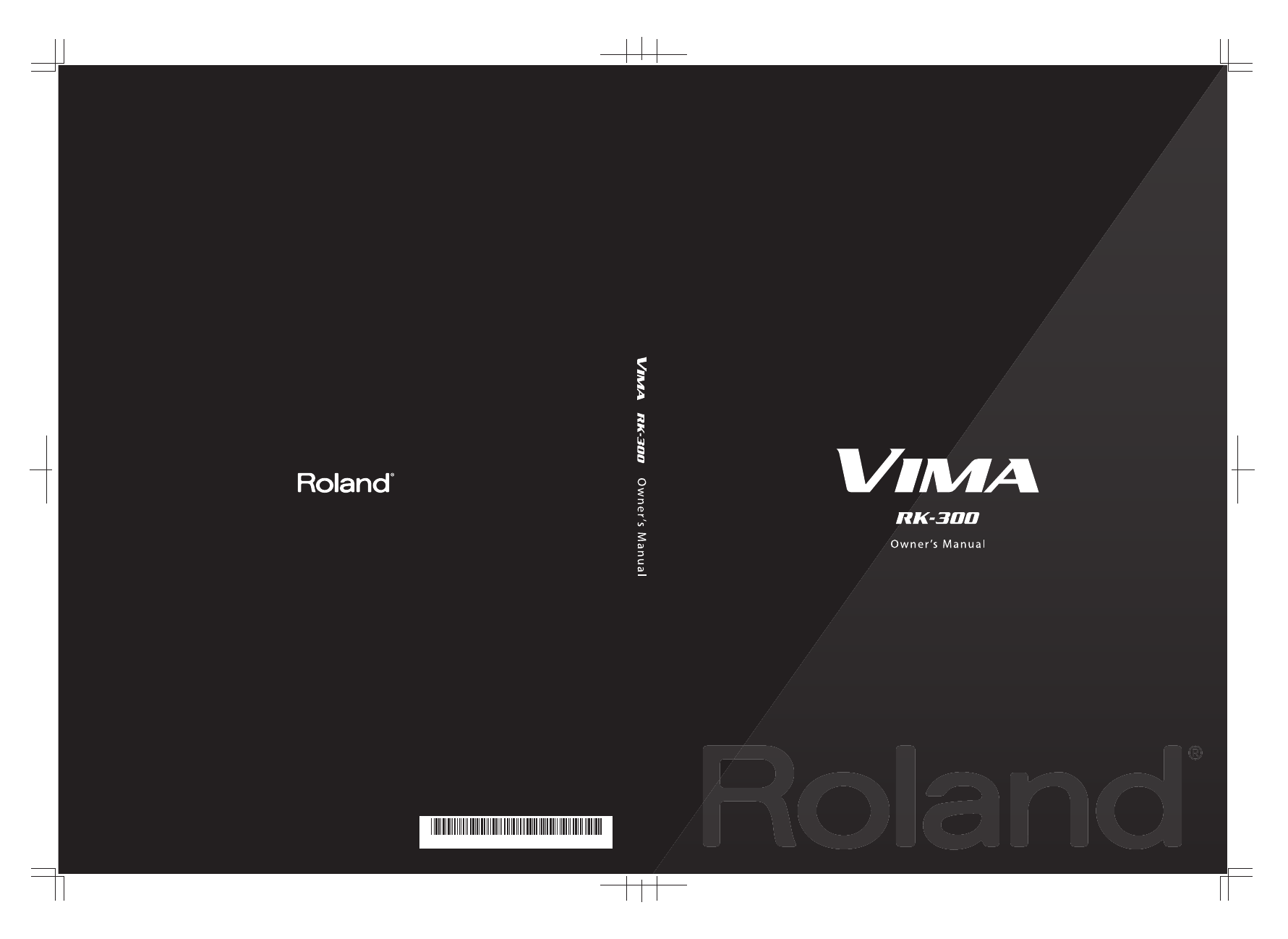Roland RK-300 User Manual
Roland The input devices
Table of contents
Document Outline
- Look at All You Can Do with the VIMA
- Introduction
- Contents
- USING THE UNIT SAFELY
- Important Notes
- Names of Things and What They Do
- Getting Ready
- Placing the RK-300 on a Stand
- Getting Ready to Play
- Connecting the Power Cords (Main Unit/Stand)
- Connecting the Speaker Cable
- Connecting the Piano Pedal
- Connecting the DP-10
- Attaching a CD Drive
- Attaching the Music Rest
- Connecting User Memory
- Turning the Power On/Off
- Adjusting the Volume
- Formatting the User Memory
- Locking the USER MEMORY Connector Cover
- Installing Batteries in the Remote
- Copying Songs from the Included CD to “Favorites”
- Connecting External Memory
- Adjusting the Brightness of the Screen
- Listening Through Headphones
- Connecting an External Display or a Television
- Using the RK-300’s Display to Check the Image Shown on the External Display (Video Monitor)
- Experiencing the RK-300 Demo
- Performing
- Playing the Piano
- Creating Your Own Piano Sound (Piano Designer)
- Piano Designer 1
- Adjusting Resonance when the Damper Pedal is Depressed (Damper Resonance)
- Adjusting the Sound Heard at String Release When the Damper Pedal is Depressed (Damper Noise)
- Adjusting the Sympathetic Vibrations of an Acoustic Piano’s Duplex Scale (Duplex Scale)
- Producing the Resonance of the Strings when the Keys Are Played (String Resonance)
- Playing Sounds When the Keys Are Released (Key Off Resonance)
- Piano Designer 2
- Piano Designer 3
- Playing Various Sounds
- Playing Sound Effects or Percussion Instruments from the Keyboard
- Performing with Your Favorite Sounds (User Tones)
- Dividing the Keyboard for Two-person Performance (Twin Piano)
- Layering Two Sounds (Layer Performance)
- Playing Different Tones with the Left and Right Hands (Split Performance)
- Using the D Beam Controller for Additional Enjoyment
- Playing Back Songs
- Songs You Can Listen to on the RK-300
- Listening to Internal Songs
- Listening to Songs from CD
- Listening to Songs from USB Memory
- Deleting a Song from USB Memory
- Registering a Song in “Favorites” (Copy)
- Listening to Songs Copied in “Favorites”
- Deleting a Song from “Favorites”
- Changing the Tempo (Playback Speed) of a Song
- Using the Remote
- Playing Along with a Song
- Performing while You Watch a Notation (DIGISCORE)
- Performing with Sounds that Match the Song (Recommended Tones)
- Sounding a Count to Keep Your Timing Accurate
- Adjusting the Volume Balance Between the Song and Keyboard
- Silencing a Song’s Melody and Playing it Yourself (Mute)
- Decreasing the Melody Volume of a Song (Guide)
- Singing Along with the VIMA
- Connecting a Microphone
- Adjusting the Volume of the Microphone
- Viewing Lyrics
- Applying an Effect to Your Voice (Vocal Effect)
- Adding Echo to Vocals (ECHO)
- Changing the Song to a Key that’s Comfortable for Singing (KEY CONTROL)
- Enjoying Karaoke with a Music CD (CENTER CANCEL)
- Muting the Melody of an Internal Song or Music Files for a Sing- along (Mute)
- Decreasing the Melody Volume of a Song (Guide)
- Enjoying Music and Video
- Enjoying Ensemble Performance
- Recording and Saving
- Creating a Music CD
- Storing Your Sound Settings (User Program)
- Settings
- Controller Settings
- Player Settings
- Video Settings
- Using the Keyboard to Switch the Display (Piano Roll Split)
- Specifying the Television Format (Video Type)
- Selecting the Aspect Ratio of the Video Output (Video Output Aspect Ratio)
- Selecting the Video Output Destination (Output Select)
- Selecting the Screen That’s Shown When the Video Output is Off (Blank Screen)
- Notation Settings
- Selecting the Part for which Notation will be Shown (Part)
- Specifying the Timing with which Notation Display is to Begin (Start Position)
- Selecting the Part Displayed in the Right-hand Notation (Upper)
- Selecting the Part Displayed in the Left-hand Notation (Lower)
- Displaying Note Names in the Score (Pitches)
- Classic Type Piano Roll Screen Settings
- Modern Type Piano Roll Screen Settings
- Slide Show Settings
- Vocal Settings
- System Settings
- Specifying What the Key Control Buttons will Affect (Key Control)
- Changing the Language Displayed in the Screen (Language)
- Adjusting the Brightness of the Display (Display Brightness)
- Changing the Way in Which the Sound is Heard (Twin Piano Mode)
- Changing the Velocity When the Key Touch is Set to “Fixed” (Fix Velocity)
- Changing the Display Order of the Sound List (Tone Name Order)
- Remote Control Settings
- CD and AUDIO/VIDEO PORT Settings
- MIDI Settings
- USB Settings
- Other Settings
- Preparing a CD-R Disc for Playback on Another CD Player (Finalize)
- Calibrating the Touch Screen (Touch Screen)
- Initializing External Memory (Format External Memory)
- Initializing User Memory (Format User Memory)
- Restoring the Factory-Set Condition (Factory Reset)
- Locking the Panel at the Current Settings (Panel Lock)
- Connecting Other Equipment
- Appendices