Creating your own piano sound (piano designer) – Roland RK-300 User Manual
Page 48
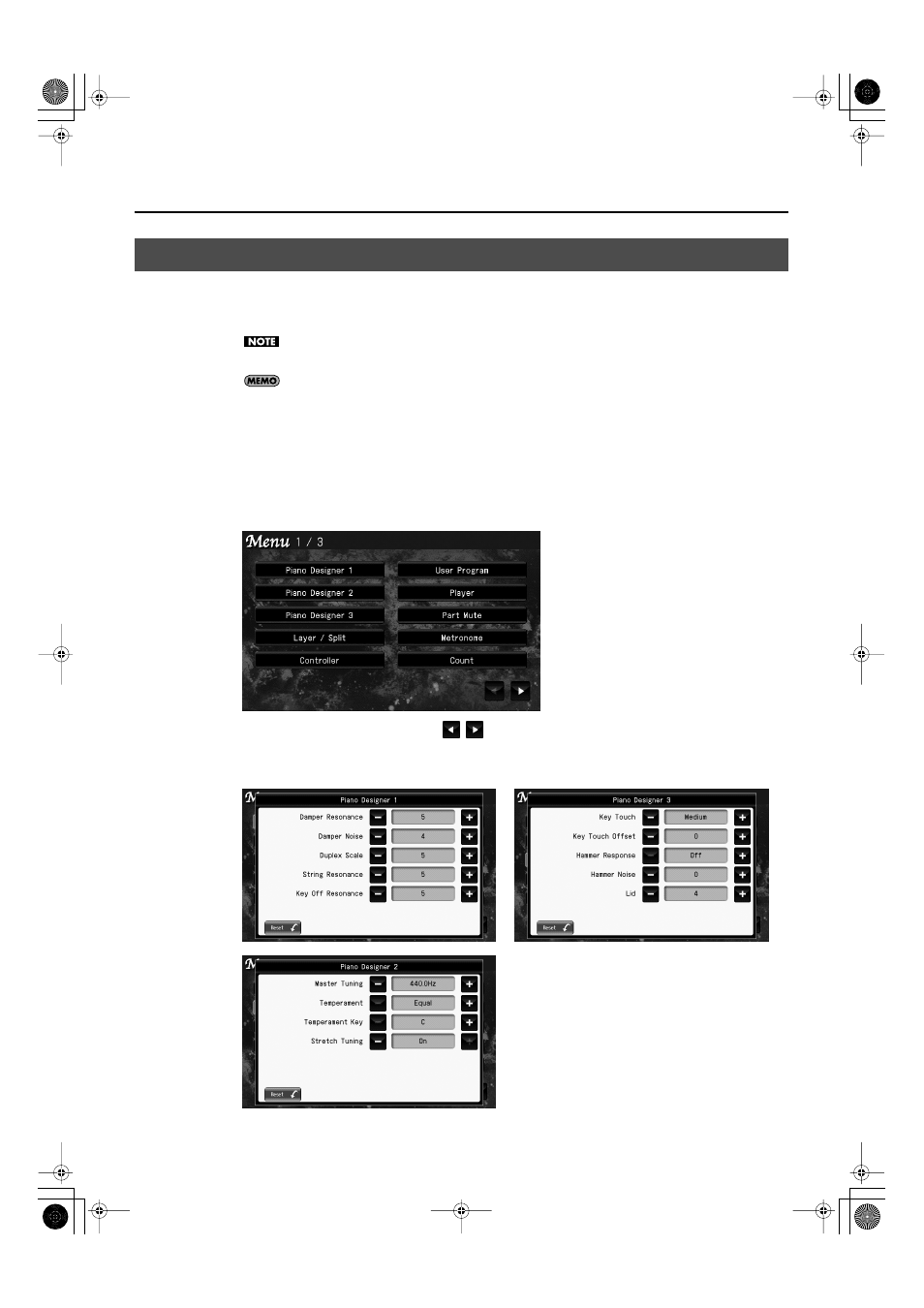
48
Performing
The RK-300 lets you make detailed adjustments to the piano sound as desired. This function is called
“Piano Designer.”
Some of the “Piano Designer” functions apply only to specific sounds. For details, refer to
the explanation of the Piano Designer functions.
Whenever you change any of the settings for the items in the “Piano Designer” screens, the
setting changes you’ve made will be stored automatically as soon as you close the screen.
1.
Access the main screen.
* If the main screen is not shown, press the [EXIT] button until the main screen appears.
2.
Touch < Menu >.
The Menu screen appears.
fig.d-SetMenu-3-1.eps
* There are three menu screens. Touch
to switch screens.
3.
Touch < Piano Designer 1 >–< Piano Designer 3 >.
fig.d-Pdesigner1.eps
Creating Your Own Piano Sound (Piano Designer)
RK-300_e.book 48 ページ 2008年9月10日 水曜日 午後4時6分
- JUNO-D (132 pages)
- HP102e (224 pages)
- Fantom-S88 (228 pages)
- AT15 (120 pages)
- GR-UPR-P (5 pages)
- DP-1000 (29 pages)
- DP990RF (2 pages)
- HPi-5 (68 pages)
- Classic Organ C-200 (52 pages)
- Digital Piano LX-15 (64 pages)
- ATELIER 5100001499-01 (144 pages)
- KR-15 (212 pages)
- F-50 (36 pages)
- GAIA D-501987 (16 pages)
- HP302 (92 pages)
- ATELIER AT-500 (272 pages)
- Atelier AT900 (308 pages)
- V-Synth GT (248 pages)
- MP-60 (44 pages)
- FP-4-BK (4 pages)
- V-Arranger Keyboard VA-76 (264 pages)
- ATELIER AT-100 (148 pages)
- HP-207 (120 pages)
- DP-990 (108 pages)
- DP990F (2 pages)
- HP-7/3 (52 pages)
- SH-201 (84 pages)
- E-50 (220 pages)
- Backing Keyboard BK-5 (152 pages)
- MIDI Implementation DP990F (32 pages)
- RD-700NX (106 pages)
- JUNO-Di (136 pages)
- HP-203 (108 pages)
- KR111 (186 pages)
- KF-90 (196 pages)
- HPi-6 (124 pages)
- Lucina AX-09 (12 pages)
- GW-8 ReleaseNote 2 (32 pages)
- EP-880 (216 pages)
- FR-3sb (66 pages)
- VIMA RK-100 (76 pages)
- HP 237R (44 pages)
- cakewalk A-300PRO (92 pages)
- EDIROL PCR-300 (2 pages)
