Roland RK-300 User Manual
Page 136
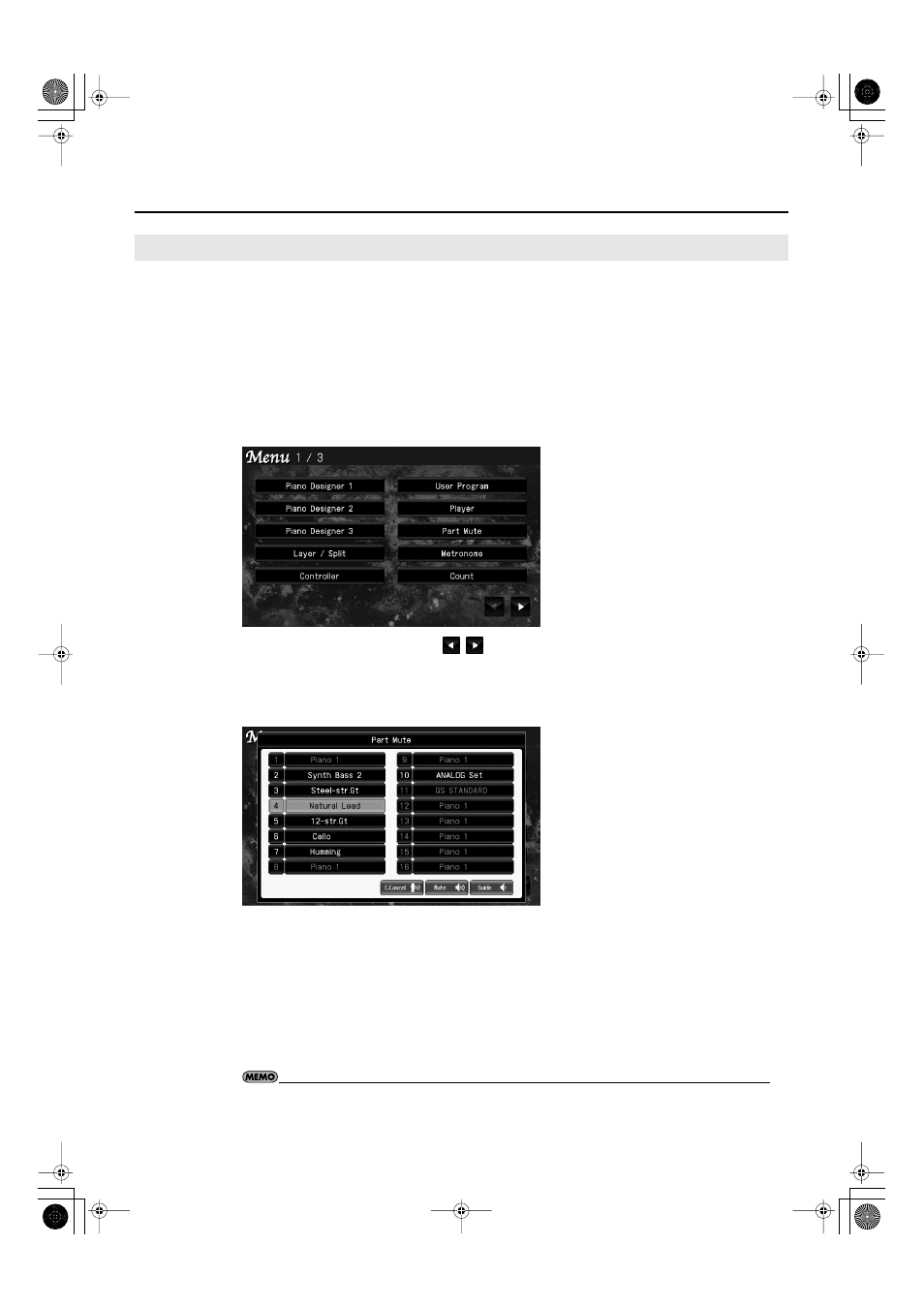
136
Enjoying Ensemble Performance
When enjoying ensemble performance along with a song, you can silence a part such as piano, vocal,
or guitar so that the instrument you’re playing does not conflict with that part of the recording.
Alternatively, you can reduce the volume of that part and use it as a guide for your own playing.
1.
Access the main screen.
* If the main screen is not shown, press the [EXIT] button until the main screen appears.
2.
Touch < Menu >.
The Menu screen appears.
fig.d-SetMenu-3-1.eps
* There are three menu screens. Touch
to switch screens.
3.
Touch < Part Mute >.
The following screen appears.
fig.d-PartMute.eps
4.
Touch the part that you want to mute or use as a guide.
5.
Touch < Mute > to silence the sound, or touch < Guide > to reduce the volume.
The part number will change to “M” if you select Mute, or “G” if you select Guide.
6.
Press the [EXIT] button to complete the setting.
• You can turn on “Center Cancel” (p. 110) by touching < C. Cancel > in the “Part Mute” screen.
Silencing or Reducing the Volume of a Specific Part (Part Mute)
RK-300_e.book 136 ページ 2008年9月10日 水曜日 午後4時6分
