Roland RK-300 User Manual
Page 195
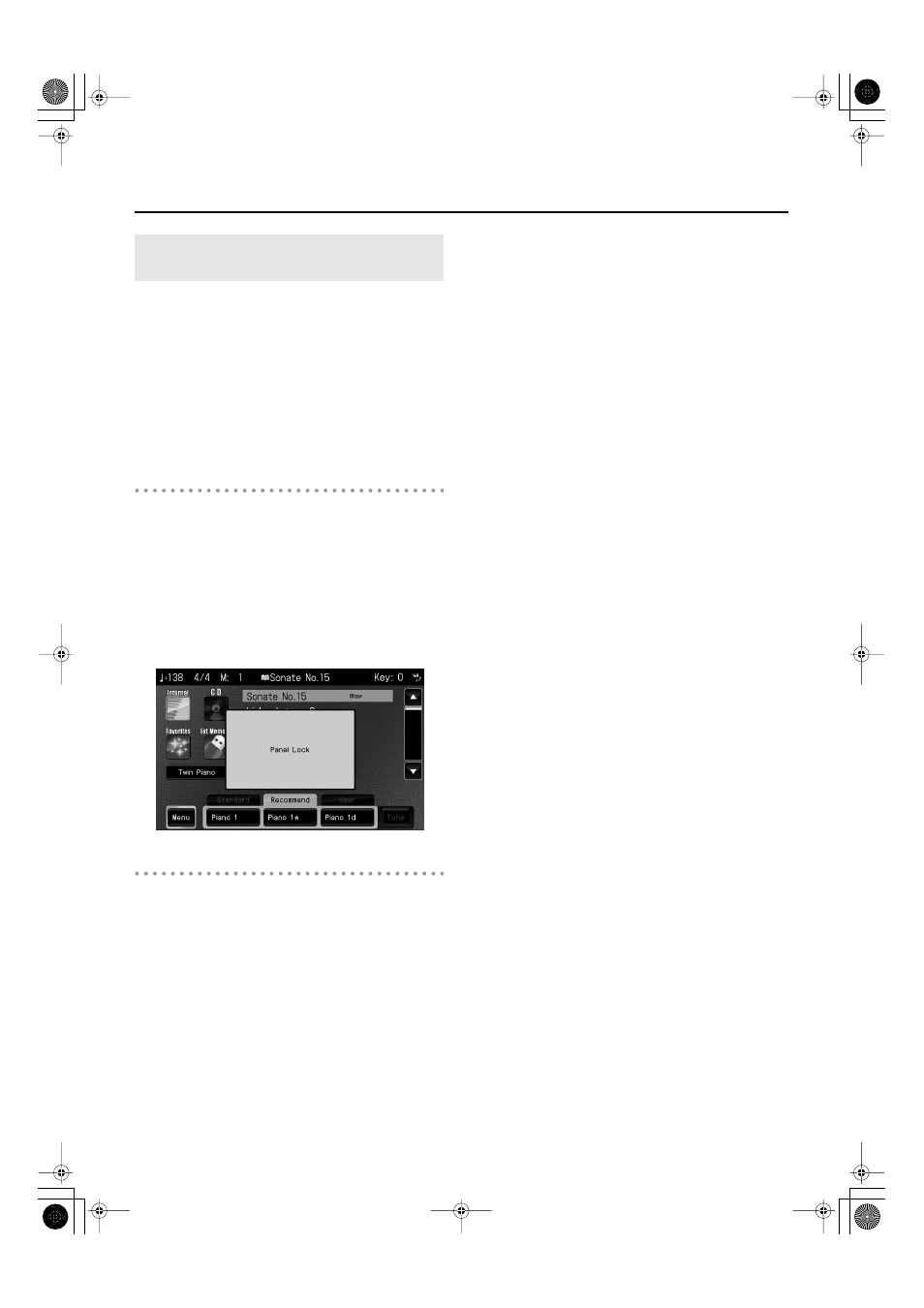
195
Settings
The “Panel Lock” setting disables the following operations.
This will prevent the current settings from being changed
unintentionally.
•
Button operations
•
Touch panel operations
•
Remote control operations
* Operations of the knobs and pedals (the piano pedal and
pedal connected to the CONTROL PEDAL jack) will remain
enabled.
To lock the panel
1.
Hold down the [INPUT] button and press the
[GUIDE] button.
The Panel Lock function will be enabled.
* If you press these buttons while a song is being played or
recorded, playback or recording will stop.
You will still be able to perform by playing the keyboard.
While the Panel Lock function is active, the screen will show
the following.
fig.d-PanelLock.eps
To unlock the panel
1.
Once again, hold down the [INPUT] button and
press the [GUIDE] button.
Locking the Panel at the Current
Settings (Panel Lock)
RK-300_e.book 195 ページ 2008年9月10日 水曜日 午後4時6分
- JUNO-D (132 pages)
- HP102e (224 pages)
- Fantom-S88 (228 pages)
- AT15 (120 pages)
- GR-UPR-P (5 pages)
- DP-1000 (29 pages)
- DP990RF (2 pages)
- HPi-5 (68 pages)
- Classic Organ C-200 (52 pages)
- Digital Piano LX-15 (64 pages)
- ATELIER 5100001499-01 (144 pages)
- KR-15 (212 pages)
- F-50 (36 pages)
- GAIA D-501987 (16 pages)
- HP302 (92 pages)
- ATELIER AT-500 (272 pages)
- Atelier AT900 (308 pages)
- V-Synth GT (248 pages)
- MP-60 (44 pages)
- FP-4-BK (4 pages)
- V-Arranger Keyboard VA-76 (264 pages)
- ATELIER AT-100 (148 pages)
- HP-207 (120 pages)
- DP-990 (108 pages)
- DP990F (2 pages)
- HP-7/3 (52 pages)
- SH-201 (84 pages)
- E-50 (220 pages)
- Backing Keyboard BK-5 (152 pages)
- MIDI Implementation DP990F (32 pages)
- RD-700NX (106 pages)
- JUNO-Di (136 pages)
- HP-203 (108 pages)
- KR111 (186 pages)
- KF-90 (196 pages)
- HPi-6 (124 pages)
- Lucina AX-09 (12 pages)
- GW-8 ReleaseNote 2 (32 pages)
- EP-880 (216 pages)
- FR-3sb (66 pages)
- VIMA RK-100 (76 pages)
- HP 237R (44 pages)
- cakewalk A-300PRO (92 pages)
- EDIROL PCR-300 (2 pages)
