Getting ready to play, Connecting the power cords (main unit/stand), Connecting the speaker cable – Roland RK-300 User Manual
Page 28: Connector (p. 28), Connect the included power cord here (p. 28)
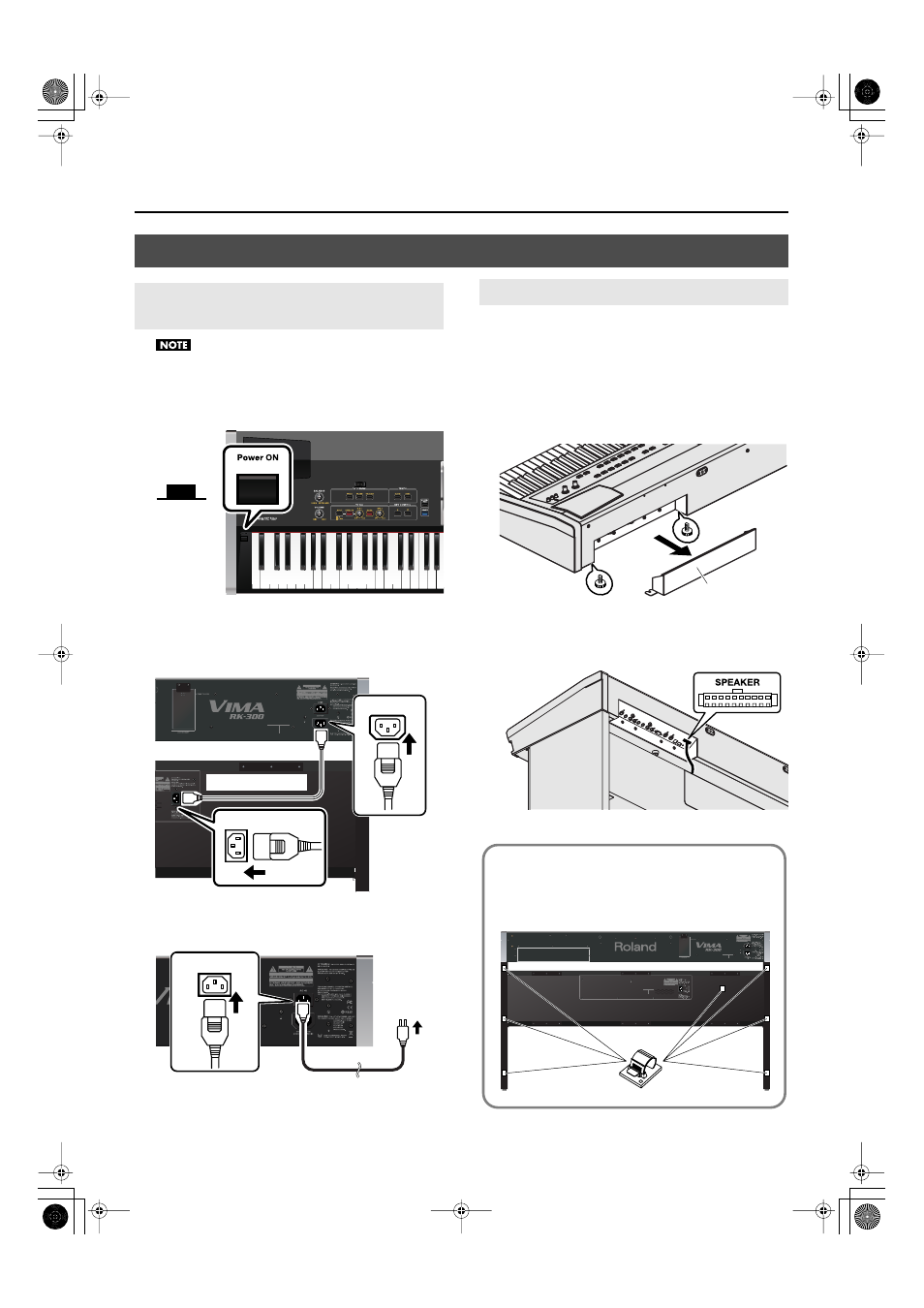
28
Getting Ready
Make sure to use only the supplied power cords.
1.
Make sure that the [Power ON] switch is off
(upward position).
fig.powerOff_e.eps
2.
If you’re using the KSC-48 stand, designed to
accommodate the RK-300, use the dedicated power
cord to connect the RK-300’s AC OUT to the AC IN of
the stand.
fig.RKtoKSC_e.eps
3.
Connect the included power cord to AC IN (AC inlet)
on the RK-300’s rear panel.
fig.PowerCord_e.eps
4.
Connect the other end of the power cord to an AC
outlet.
(If using the KSC-48 dedicated stand)
1.
As shown in the illustration, loosen the two screws
that fasten the jack panel cover on the bottom
panel of the RK-300.
2.
Remove the cover from the jack panel.
fig.JackCover.eps
3.
Connect the speaker cable that extends from the
stand to the SPEAKER connector on the RK-300’s
rear panel.
fig.SPcable.eps
Getting Ready to Play
Connecting the Power Cords
(Main Unit/Stand)
OFF
Upward
position
Dedicated power cord
AC IN
AC OUT
Power cord
To
AC Outlet
AC IN
Connecting the Speaker Cable
Loosen
Loosen
Jack panel cover
Affix the cable clamps (included with the stand) to the
locations shown in the illustration (recommended), and
use them to secure the power cord, piano pedal
connecting cables, etc.
fig.SetCordClamp.eps
RK-300_e.book 28 ページ 2008年9月10日 水曜日 午後4時6分
