Piano designer 2, P. 51 – Roland RK-300 User Manual
Page 51
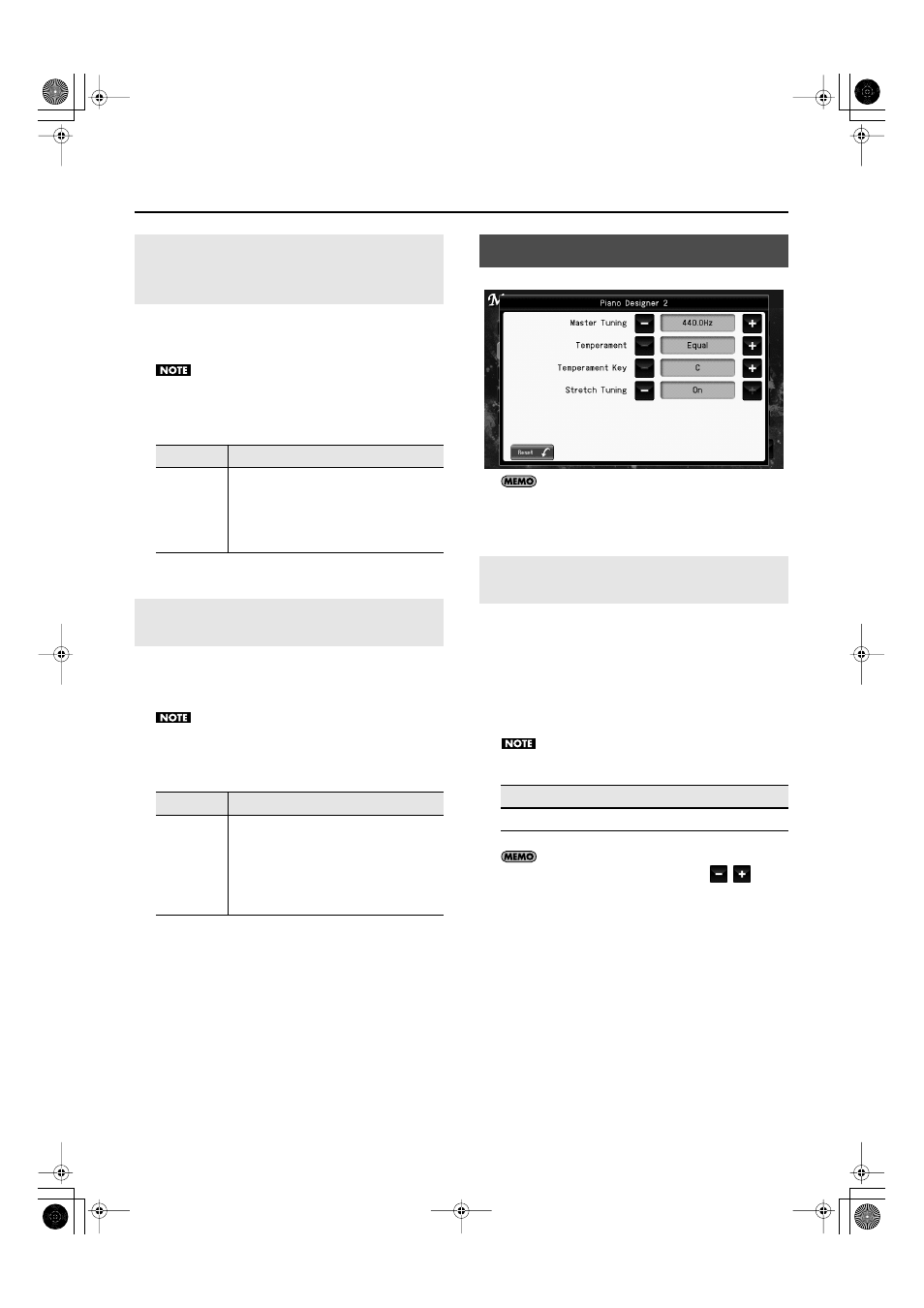
51
Performing
When you play the keys on an acoustic piano, the strings that
are already playing resonate as well. The function that
reproduces this effect is called “String Resonance.”
This setting applies only for the front panel [PIANO] button
and for the piano tones Superior Grand and Natural Grand. It
is not available for other tones.
You can play the “key off” sound (the subtle sound produced
when the keys are released) obtained when playing an
acoustic piano.
This setting applies only for the front panel [PIANO] button
and for the piano tones Superior Grand and Natural Grand. It
is not available for other tones.
fig.d-Pdesigner2.eps
If you touch < Reset >, all settings (parameters) shown in the
current screen will return to their factory-set values.
In situations such as when playing ensemble with other
instruments, you can tune the RK-300’s standard pitch to the
pitch of another instrument.
The standard pitch generally refers to the pitch of the note
that’s played when you finger the middle A key.
This tuning of all the instruments to a standard pitch is called
“tuning.”
This setting applies to all tones.
If you continue touching the master tuning
, the
value will change continuously.
Producing the Resonance of the
Strings when the Keys Are Played
(String Resonance)
Setting
Explanation
Off, 1–10
The resonance level decreases as the value
is decreased, while increasing the value
increases the amount of resonance.
The String Resonance function is not active
when the value is set to “Off.”
Playing Sounds When the Keys Are
Released (Key Off Resonance)
Setting
Explanation
Off, 1–10
The volume of the Key Off sound decreases
as the value is lowered, while raising the
value increases the volume of the Key Off
sound.
The Key Off Resonance function is not
active when the value is set to “Off.”
Piano Designer 2
Tuning to Other Instruments’ Pitches
(Master Tuning)
Setting
415.3 Hz–440.0 Hz–466.2 Hz
RK-300_e.book 51 ページ 2008年9月10日 水曜日 午後4時6分
