Layering your performance onto the playback – Roland RK-300 User Manual
Page 149
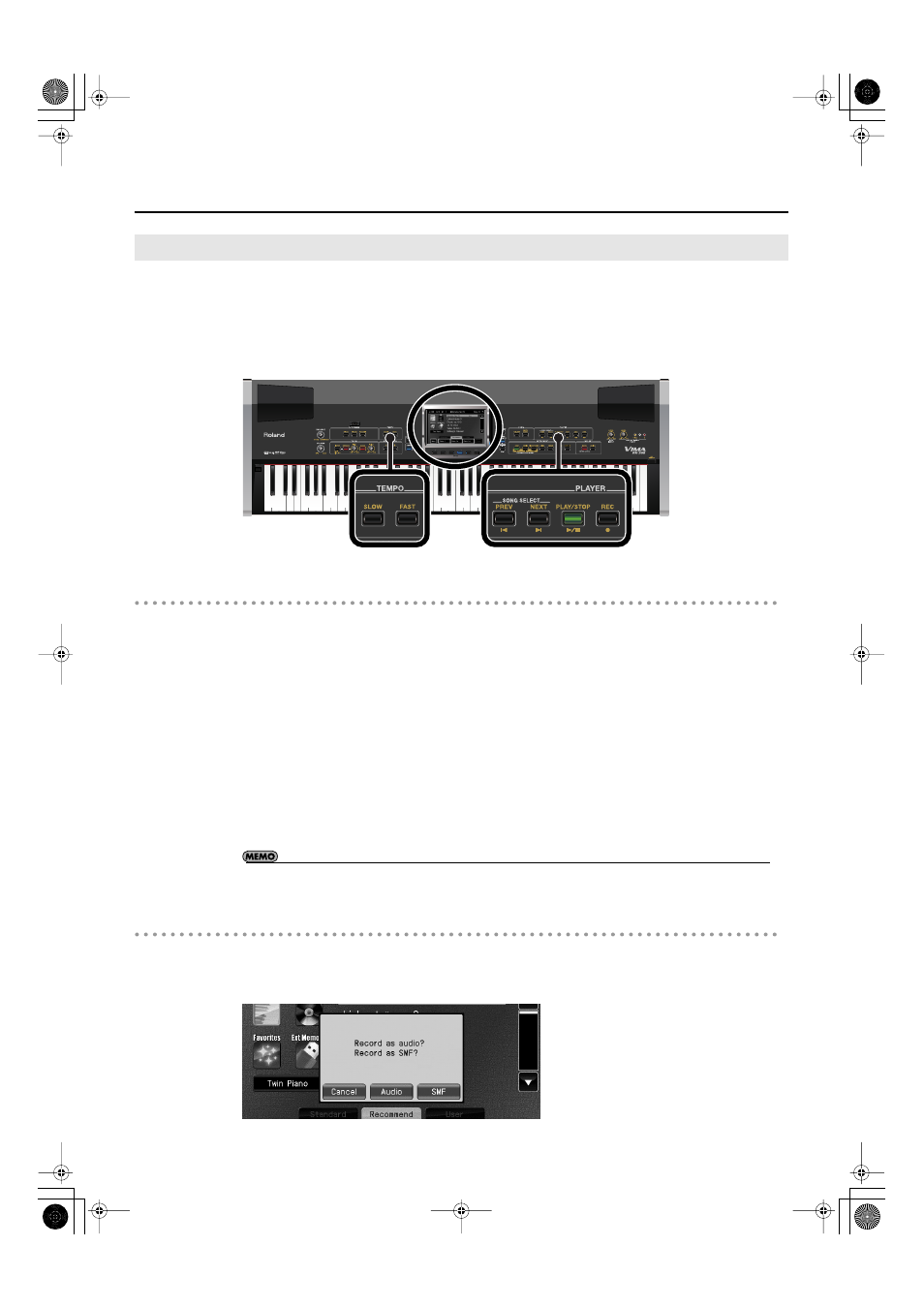
149
Recording and Saving
You can record (overdub) your own performance while playing back the following types of songs.
●
Internal songs
●
Songs from USB memory or CD (SMF or audio format)
●
Songs copied to “Favorites” (SMF or audio format)
●
Songs from a music CD
fig.P-Recording.eps
Preparations
1.
Make sure that USB memory (user memory) is connected to the USER MEMORY
connector on the rear panel.
2.
Select the desired song (p. 72, p. 76).
If you want to record along with a song from CD-ROM or a song from a music CD, insert the CD-ROM
or music CD into the CD drive (p. 72).
If you want record along with a song from USB memory, connect the USB memory (p. 76).
3.
Select the sound that you want to play (p. 44).
Use the tone buttons or the touch panel to select a sound.
4.
Use TEMPO [SLOW] [FAST] buttons to specify the recording tempo.
• Use “Audio Play Level” (p. 174) to adjust the volume of a music CD or audio format song.
Start recording
5.
Press the [REC] button.
The following screen appears.
fig.d-SMF-Rec-1.eps
Layering Your Performance onto the Playback
RK-300_e.book 149 ページ 2008年9月10日 水曜日 午後4時6分
