Initializing user memory (format user memory), Memory (p. 193) – Roland RK-300 User Manual
Page 193
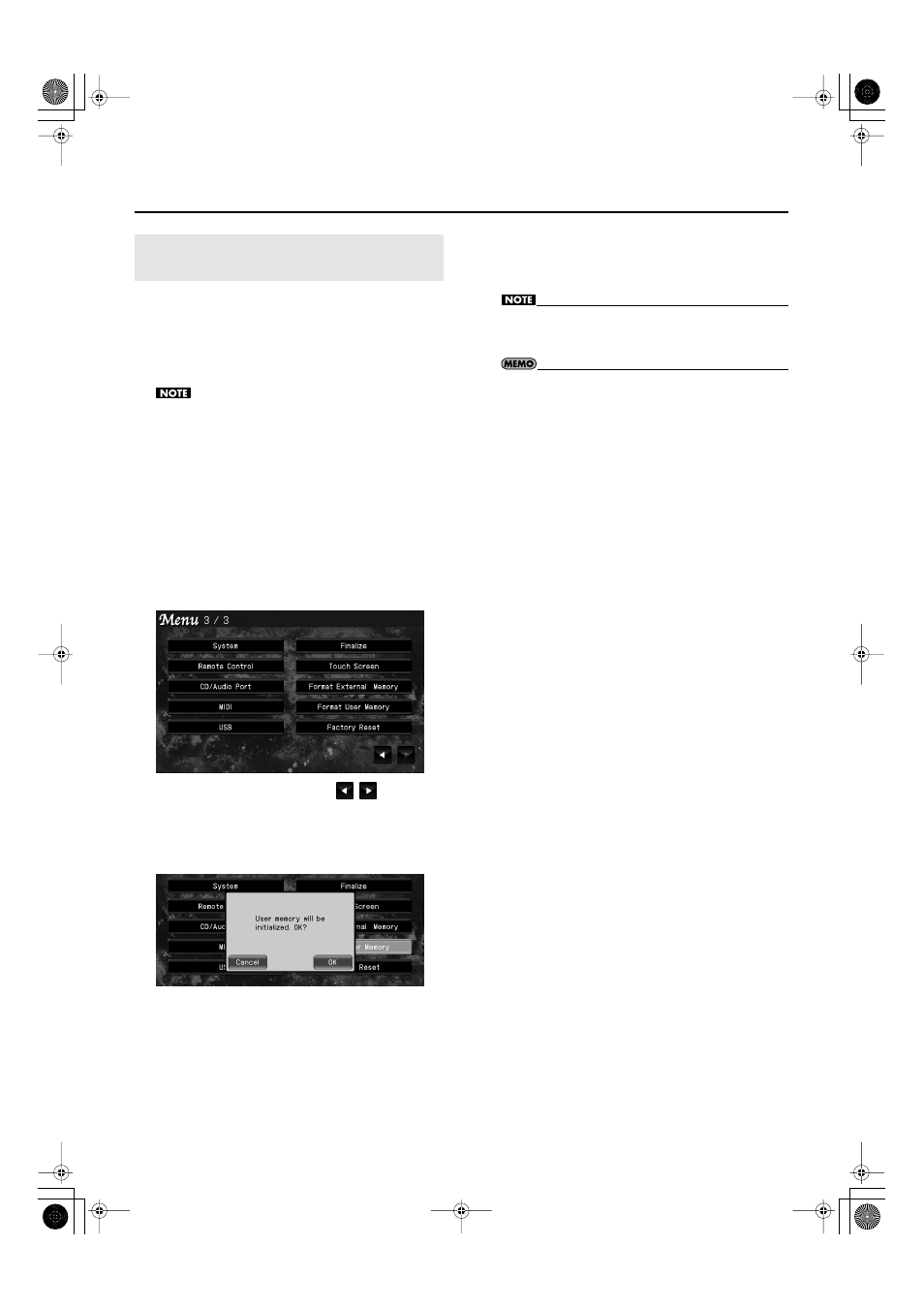
193
Settings
You’ll need to execute the following procedure before using
USB memory when you want to completely erase the
contents of user memory to restore it to the factory-set
condition.
This operation will not initialize any settings other than the
contents of user memory. If you want to return settings
other than user memory to the factory-set state, please
execute Factory Reset (p. 194) and Initializing External
Memory (p. 192).
1.
Access the main screen.
* If the main screen is not shown, press the [EXIT] button until
the main screen appears.
2.
Touch < Menu >.
The Menu screen appears.
fig.d-SetMenu3-3.eps
* There are three menu screens. Touch
to switch
screens.
3.
Touch < Format User Memory >.
A message asking for confirmation appears in the screen.
fig.d-UserM-Init.eps
* By touching
without changing the settings.
4.
Touch < OK>.
Initialization will begin.
The entire contents of user memory will be erased.
•
Never turn off the power while the screen indicates
“Initializing...”
•
If the screen indicates “Error,” refer to the “Error
Messages” (p. 209).
Initializing User Memory
(Format User Memory)
RK-300_e.book 193 ページ 2008年9月10日 水曜日 午後4時6分
