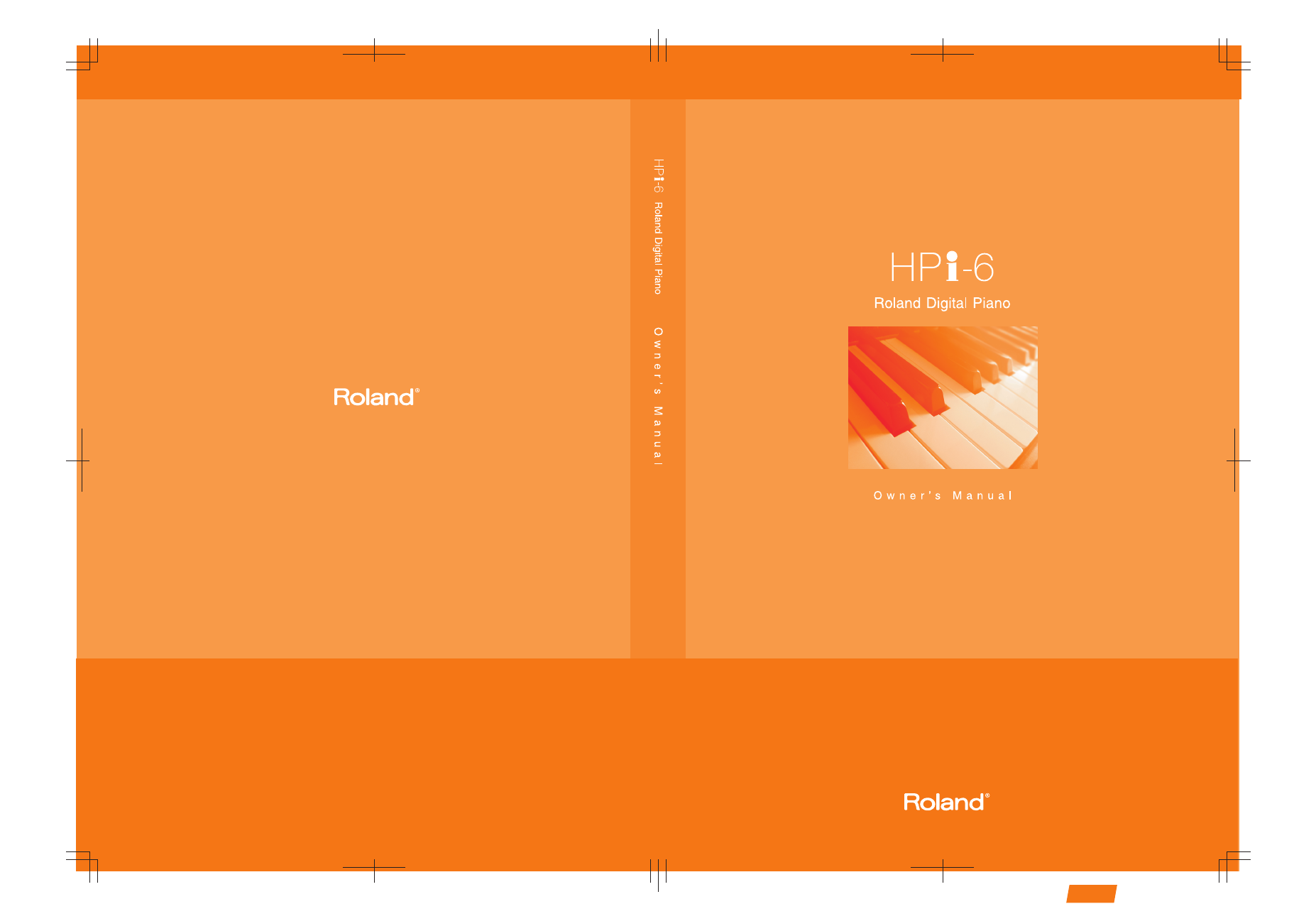Roland HPi-6 User Manual
Roland The input devices
Table of contents
Document Outline
- Look at All You Can Do with the HPi-6
- USING THE UNIT SAFELY
- Important Notes
- Introduction
- Contents
- Before You Begin Playing
- Panel Descriptions
- Basic Operation and the Main Screen
- Try Out the HPi-6’s Lesson Functions!
- Listening to the Songs
- Adding Variety to Your Performances
- Playing the Keyboard Like a Piano (One-Touch Piano)
- Performing with a Variety of Tones
- Playing Percussion Instruments or Sound Effects
- Adjusting the Keyboard Touch (Key Touch)
- Applying Effects to the Sound
- Playing Two Sounds Layered Together (Dual)
- Playing Different Sounds in the Right and Left Hand (Split)
- Practicing
- Recording Your Performance
- Saving the Performance
- Convenient Functions
- Functions that Can be Selected Using the [Menu/Lesson] Button
- Adjusting the Piano Sounds (Piano Setting)
- Adjusting the Depth of the Effects (Effect)
- Setting the Reference Pitch and Temperament (Tuning)
- Changing the Pedal Functions (Pedal)
- Changing the Language Displayed in the Screen (Language)
- Selecting Images to be Shown on the Displays (User Image Display)
- Recording and Playing Back Performances of Specific Instruments (16 Track)
- Changing the Parts Assigned to the Track Buttons During SMF Playback (Track Assign)
- Changing the Tone Settings When Playing Back Songs (Play Mode)
- Displaying the Lyrics (Lyrics)
- Formatting the User Memory (Initialize User Memory)
- Remembering the Settings Even when the Power is Turned Off (Memory Backup)
- Restoring the Original Default Settings (Factory Reset)
- Using the V-LINK Function
- Playing the Demos
- Setting the Demo (Auto Demo)
- Disabling Functions Other than Piano Performance (Panel Lock)
- Changing the Notation Screen Settings
- Editing Songs (Song Edit)
- Undoing Edits (Undo)
- Copying Measures (Copy)
- Correcting Timing Discrepancies (Quantize)
- Deleting Measures (Delete)
- Inserting Blank Measures (Insert)
- Transposing Individual Parts (Transpose)
- Making Measures Blank (Erase)
- Exchanging Parts (Part Exchange)
- Correcting Notes One by One (Note Edit)
- Modifying the Tone Changes in a Song (PC Edit)
- Saving the Notation Data in BMP Format
- Connecting to Other Devices
- Troubleshooting
- Error Message
- Tone List
- Drum/SFX Set List
- Internal Song List
- Attaching the Floppy Disk Drive
- Music Files That the HPi-6 Can Use
- Main Specifications
- Index