Roland HPi-5 User Manual
Owner’s manual
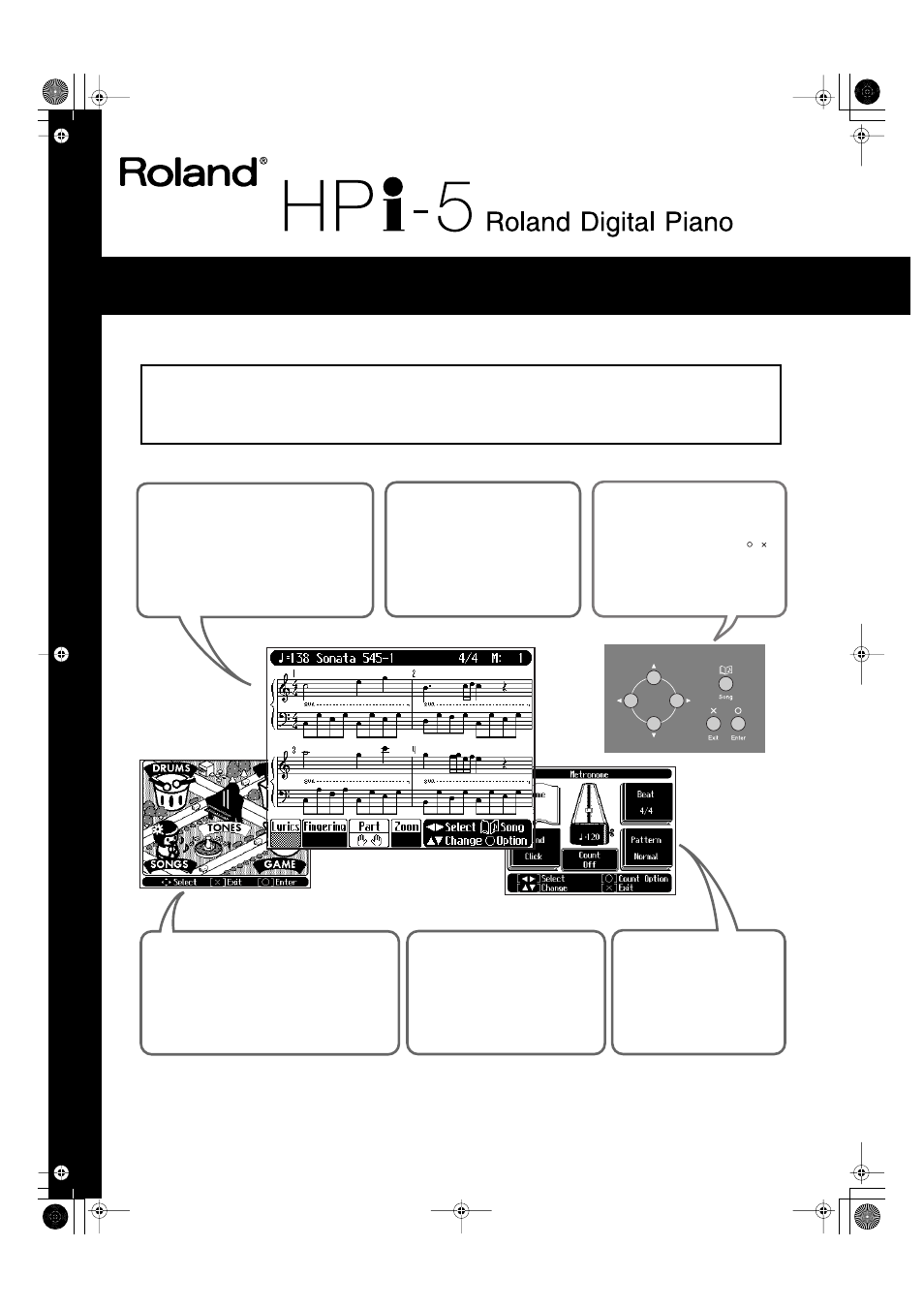
Authentic Piano Performance
High-quality concert grand piano tones,
along with the Progressive Hammer
Action Keyboard, which gives more
realistic piano touch let you enjoy truly
authentic piano performances.
Musical Score Shown In
A Large LCD Screen
The musical score can be displayed not only for
the internal songs, but also for commercially
available song files.
Lyrics and fingering numbers can also be displayed.
* The fingering numbers are displayed only for some of the internal
songs.
Convenient Functions
For Practicing
Song data can be played back one
hand (part) at a time, and you can
use the internal metronome and
other convenient functions for
practicing.
Easy Game-like Operation
After pressing the button for the desired
function, operation consists basically of
pressing the cursor buttons and [ ] [ ]
buttons located in the center of the panel.
You can enjoy versatile performance
with easy operation.
A “Wonderland” Sure To Please
Children
“Wonderland” is a world of sound which children
can enjoy, with a “DRUM,” a “SFX” of sounds, and
more. A note-guessing game is also included.
A Wealth Of Onboard Songs
The instrument comes with 168 piano
songs, all carefully selected so almost
every genre is represented—whether it
be piano etudes, or popular tunes.
Of course, all internal songs can be
viewed in the score screen.
Owner’s Manual
Congratulations on your choice of the Roland Digital Piano HPi-5.
201a
Before using this unit, carefully read the sections entitled:
“USING THE UNIT SAFELY” and “IMPORTANT NOTES” (p.
2; p. 4)
. These sections provide important information concerning the proper operation of the unit. Additionally, in order
to feel assured that you have gained a good grasp of every feature provided by your new unit, Owner’s manual should be
read in its entirety. The manual should be saved and kept on hand as a convenient reference.
Copyright © 2001 ROLAND CORPORATION
All rights reserved. No part of this publication may be reproduced in any form
without the written permission of ROLAND CORPORATION.
HPi-5_e.book 1 ページ 2004年12月21日 火曜日 午後12時46分
Document Outline
- USING THE UNIT SAFELY
- IMPORTANT NOTES
- Contents
- Before You Begin Playing
- Panel Descriptions
- Basic Operation and the Main Screen
- Playing Along With A Song
- Adding Variety to Your Performances
- Adding an Accompaniment to Your Performance (Pianist Function)
- Playing in a Wonderland of Sound
- Recording Your Performance
- Saving Your Performance
- Playing Back Music Files or a Song that was Saved on Floppy Disk
- Convenient Functions
- Changing the Score Screen Settings
- Changing the Count Settings
- Functions that Can be Selected Using the [Function] Button
- Adjusting the volume balance between accompaniment and keyboard (Balance)
- Adjusting the depth of the effects (Effects)
- Assigning a marker in the middle of a measure (Marker Option/Resolution)
- Setting the reference pitch and temperament (Tuning)
- Playing back the performance of a specific instrument (16 Track)
- Changing the function of the pedals (Pedal)
- Changing the language displayed in the screen (Language)
- Remembering the settings even when the power is turned off (Memory Backup)
- Changing the parts assigned to the track buttons during SMF playback (Track Assign)
- Restoring the factory settings (Factory Reset)
- Connecting External Devices
- Trouble Shooting
- If this Message Appears on Screen
- Tone/Drum Set List
- Pianist Style List
- Chord List
- Internal Song List
- Music Files That the HPi-5 Can Use
- MIDI Implementation Chart
- Main Specifications
- Index
