Registering a song in “favorites” (copy), Favorites” memory (p. 80) for saving your recorded – Roland RK-300 User Manual
Page 80
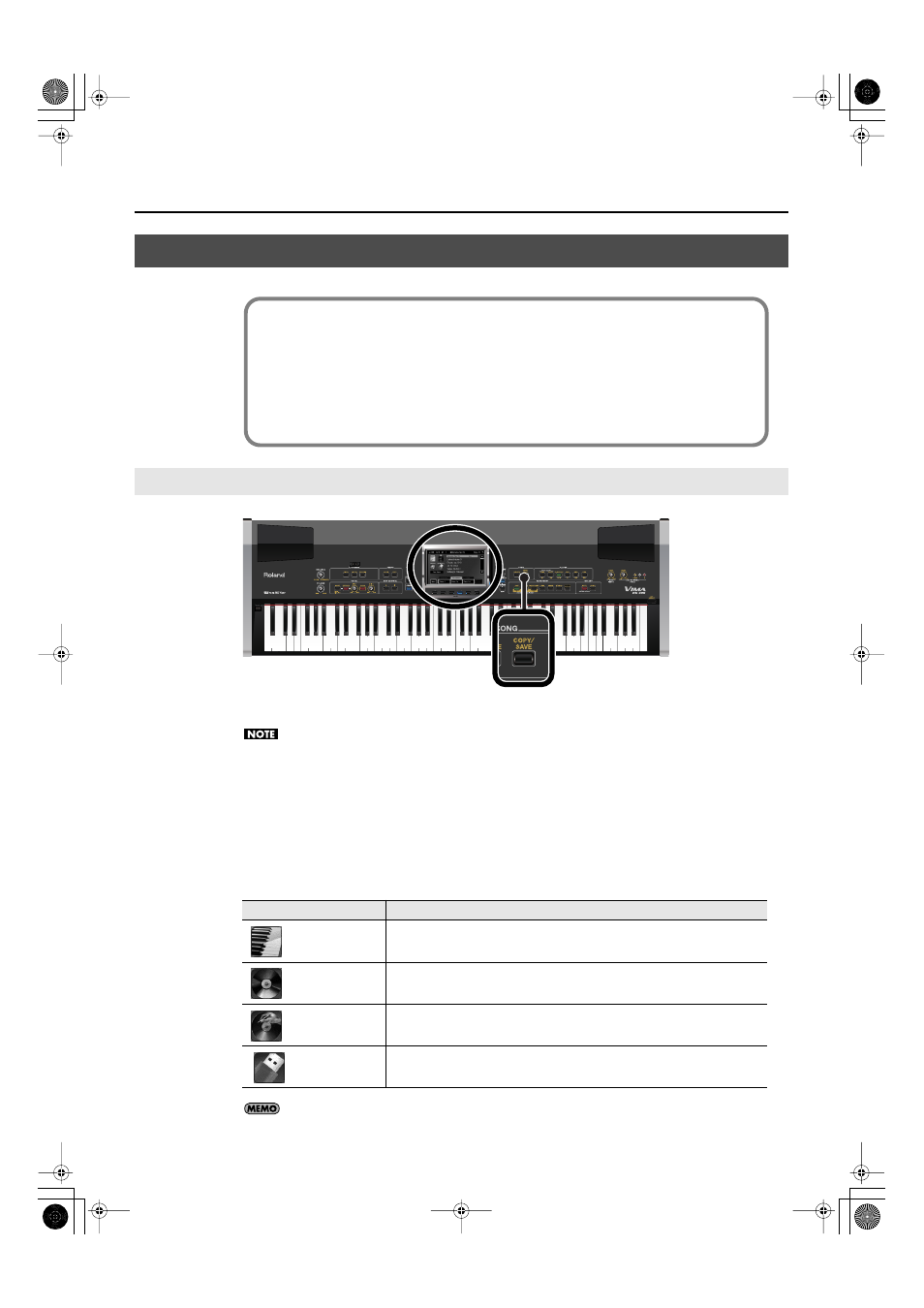
80
Playing Back Songs
fig.P-SongFavoCopy.eps
If you want to copy audio/MP3 format songs from USB memory to the “Favorites,” do so
when a CD-R is not inserted in the CD drive. If a CD-R is inserted, writing to the CD-R will
take priority, and you won’t be able to copy the data to the “Favorites.”
1.
Prepare the song that you want to copy in “Favorites.”
If you want to copy songs from CD-ROM, insert the CD-ROM into the CD drive (p. 72).
If you want to copy songs from USB memory, connect the USB memory (p. 76).
2.
Touch the main screen to select the location that contains the song you want
to copy to “Favorites.”
Songs that you record can also be saved in “Favorites” (p. 144).
Registering a Song in “Favorites” (Copy)
Copying Songs from Internal Memory/ USB Memory/ CD-ROM to “Favorites”
Indication
Explanation
(Internal)
Internal songs
(CD)
Songs on CD-ROM
(CD-R)
If a CD-R is in the CD drive
(Ext Memory)
Songs in USB memory
What are the “Favorites”?
“Favorites” refers to an area of memory (user memory) in which you can store performances
you’ve recorded on the RK-300 or have copied from a connected USB memory or CD-ROM.
The USB memory that’s connected to the RK-300’s rear panel USER MEMORY connector is
used as “Favorites.”
Songs you’ve copied to “Favorites” will be retained even after you turn off the power, so if
you collect your favorite songs in “Favorites,” you’ll be able to easily select them when you
want.
RK-300_e.book 80 ページ 2008年9月10日 水曜日 午後4時6分
