Roland RK-300 User Manual
Page 13
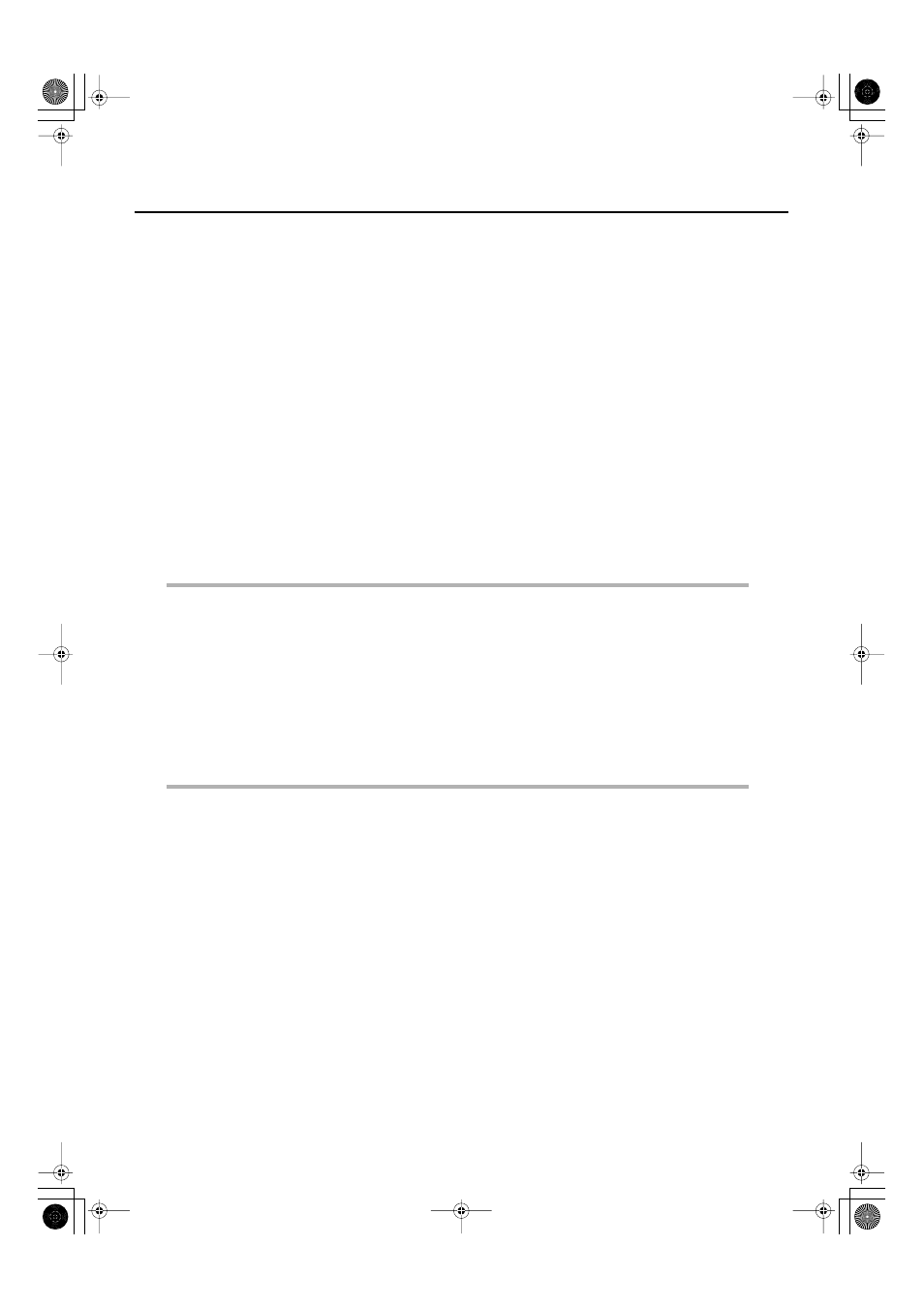
13
Contents
Preparing a CD-R Disc for Playback on Another CD Player (Finalize)................................................... 190
Calibrating the Touch Screen (Touch Screen) .............................................................................................. 191
Initializing External Memory (Format External Memory) ......................................................................... 192
Initializing User Memory (Format User Memory) ........................................................................................ 193
Restoring the Factory-Set Condition (Factory Reset) ................................................................................ 194
Locking the Panel at the Current Settings (Panel Lock)............................................................................ 195
Playing the RK-300 through Connected Speakers...................................................................................... 196
Playing the Sound of an Audio Device through the RK-300 ................................................................... 197
RK-300_e.book 13 ページ 2008年9月10日 水曜日 午後4時6分
