Using a guitar-type effect, Designed specifically for guitar (p. 133) – Roland RK-300 User Manual
Page 133
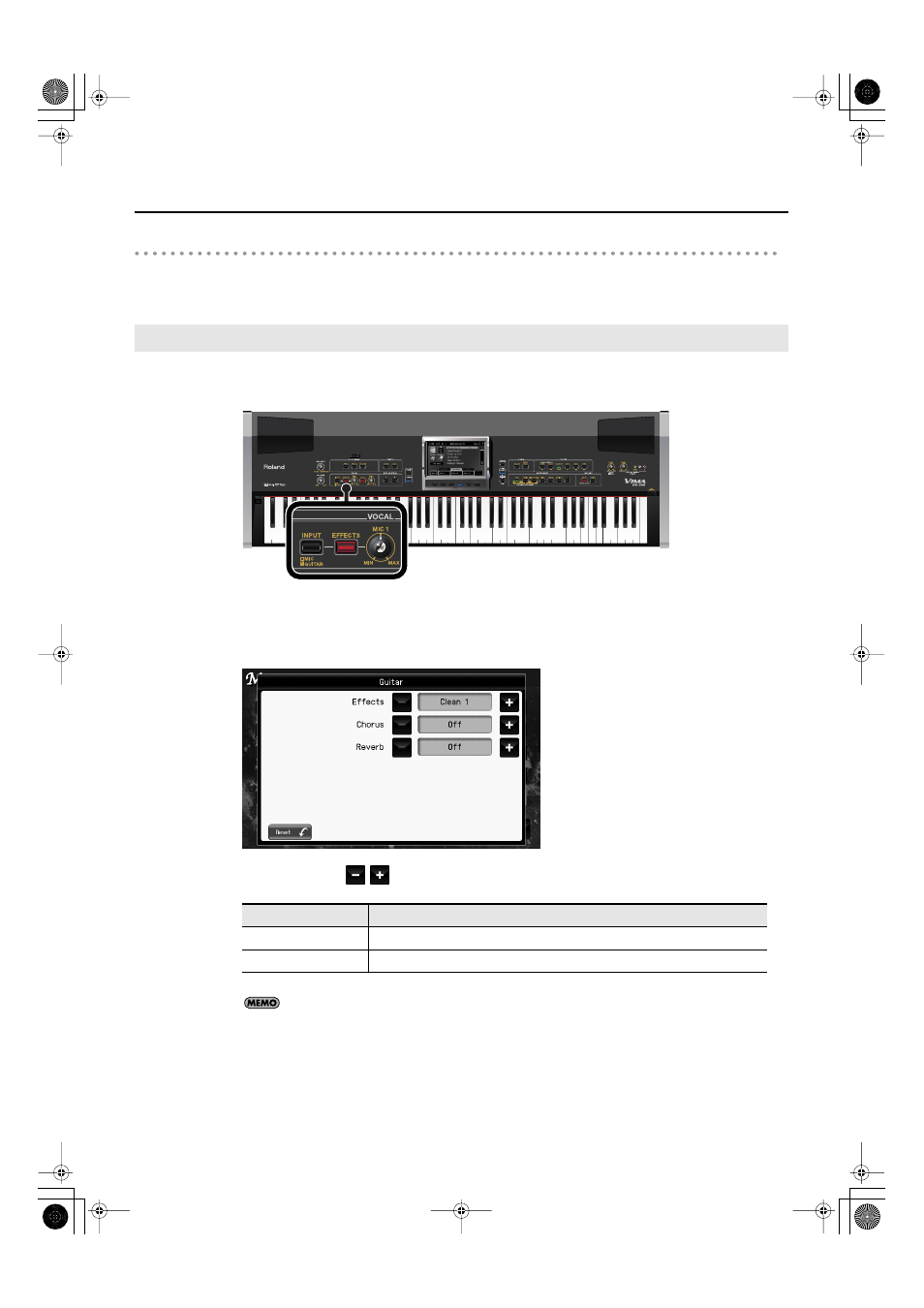
133
Enjoying Ensemble Performance
Adjusting the volume of the guitar
3.
Turn the [MIC 1] knob to adjust the volume of the guitar.
The RK-300 provides five different effects designed specifically for guitar. Here’s how to select an
effect and apply it to the sound of your guitar.
fig.P-GTRFX.eps
1.
Press the [EFFECTS] button so it’s lit.
If the [INPUT] button is lit, a guitar-type effect will automatically be turned on, and the effect setting
screen also appears.
fig.d-Guitar.eps
2.
Touch “Effect”
to select the desired effect.
If you touch < Reset >, all settings (parameters) shown in the current screen will return to
their factory-set values.
3.
Press [EXIT] to complete the effect setting.
4.
Play your guitar.
Using a Guitar-type Effect
Effect
Explanation
Clean 1–2
Produces a clean, undistorted sound.
OverDrive 1–3
Produces an overdrive sound.
RK-300_e.book 133 ページ 2008年9月10日 水曜日 午後4時6分
